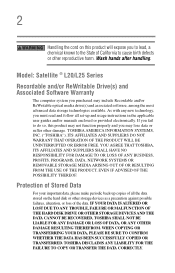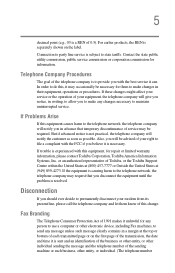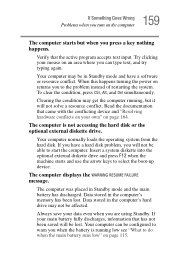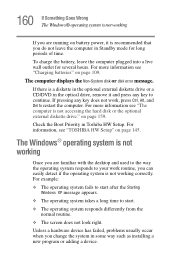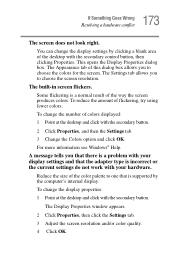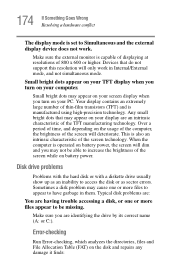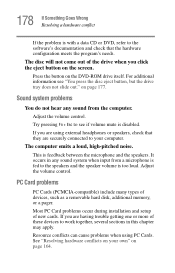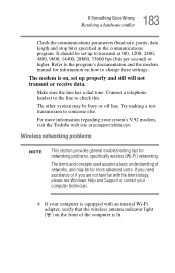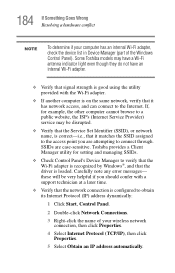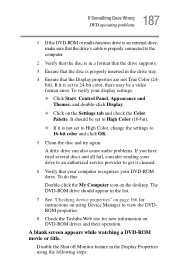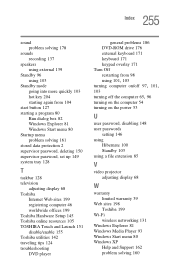Toshiba Satellite L25-S1193 Support and Manuals
Get Help and Manuals for this Toshiba item

View All Support Options Below
Free Toshiba Satellite L25-S1193 manuals!
Problems with Toshiba Satellite L25-S1193?
Ask a Question
Free Toshiba Satellite L25-S1193 manuals!
Problems with Toshiba Satellite L25-S1193?
Ask a Question
Most Recent Toshiba Satellite L25-S1193 Questions
The Laptop Will Start Up With The In Touch With Toshiba Screen But Wont Go Furth
(Posted by Anonymous-85063 11 years ago)
Toshiba Satellite L25-S1193 Videos
Popular Toshiba Satellite L25-S1193 Manual Pages
Toshiba Satellite L25-S1193 Reviews
We have not received any reviews for Toshiba yet.