Toshiba Satellite L25-S119 Support and Manuals
Get Help and Manuals for this Toshiba item
This item is in your list!

View All Support Options Below
Free Toshiba Satellite L25-S119 manuals!
Problems with Toshiba Satellite L25-S119?
Ask a Question
Free Toshiba Satellite L25-S119 manuals!
Problems with Toshiba Satellite L25-S119?
Ask a Question
Popular Toshiba Satellite L25-S119 Manual Pages
Satellite L20-L25 User's Guide (PDF) - Page 2
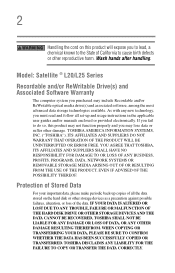
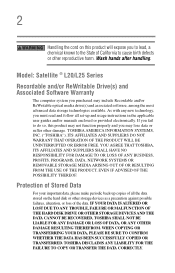
... of California to do so, this product will expose you must read and follow all set-up copies of Stored Data
For your important data, please make periodic back-up and usage instructions in the applicable user guides and/or manuals enclosed or provided electronically. WHEN COPYING OR TRANSFERRING YOUR DATA, PLEASE BE SURE TO...
Satellite L20-L25 User's Guide (PDF) - Page 5
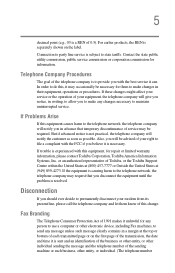
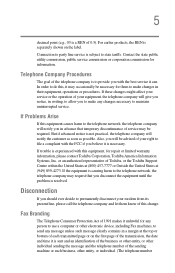
... commission, public service commission or corporation commission for any person to state tariffs. 5
decimal point (e.g., 03 is a REN of the transmission, the date and time it is necessary. If Problems Arise
If this , it may request that temporary discontinuance of this equipment, for repair or limited warranty information, please contact Toshiba Corporation, Toshiba America Information...
Satellite L20-L25 User's Guide (PDF) - Page 6


...user manual of analog equipment must also be connected to the facilities of service in some situations. 6
provided may not be a 900 number or any other number for which charges exceed local or long-distance transmission charges.)
In order to program this information into your fax transmission, refer to the fax software instructions installed... in rural areas. Repairs to the following: The...
Satellite L20-L25 User's Guide (PDF) - Page 26
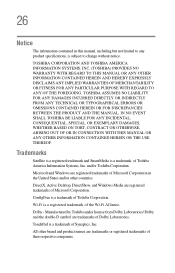
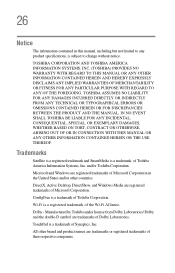
..., Inc. Trademarks
Satellite is a registered trademark and SmartMedia is a trademark of Toshiba America Information Systems, Inc. and/or Toshiba Corporation.
TOSHIBA ASSUMES NO LIABILITY FOR ANY DAMAGES INCURRED DIRECTLY OR INDIRECTLY FROM ANY TECHNICAL OR TYPOGRAPHICAL ERRORS OR OMISSIONS CONTAINED HEREIN OR FOR DISCREPANCIES BETWEEN THE PRODUCT AND THE MANUAL. TOSHIBA CORPORATION AND...
Satellite L20-L25 User's Guide (PDF) - Page 32
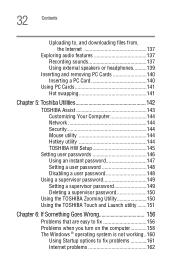
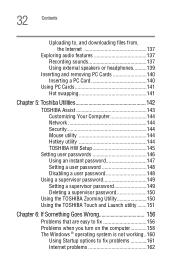
... 144 TOSHIBA HW Setup 145
Setting user passwords 146 Using an instant password 147 Setting a user password 148 Disabling a user password 148
Using a supervisor password 149 Setting a supervisor password 149 Deleting a supervisor password 150
Using the TOSHIBA Zooming Utility 150 Using the TOSHIBA Touch and Launch utility .......151
Chapter 6: If Something Goes Wrong 156
Problems that...
Satellite L20-L25 User's Guide (PDF) - Page 35


...® Windows® XP Home or Microsoft® Windows® XP Professional, already installed on your work and entertainment...Toshiba notebook computer, your computer. IN SUCH EVENT, YOU WILL NOT BE ABLE TO USE THE PRODUCT IF YOU DO NOT FULLY COMPLY WITH THE PRODUCT ACTIVATION PROCEDURES.
Some software may differ from its retail version (if available), and may not include user manuals...
Satellite L20-L25 User's Guide (PDF) - Page 47
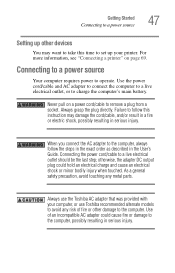
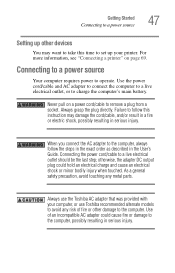
... the computer, always follow this instruction may want to take this time to a live electrical outlet, or to operate. When you connect the AC adapter to remove a plug from a socket.
Always grasp the plug directly.
Connecting the power cord/cable to set up your computer, or use Toshiba recommended alternate models to the computer. Use of...
Satellite L20-L25 User's Guide (PDF) - Page 107


Published battery life numbers are away from specifications depending on product model, configuration, applications, power management settings and features utilized, as well as the natural performance variations produced by Toshiba at maximum capacity and will lose its maximum capacity, operate the computer on battery power at www.accessories.toshiba.com. After a period of time, the battery...
Satellite L20-L25 User's Guide (PDF) - Page 121
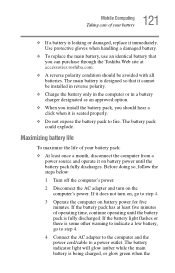
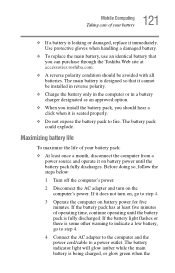
...to step 4.
4 Connect the AC adapter to the computer and the power cord/cable to a power outlet. The main battery is designed so that you should be installed in reverse polarity.
❖ ... explode. If the battery pack has at accessories.toshiba.com.
❖ A reverse polarity condition should hear a click when it is leaking or damaged, replace it on battery power for five minutes. Use...
Satellite L20-L25 User's Guide (PDF) - Page 160
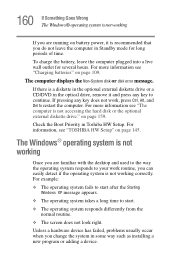
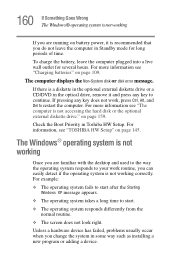
... that you do not leave the computer in Toshiba HW Setup.
on page 145. For information, see "TOSHIBA HW Setup" on page 159. The Windows® operating system is not working
Once you are running on page 109.
The computer displays the Non-System disk or disk error message. If pressing any key to continue. Check...
Satellite L20-L25 User's Guide (PDF) - Page 183
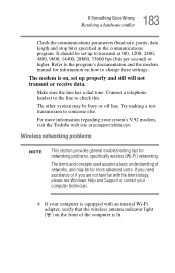
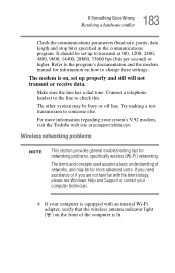
... the program's documentation and the modem manual for information on , set up properly and still will not transmit or receive data. The modem is lit.
Wireless networking problems
NOTE
This section provides general troubleshooting tips for more information regarding your computer is equipped with an internal Wi-Fi adapter, verify that the wireless antenna indicator...
Satellite L20-L25 User's Guide (PDF) - Page 184
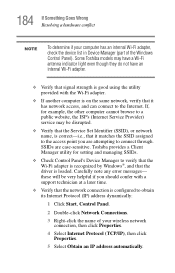
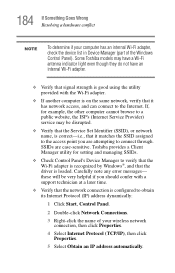
...Service Set Identifier (SSID), or network name, is on the same network, verify that it matches the SSID assigned to the access point you should confer with the Wi-Fi adapter.
❖ If another computer is correct-i.e., that the network connection is loaded. Some Toshiba models... adapter, check the device list in Device Manager (part of the Windows Control Panel). Carefully note any error ...
Satellite L20-L25 User's Guide (PDF) - Page 187
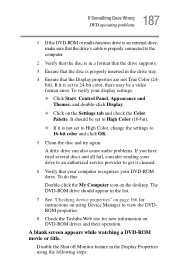
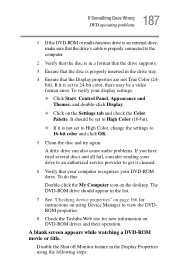
... to an authorized service provider to get it is set to 24-bit color, there may be set to High Color, change the settings to view the DVDROM properties.
8 Check the Toshiba Web site for instructions on using the following steps:
If it cleaned.
6 Verify that the Display properties are not True Color (24bit). A blank screen appears while...
Satellite L20-L25 User's Guide (PDF) - Page 190


...installed your data files. Your ability to solve problems will save time.
If something goes wrong that come with the computer.
Get familiar with all the user's guides...manuals that requires you experience a problem with the programs and devices you purchase.
Read the user's guides... is very difficult to provide a fail-safe set of selfhelp books you can use specialized software...
Satellite L20-L25 User's Guide (PDF) - Page 249
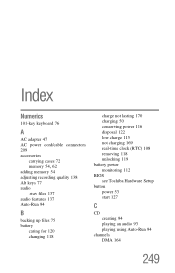
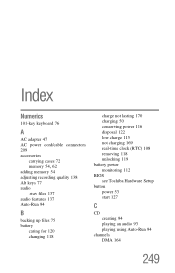
Index
Numerics
101-key keyboard 76
A
AC adapter 47 AC power cord/cable connectors 209 accessories
carrying cases 72
memory 54, 62
adding memory 54 adjusting recording ... charging 169 real-time clock (RTC) 108 removing 118 unlocking 119 battery power monitoring 112 BIOS see Toshiba Hardware Setup button power 53 start 127
C
CD creating 94 playing an audio 93 playing using Auto-Run 94
channels DMA 164
...
Toshiba Satellite L25-S119 Reviews
Do you have an experience with the Toshiba Satellite L25-S119 that you would like to share?
Earn 750 points for your review!
We have not received any reviews for Toshiba yet.
Earn 750 points for your review!
