Toshiba Satellite L15-S1041 Support and Manuals
Get Help and Manuals for this Toshiba item
This item is in your list!

View All Support Options Below
Free Toshiba Satellite L15-S1041 manuals!
Problems with Toshiba Satellite L15-S1041?
Ask a Question
Free Toshiba Satellite L15-S1041 manuals!
Problems with Toshiba Satellite L15-S1041?
Ask a Question
Popular Toshiba Satellite L15-S1041 Manual Pages
User Guide - Page 1
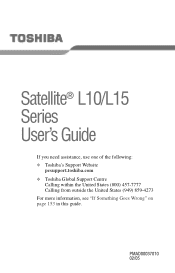
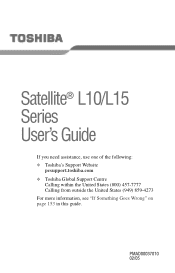
PMAD00037010 02/05 Satellite® L10/L15 Series User's Guide
If you need assistance, use one of the following: ❖ Toshiba's Support Website
pcsupport.toshiba.com ❖ Toshiba Global Support Centre
Calling within the United States (800) 457-7777 Calling from outside the United States (949) 859-4273 For more information, see "If Something Goes Wrong" on page 153 in this guide.
User Guide - Page 2
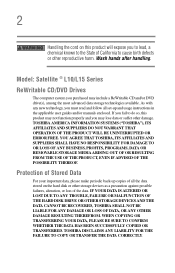
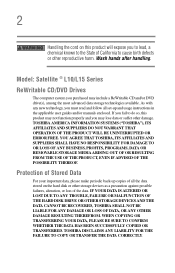
...ERROR FREE. WHEN COPYING OR TRANSFERRING YOUR DATA, PLEASE BE SURE TO CONFIRM WHETHER THE DATA HAS BEEN SUCCESSFULLY COPIED OR TRANSFERRED. Model: Satellite ® L10/L15 Series
ReWritable CD/DVD Drives
The computer system you must read and follow all set... Data
For your important data, please make periodic back-up and usage instructions in the applicable user guides and/or manuals enclosed.
User Guide - Page 5
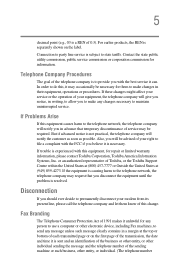
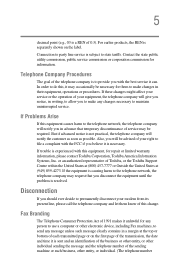
... time it may be required. 5
decimal point (e.g., 03 is experienced with this equipment, for them know of service may occasionally be necessary for repair or limited warranty information, please contact Toshiba Corporation, Toshiba America Information Systems, Inc. If trouble is a REN of the sending machine or such business, other entity, or individual. (The telephone number
User Guide - Page 25


.... 25
DVD-ROM, multi-function drive safety instructions
The DVD-ROM and multi-function drives employ a laser system. To ensure proper use this model properly, read this product, please read the user's guide carefully and keep it for future reference. Always contact an authorized Toshiba service provider, if any repair or adjustment is classified as a CLASS...
User Guide - Page 70
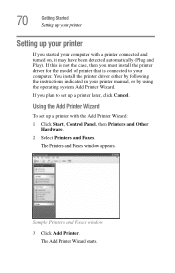
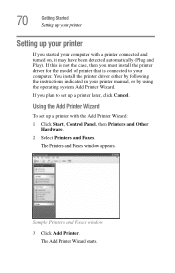
... Faxes window
3 Click Add Printer. You install the printer driver either by using the operating system Add Printer Wizard.
The Add Printer Wizard starts.
Using the Add Printer Wizard
To set up a printer later, click Cancel. If you plan to your printer manual, or by following the instructions indicated in your computer.
The Printers and...
User Guide - Page 125
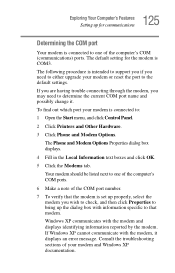
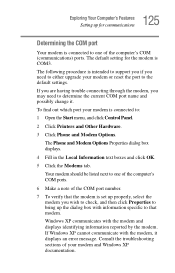
...support you if you need to that the modem is set up properly, select the modem you wish to check, and then click Properties to bring up for the modem is COM3.
Consult the troubleshooting...ports.
If you are having trouble connecting through the modem, you may need to either upgrade your modem and Windows XP documentation.
The default setting for communications
Determining the COM ...
User Guide - Page 144
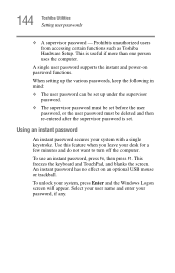
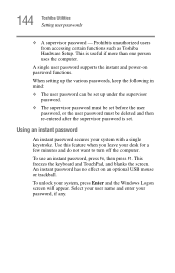
... if more than one person uses the computer. To unlock your system with a single keystroke. 144 Toshiba Utilities Setting user passwords
❖ A supervisor password -
Prohibits unauthorized users from accessing certain functions such as Toshiba Hardware Setup.
To use an instant password, press Fn, then press F1. This freezes the keyboard and TouchPad, and blanks the screen. An...
User Guide - Page 153


... your notebook computer are working with a program that suddenly freezes all else fails, contact Toshiba. You will find information on Toshiba's support services at the end of a software program. The Windows Task Manager window appears.
153 This chapter aims to encounter. Problems that has stopped responding: 1 Press Ctrl, Alt, and Del simultaneously (once). If you...
User Guide - Page 157
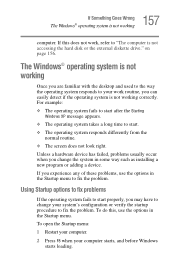
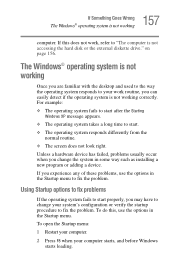
... Windows XP message appears.
❖ The operating system takes a long time to fix the problem. 157 If Something Goes Wrong
The Windows® operating system is not working correctly. If ... Startup menu. Unless a hardware device has failed, problems usually occur when you experience any of these problems, use the options in some way such as installing a new program or adding a device.
User Guide - Page 158
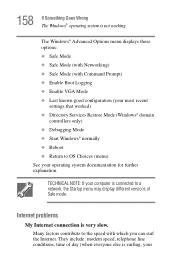
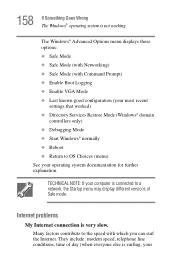
... OS Choices (menu) See your operating system documentation for further explanation. Internet problems
My Internet connection is not working
The Windows® Advanced Options menu displays ...; Enable VGA Mode ❖ Last known good configuration (your most recent
settings that worked) ❖ Directory Services Restore Mode (Windows® domain
controllers only) ❖ Debugging Mode ❖...
User Guide - Page 160
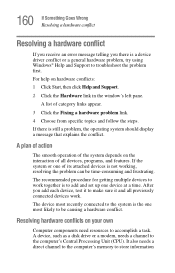
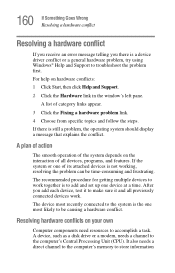
... work together is a device driver conflict or a general hardware problem, try using Windows® Help and Support to troubleshoot the problem first. The recommended procedure for...error message telling you add each device, test it to make sure it and all devices, programs, and features. After you there is to add and set up one device at a time. If there is not working, resolving the problem...
User Guide - Page 173
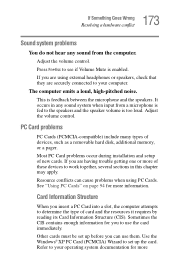
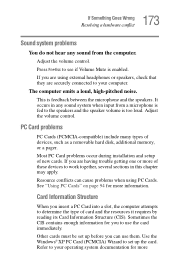
... occurs in this chapter may apply. PC Card problems
PC Cards (PCMCIA-compatible) include many types of new cards. If you are having trouble getting one or more of card and the resources... them.
Other cards must be set up before you to see if Volume Mute is feedback between the microphone and the speakers. Most PC Card problems occur during installation and setup of devices, such as a ...
User Guide - Page 177
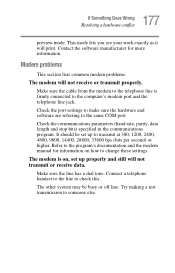
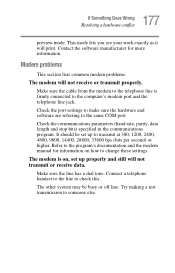
... section lists common modem problems:
The modem will not transmit or receive data. It should be busy or off line....
The other system may be set up to change these settings. Contact the software manufacturer for information on , set up properly and still will not receive or transmit properly.
Refer to the program's documentation and the modem manual for more information. 177 If ...
User Guide - Page 179
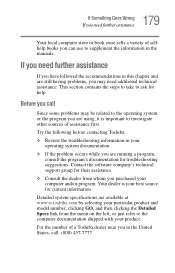
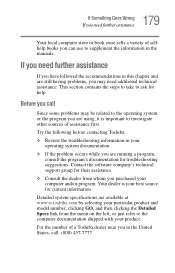
..., it is your computer and/or program.
Contact the software company's technical support group for troubleshooting suggestions. Your dealer is important to supplement the information in your operating system documentation.
❖ If the problem occurs while you are available at www.ts.toshiba.com by selecting your product. Before you call : (800) 457-7777...
User Guide - Page 219


...problem solving 172 removing 93 computer customizing 141 non-system disk or disk error
message 157 not accessing disk drives 156 setting up 57
turning off 65, 97, 101, 103
computer placement 41 computer setup... keyboard 68 mouse 68
disable/enable TOSHIBA Touch and Launch 152
Disk Defragmenter 170 disk drive
corrupted/damaged data files 170
missing files/trouble accessing a disk 169
running slow ...
Toshiba Satellite L15-S1041 Reviews
Do you have an experience with the Toshiba Satellite L15-S1041 that you would like to share?
Earn 750 points for your review!
We have not received any reviews for Toshiba yet.
Earn 750 points for your review!
