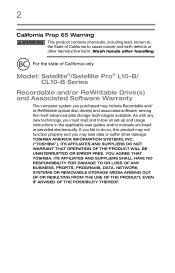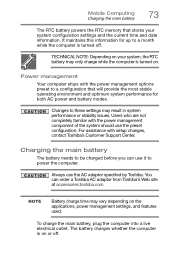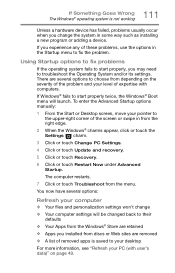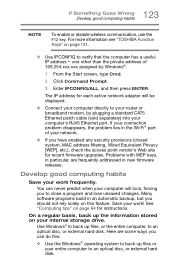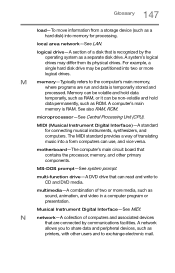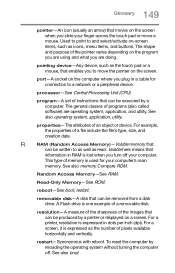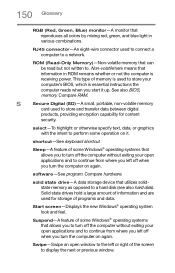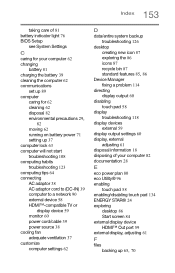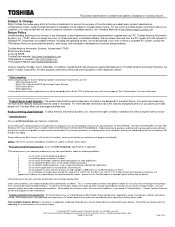Toshiba Satellite L15-B1330 Support and Manuals
Get Help and Manuals for this Toshiba item

View All Support Options Below
Free Toshiba Satellite L15-B1330 manuals!
Problems with Toshiba Satellite L15-B1330?
Ask a Question
Free Toshiba Satellite L15-B1330 manuals!
Problems with Toshiba Satellite L15-B1330?
Ask a Question
Popular Toshiba Satellite L15-B1330 Manual Pages
Toshiba Satellite L15-B1330 Reviews
We have not received any reviews for Toshiba yet.