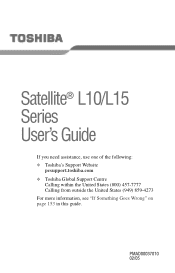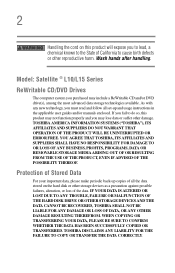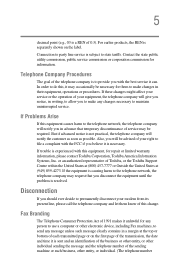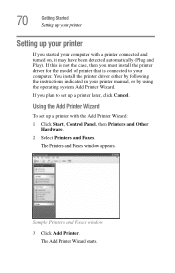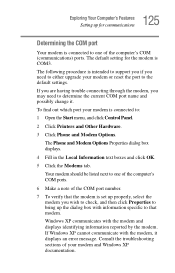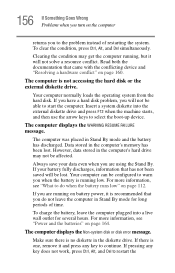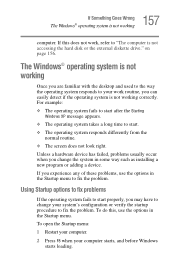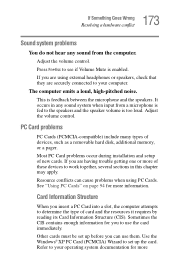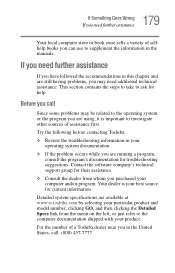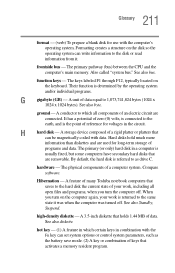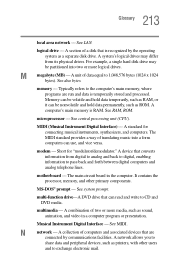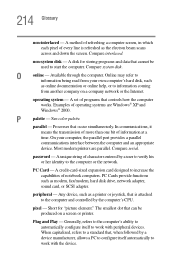Toshiba Satellite L15-S104 Support and Manuals
Get Help and Manuals for this Toshiba item

View All Support Options Below
Free Toshiba Satellite L15-S104 manuals!
Problems with Toshiba Satellite L15-S104?
Ask a Question
Free Toshiba Satellite L15-S104 manuals!
Problems with Toshiba Satellite L15-S104?
Ask a Question
Most Recent Toshiba Satellite L15-S104 Questions
Could Some One Help Me Identify Each Part Of The Motherboard?
The model is toshiba satellite L15-S104
The model is toshiba satellite L15-S104
(Posted by pizza123kawai 1 year ago)
Popular Toshiba Satellite L15-S104 Manual Pages
Toshiba Satellite L15-S104 Reviews
We have not received any reviews for Toshiba yet.