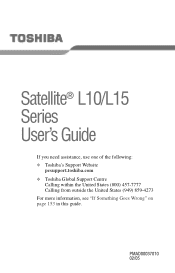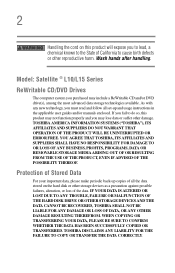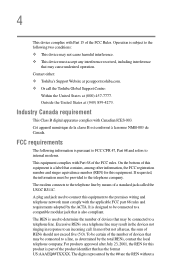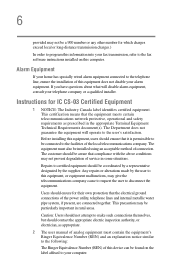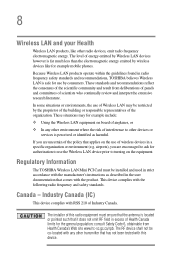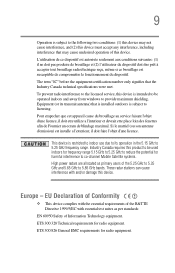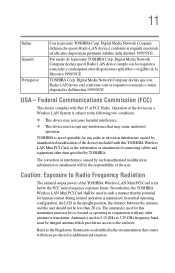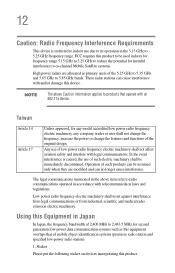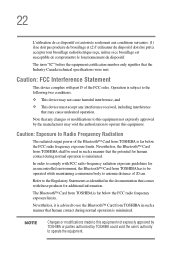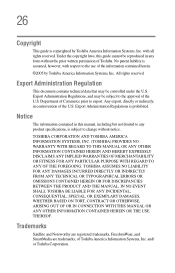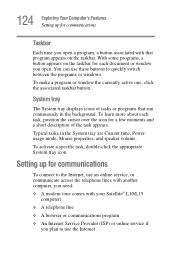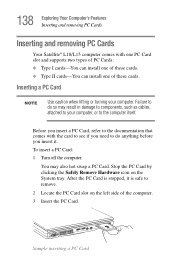Toshiba Satellite L15-S104 Support Question
Find answers below for this question about Toshiba Satellite L15-S104.Need a Toshiba Satellite L15-S104 manual? We have 1 online manual for this item!
Question posted by pizza123kawai on August 13th, 2022
Could Some One Help Me Identify Each Part Of The Motherboard?
Current Answers
Answer #1: Posted by hzplj9 on August 14th, 2022 11:36 AM
https://usermanual.com/document/10603/toshiba-l15-s104-l15-s1041-specification.html
To understand what is inside on the motherboard you would need a circuit diagram and service manual. These items are reserved for service personnel and are not made available to users. You can identify major items by their location and design. The CPU will be under the heatsink and the graphics chip would also be there but will be soldered to the PCB. Other components are the various items needed to get the unit to interface with the world etc. You would need technical knowledge to repair motherboards which are complex. The memory and wi-fi cards are easily identified as well as the HDD and DVD drive.
Hope that helps you.
Related Toshiba Satellite L15-S104 Manual Pages
Similar Questions
How To Reset Toshiba Laptop Satellite c50-a546 Bios Password
After the laptop powered down it will not light up when the power switch is pushed and held. Is ther...
how to reset the bios password on toshiba laptop satellite L355-s7915