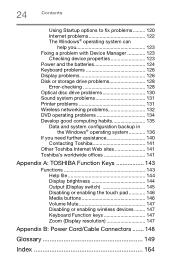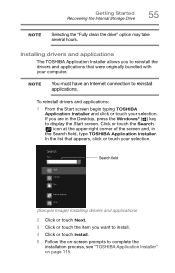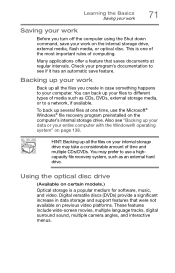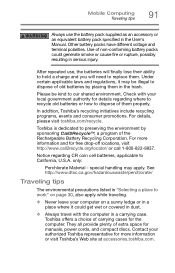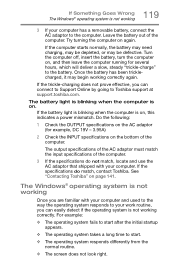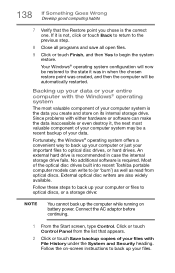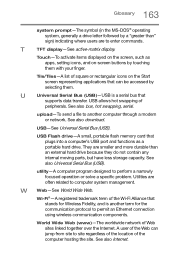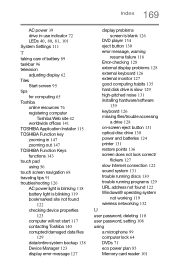Toshiba Satellite C55-B5201 Support and Manuals
Get Help and Manuals for this Toshiba item

View All Support Options Below
Free Toshiba Satellite C55-B5201 manuals!
Problems with Toshiba Satellite C55-B5201?
Ask a Question
Free Toshiba Satellite C55-B5201 manuals!
Problems with Toshiba Satellite C55-B5201?
Ask a Question
Most Recent Toshiba Satellite C55-B5201 Questions
Cmos Battery Replacement
I have searched several times for it and all I see is a spot where it might or was suppose to be. It...
I have searched several times for it and all I see is a spot where it might or was suppose to be. It...
(Posted by mjturk54 7 years ago)
I'm Struck.
I checked a couple of boxes in my features and now this laptop won't shutdown, won't start-up , just...
I checked a couple of boxes in my features and now this laptop won't shutdown, won't start-up , just...
(Posted by peterbilt747 8 years ago)
Toshiba C55-b5201
how to reset the bios password on a toshiba c55-b5201.
how to reset the bios password on a toshiba c55-b5201.
(Posted by k94uLobo 8 years ago)
Set up log..
How To Setup Log .. I need to get the setup to boot from DVD and install windows 7
How To Setup Log .. I need to get the setup to boot from DVD and install windows 7
(Posted by Arielasd56 9 years ago)
Error Message On Toshiba Saying 'plugged In But Not Charging'
I've read info that says to remove the battery - but I can't see where it's removable. I've read inf...
I've read info that says to remove the battery - but I can't see where it's removable. I've read inf...
(Posted by naenaee 9 years ago)
Popular Toshiba Satellite C55-B5201 Manual Pages
Toshiba Satellite C55-B5201 Reviews
We have not received any reviews for Toshiba yet.