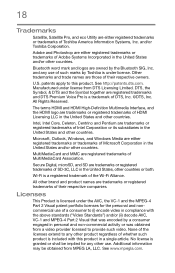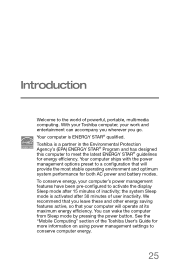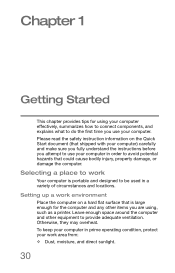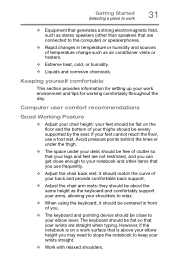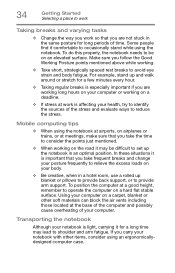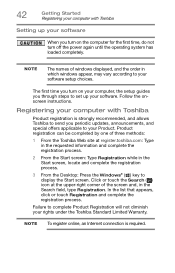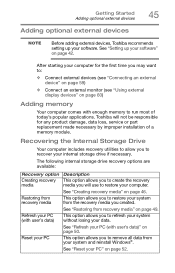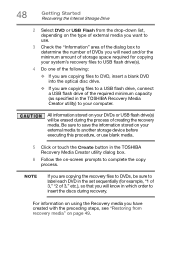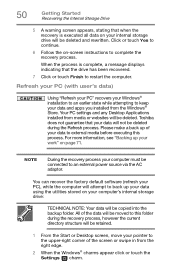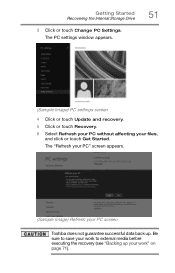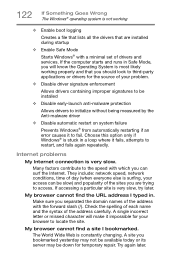Toshiba Satellite C55-B5201 Support Question
Find answers below for this question about Toshiba Satellite C55-B5201.Need a Toshiba Satellite C55-B5201 manual? We have 1 online manual for this item!
Question posted by Arielasd56 on November 30th, 2014
Set up log..
How To Setup Log ..
I need to get the setup to boot from DVD and install windows 7
Current Answers
Answer #1: Posted by TommyKervz on December 10th, 2014 9:34 AM
i believe you are talking about setting up your bios` please download and refer to the user manual below
http://www.helpowl.com/manuals/Toshiba/SatelliteC55B5201/223040
Related Toshiba Satellite C55-B5201 Manual Pages
Similar Questions
Toshiba C55-b5201
how to reset the bios password on a toshiba c55-b5201.
how to reset the bios password on a toshiba c55-b5201.
(Posted by k94uLobo 8 years ago)
How To Reset Toshiba Laptop Satellite C50-a546 Bios Password
How To Reset Toshiba Laptop Satellite c50-a546 Bios Password
How To Reset Toshiba Laptop Satellite c50-a546 Bios Password
(Posted by mohmoh1980 9 years ago)
How To Go In Factory Setting Of Toshiba Laptop Satellite L745-s4210
(Posted by icozmik 9 years ago)
How To Get To Picture Settings On Toshiba Satellite C855d-s5320 Laptop
(Posted by oscotBanjo 9 years ago)
Toshiba Laptop Satellite L355-s7915
how to reset the bios password on toshiba laptop satellite L355-s7915
how to reset the bios password on toshiba laptop satellite L355-s7915
(Posted by pctechniciandallas 12 years ago)