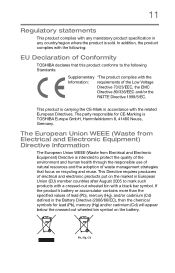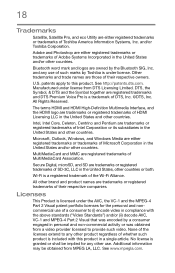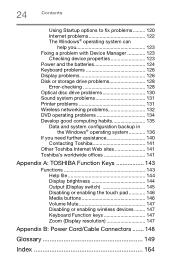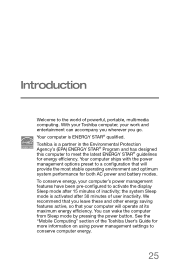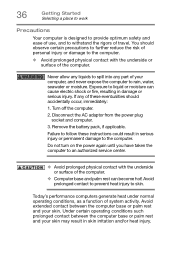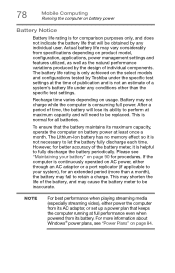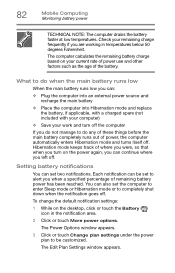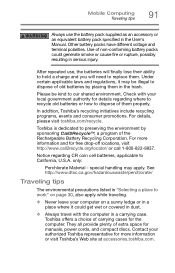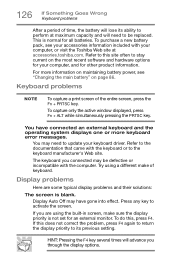Toshiba Satellite C55-B5201 Support Question
Find answers below for this question about Toshiba Satellite C55-B5201.Need a Toshiba Satellite C55-B5201 manual? We have 1 online manual for this item!
Question posted by mjturk54 on February 17th, 2017
Cmos Battery Replacement
I have searched several times for it and all I see is a spot where it might or was suppose to be. Its like a foil circle where the battery should be PLEASE HELP
Current Answers
Answer #1: Posted by wongcie on August 8th, 2017 9:24 AM
Behind memory card slot you will see a circular plastics with with logo. When you don't find this logo then you have to find behind the memory slot with sign with 2 pins close by each other.
Wongcie
http://komtip.ml
http://saranteknisi.ml
http://saranteknisi.blogspot.co.id
http://dukunpijet.blogspot.co.id
Related Toshiba Satellite C55-B5201 Manual Pages
Similar Questions
What Type Of Cmos Battery Is Used In This Laptop? Is It This Rechargeable.
My Toshiba Satellite A305-S6916 RTC CMOS battery needs replacement. I would like to know what is the...
My Toshiba Satellite A305-S6916 RTC CMOS battery needs replacement. I would like to know what is the...
(Posted by mariobario 2 years ago)
Toshiba C55-b5201
how to reset the bios password on a toshiba c55-b5201.
how to reset the bios password on a toshiba c55-b5201.
(Posted by k94uLobo 8 years ago)
Error Message On Toshiba Saying 'plugged In But Not Charging'
I've read info that says to remove the battery - but I can't see where it's removable. I've read inf...
I've read info that says to remove the battery - but I can't see where it's removable. I've read inf...
(Posted by naenaee 9 years ago)
Locate Cmos Battery For Replacement
i need to replace cmos battery, unit does not retrain date and time info
i need to replace cmos battery, unit does not retrain date and time info
(Posted by itworxnow 9 years ago)
Replace Cmos Battery
How to replace cmos battery on Tecra R850 ?? Or where is it?
How to replace cmos battery on Tecra R850 ?? Or where is it?
(Posted by mike23181 11 years ago)