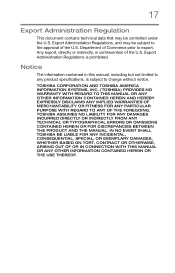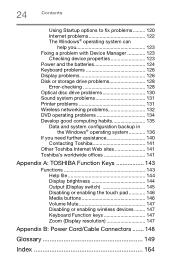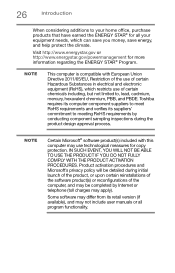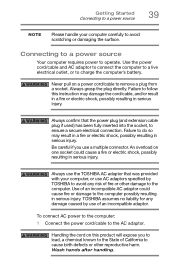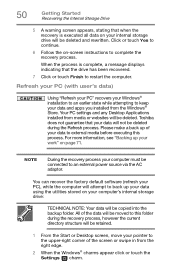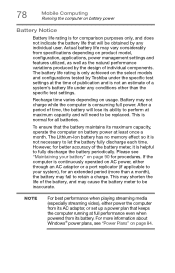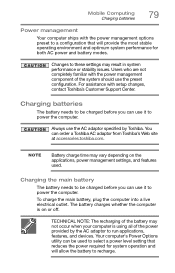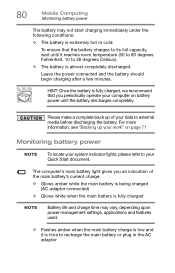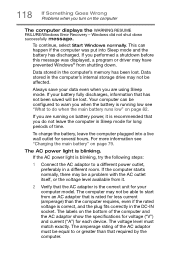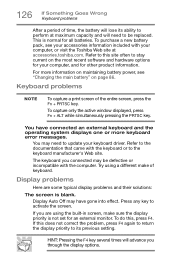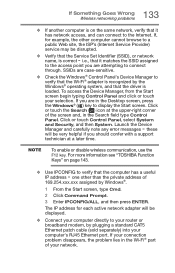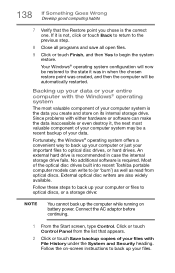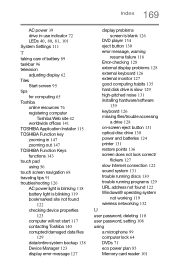Toshiba Satellite C55-B5201 Support Question
Find answers below for this question about Toshiba Satellite C55-B5201.Need a Toshiba Satellite C55-B5201 manual? We have 1 online manual for this item!
Question posted by naenaee on August 23rd, 2014
Error Message On Toshiba Saying 'plugged In But Not Charging'
I've read info that says to remove the battery - but I can't see where it's removable. I've read info that says to push the reset button - but I can't find it. Please help!
Current Answers
Related Toshiba Satellite C55-B5201 Manual Pages
Similar Questions
Toshiba C55-b5201
how to reset the bios password on a toshiba c55-b5201.
how to reset the bios password on a toshiba c55-b5201.
(Posted by k94uLobo 8 years ago)
I Have The Toshiba L-855 S5383 Won't Boot Up Message Says No Bootable Device Ins
i have the toshiba L-855 s 5383 won't boot up message says no bootable device insert disk and press ...
i have the toshiba L-855 s 5383 won't boot up message says no bootable device insert disk and press ...
(Posted by weldont0908 9 years ago)
Slow Start Up And The Message Says Your Laptop Is Overheating Send It For Servic
(Posted by sitihindon 11 years ago)
Error Message When Installing Fax Modem Driver
I am trying to use my Windows Fax and Scan program. I downloaded the modem from the Toshiba website....
I am trying to use my Windows Fax and Scan program. I downloaded the modem from the Toshiba website....
(Posted by ggklevy7 11 years ago)