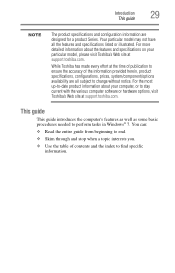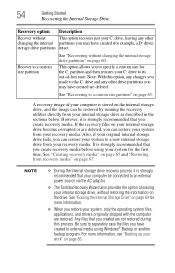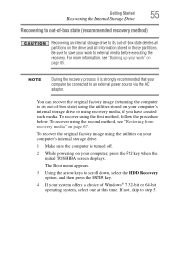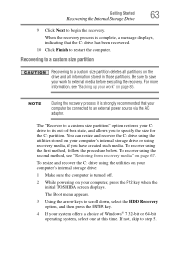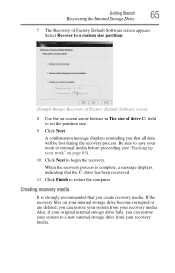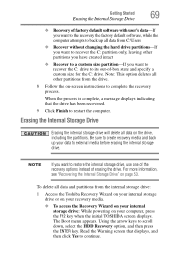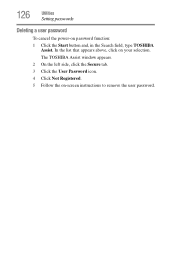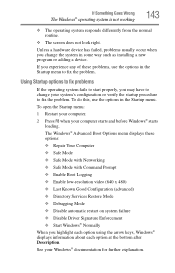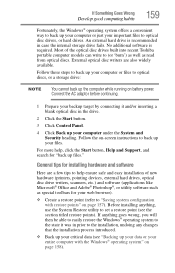Toshiba Satellite L875 Support and Manuals
Get Help and Manuals for this Toshiba item

View All Support Options Below
Free Toshiba Satellite L875 manuals!
Problems with Toshiba Satellite L875?
Ask a Question
Free Toshiba Satellite L875 manuals!
Problems with Toshiba Satellite L875?
Ask a Question
Most Recent Toshiba Satellite L875 Questions
Touchpad Won't Change Screen Size?
i can't change my screen size anymore using touchpad
i can't change my screen size anymore using touchpad
(Posted by catzell8 9 years ago)
How To Use Web Camera On Toshiba Satellite L875d-s7210
(Posted by gagUniver 9 years ago)
What Steps Do I Take?
(Posted by chenaultrick 10 years ago)
How To Enable 3d Playback With Toshiba's Satellite L875d-s7332 Series.
(Posted by travisbrownb 11 years ago)
Toshiba Satellite L875 Videos
Popular Toshiba Satellite L875 Manual Pages
Toshiba Satellite L875 Reviews
We have not received any reviews for Toshiba yet.