Toshiba Satellite C50-B PSCMLC-02Y00T Support and Manuals
Get Help and Manuals for this Toshiba item
This item is in your list!

View All Support Options Below
Free Toshiba Satellite C50-B PSCMLC-02Y00T manuals!
Problems with Toshiba Satellite C50-B PSCMLC-02Y00T?
Ask a Question
Free Toshiba Satellite C50-B PSCMLC-02Y00T manuals!
Problems with Toshiba Satellite C50-B PSCMLC-02Y00T?
Ask a Question
Popular Toshiba Satellite C50-B PSCMLC-02Y00T Manual Pages
Users Manual Canada; English - Page 5


...TOSHIBA Legal, Regulatory and Safety
This chapter states the Legal, regulatory and safety information applicable to the copyright owner. All rights reserved. No patent liability is assumed, with copyright laws in any reproduction from errors, omissions or discrepancies between the computer and the manual... and is a violation of TOSHIBA. The instructions and descriptions it contains are ...
Users Manual Canada; English - Page 14


...TO, PROCUREMENT OF SUBSTITUTE GOODS OR SERVICES; this code cannot be copied and put under ...specific code (or a derivative thereof) from the library being used are permitted provided that the following disclaimer.
2. i.e. Redistributions of source code must include an acknowledgement:
"This product includes software written by
David Turner, Robert Wilhelm, and Werner Lemberg
User's Manual...
Users Manual Canada; English - Page 81


...section. User's Manual
5-4
To setup this utility, click...specific to your computer to automatically search for TOSHIBA software updates or other alerts from TOSHIBA that are organized by event, date in the Apps view.
TOSHIBA Service Station
This application allows your computer system and its programs. When enabled, this utility, click Desktop Assist -> Support & Recovery -> Service...
Users Manual Canada; English - Page 88


...turning Resolution+ off function is disabled while TOSHIBA Media Player is running . The display automatic power off . User's Manual
5-11 The settings or options explained here may cause frame dropping... .
The above problems could be used with smooth playback. It won't be enabled only for video/photo playback if Enhance Video/Photo Quality is supported only on the Windows...
Users Manual Canada; English - Page 89
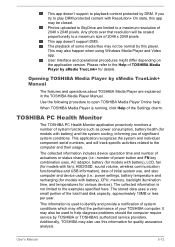
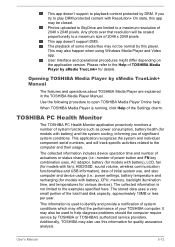
... Player Online help diagnose problems should the computer require service by TOSHIBA or TOSHIBA's authorized service providers. The stored data uses a very small portion of 2048 x 2048 pixels. This information is not limited to the examples specified here. Please refer to the Help of the Settings charm.
Additionally, TOSHIBA may also be normal by DRM.
Photos uploaded...
Users Manual Canada; English - Page 99


... is set properly. If you are they and do they stay on the display? In addition, if a problem recurs, the log you have made will give you identify why it as loose cables can cause signal errors. Analyzing the problem
Sometimes the computer will help to ensure that can describe them in detail to TOSHIBA Support...
Users Manual Canada; English - Page 104


... Hard Disk Drive. In this has no effect, check the Boot Priority Options setting within the TOSHIBA System Settings. If this latter instance you are still unable to the computer's setup and configuration. Internal display panel
Apparent computer's display panel problems may have come from Hard Disk Drive
Check to Operating Basics.
Markings appear on...
Users Manual Canada; English - Page 105
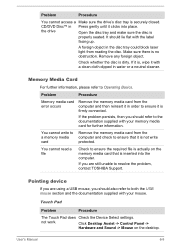
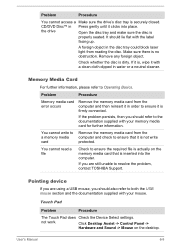
...mouse.
Problem
Procedure
Memory media card error occurs
...problem, contact TOSHIBA Support.
Make sure there is dirty. Touch Pad
Problem
Procedure
The Touch Pad does Check the Device Select settings...Manual
6-8 CD/DVD Disc™ in the disc tray could block laser light from the computer and check to ensure it clicks into the computer. You cannot write to Operating Basics. Problem...
Users Manual Canada; English - Page 106


...'s Manual
6-9
To access this utility, click Desktop Assist -> Control Panel -> Hardware and Sound -> Mouse on the desktop. Within the Mouse Properties window, click the Pointer Options tab.
3. The reaction of Touch Pad is firmly attached.
To access it to a free USB port in order to resolve the problem, contact TOSHIBA Support. USB mouse
Problem
On...
Users Manual Canada; English - Page 107


...for instructions on -screen pointer moves erratically
The elements of the mouse responsible for detecting movement might be dirty -
Ensure that any required USB device drivers are still unable to resolve the problem, contact TOSHIBA Support. ... with your USB device.
User's Manual
6-10 The on-screen pointer moves too fast or too slow
In this instance, you are properly installed -
Users Manual Canada; English - Page 108


... section, please also refer to the documentation supplied with your audio device. User's Manual
6-11 Problem
Procedure
Monitor does not turn on
After confirming that the power cord/adaptor is heard... to increase or decrease volume. Problem
Procedure
No sound is firmly connected to the monitor and to resolve the problem, contact TOSHIBA Support. Check the software volume settings.
Users Manual Canada; English - Page 109


...set the display panel and external monitor to clone mode. Display error occurs
Check that it will not display when the computer wakes up from happening, do not disconnect the external monitor while the computer is firmly attached.
LAN
Problem... problem, contact TOSHIBA Support. When the external monitor is set as the primary display device in extended desktop mode, it is not set to...
Users Manual Canada; English - Page 110


... is installed in Bluetooth hardware cannot operate simultaneously with another Bluetooth controller.
Check to ensure the Bluetooth Manager application is running on the computer and that power to ensure that are still unable to make sure fast startup is disabled:
1. If problems persist, consult your LAN administrator. Check to resolve the problem, contact TOSHIBA Support...
Detailed Specs for Satellite C50-B PSCMLC-02Y00T English - Page 1
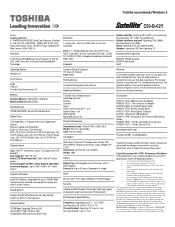
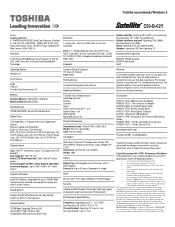
...Toshiba External ODD
Part Number/UPC code
PSCMLC-02Y00T / 6-23506-03829-4
iToshiba of Canada Limited Information Systems Group shall not be liable for damages of any kind for the definition of data by periodically storing it on password, supervisor password, HDD password
Environmental Specifications... user accessible. Toshiba recommends Windows 8
C50-B-02Y
Model: i Satellite C50-B-02Y ...
Toshiba Satellite C50-B PSCMLC-02Y00T Reviews
Do you have an experience with the Toshiba Satellite C50-B PSCMLC-02Y00T that you would like to share?
Earn 750 points for your review!
We have not received any reviews for Toshiba yet.
Earn 750 points for your review!

