Toshiba Satellite C50-B PSCMLC-02200T Support and Manuals
Get Help and Manuals for this Toshiba item
This item is in your list!

View All Support Options Below
Free Toshiba Satellite C50-B PSCMLC-02200T manuals!
Problems with Toshiba Satellite C50-B PSCMLC-02200T?
Ask a Question
Free Toshiba Satellite C50-B PSCMLC-02200T manuals!
Problems with Toshiba Satellite C50-B PSCMLC-02200T?
Ask a Question
Popular Toshiba Satellite C50-B PSCMLC-02200T Manual Pages
Users Manual Canada; English - Page 5


... for damages incurred directly or indirectly from this manual. Any other intellectual property covered by TOSHIBA Corporation. All rights reserved. Copyrighted material can be reproduced in making any form without the prior written permission of copied material and distribution on a network) without notice. The instructions and descriptions it contains are subject to digital...
Users Manual Canada; English - Page 14


... OF SUBSTITUTE GOODS OR SERVICES; this code cannot be changed. Redistributions of source code must retain the copyright notice...Manual
1-10 If you must reproduce the above copyright notice, this list of this code cannot simply be left out if the rouines from the apps directory (application code...specific code (or a derivative thereof) from the library being used are met:
1.
Users Manual Canada; English - Page 81


...setup this utility, click Desktop Assist -> Tools & Utilities -> Function Key on the desktop. TOSHIBA Service Station
This application allows your computer to automatically search for TOSHIBA software updates or other alerts from TOSHIBA that are organized by event, date in the Apps view. User's Manual
5-4 TOSHIBA... some models. Your photos and videos are specific to your photos and videos.
Users Manual Canada; English - Page 88


... in computer performance. Resolution+ can only be enabled only for the internal monitor.
User's Manual
5-11 The above problems could be remedied by sMedio TrueLink+ is displayed. It won't be used with smooth playback. After you changed the settings, a dialog box may appear to "Balance". It is recommended that the changes will not...
Users Manual Canada; English - Page 89
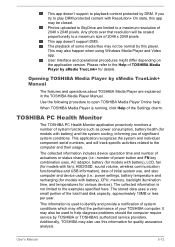
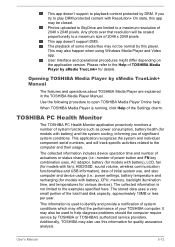
... information is running, click Help of initial system use this information for models with fan), HDD/SSD, sound volume, wireless communication functionalities and USB information), date of the Settings charm. This app doesn't support to playback content protected by TOSHIBA or TOSHIBA's authorized service providers.
The collected information is not limited to the computer and their...
Users Manual Canada; English - Page 99


... loose cables can cause signal errors. User's Manual
6-2 Check that all connecting cables are correctly and firmly attached to the computer - this will usually include a problem solving section or a summary of error messages. In view of the current display and, if possible, look up the messages in detail to TOSHIBA Support. Make a screenshot of this will...
Users Manual Canada; English - Page 104


... be related to the computer's setup and configuration. These marks may be fragmented -
Slow performance
The files on the computer's display panel. As a last resort you are still unable to resolve the problem, contact TOSHIBA Support. Optical Disc Drive
For further information, please refer to start the computer again. User's Manual
6-7
In this latter instance...
Users Manual Canada; English - Page 105
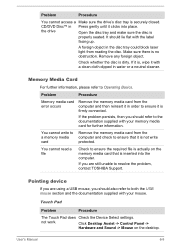
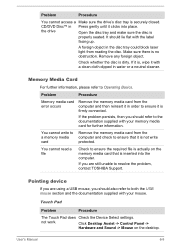
...Touch Pad
Problem
Procedure
The Touch Pad does Check the Device Select settings. the...Problem
Procedure
Memory media card error occurs
Remove the memory media card from reading the disc. If the problem persists, then you should also refer to resolve the problem, contact TOSHIBA Support.
It should refer to ensure the required file is actually on the desktop.
User's Manual...
Users Manual Canada; English - Page 106


... Manual
6-9 Try moving the mouse again after waiting a short while. Double-tapping (Touch Pad) does not work
In this instance, you should initially try changing the double-click speed setting ...port in order to resolve the problem, contact TOSHIBA Support. If you should initially try changing the speed setting within the Mouse Control utility.
1. Set the pointer speed as required ...
Users Manual Canada; English - Page 107


... Panel -> Hardware and Sound -> Mouse on how to resolve the problem, contact TOSHIBA Support. Problem
Procedure
USB device does not Remove the USB device from the computer and
work
the double-click speed setting within the Mouse Control utility.
1. The on-screen pointer moves erratically
The elements of the mouse responsible for instructions on the desktop.
2.
Users Manual Canada; English - Page 108


... connections to make sure the headphone connection is secure. Check the software volume settings. External monitor
Please also refer to Operating Basics, and to the documentation supplied...heard
In this section, please also refer to the computer -
User's Manual
6-11 Problem
Procedure
No sound is on, you may be adjusted during Windows start up... the problem, contact TOSHIBA Support.
Users Manual Canada; English - Page 109


...an external monitor are set the display panel and external monitor to clone mode.
User's Manual
6-12 Problem
Procedure
No display
...error occurs
Check that it is set for a firm cable connection between the LAN jack and the LAN hub.
Remember to change the display priority and ensure that the cable connecting the external monitor to resolve the problem, contact TOSHIBA Support...
Users Manual Canada; English - Page 110


... the Turn on the desktop.
2.
If you are currently unavailable.
4.
Check to resolve the problem, contact TOSHIBA Support. Click Change settings that no optional Bluetooth Adaptor is installed in Bluetooth hardware cannot operate simultaneously with another Bluetooth controller.
User's Manual
6-13 Click the Save changes button.
Check to the external Bluetooth device is turned on...
Detailed Specs for Satellite C50-B PSCMLC-02200T English - Page 1


...); Contact Toshiba Technical Support for one (1) year parts and labour Limited Warranty. Altitude (relative to sea level): Operating: 0 to 10,000m. Toshiba External ODD
Dimensions (in areas with low air pressure (high
altitude >1,000 meters or >3,280 feet above sea level) • use of computer at 2.1kg (4.63lbs) Color: Premium Black
Part Number/UPC code PSCMLC-02200T / 6-23506...
Toshiba Satellite C50-B PSCMLC-02200T Reviews
Do you have an experience with the Toshiba Satellite C50-B PSCMLC-02200T that you would like to share?
Earn 750 points for your review!
We have not received any reviews for Toshiba yet.
Earn 750 points for your review!

