Toshiba Satellite C50-B PSCMLC-02100T Support and Manuals
Get Help and Manuals for this Toshiba item
This item is in your list!

View All Support Options Below
Free Toshiba Satellite C50-B PSCMLC-02100T manuals!
Problems with Toshiba Satellite C50-B PSCMLC-02100T?
Ask a Question
Free Toshiba Satellite C50-B PSCMLC-02100T manuals!
Problems with Toshiba Satellite C50-B PSCMLC-02100T?
Ask a Question
Popular Toshiba Satellite C50-B PSCMLC-02100T Manual Pages
Users Manual Canada; English - Page 5


... stipulated above (including conversion to change without the prior written permission of this manual.
Please comply with respect to civil damages or criminal action. Disclaimer
This manual has been validated and reviewed for your computer at the time of TOSHIBA. The instructions and descriptions it contains are subject to digital format, alteration, transfer of...
Users Manual Canada; English - Page 14


...SUCH DAMAGE. The licence and distribution terms for any Windows specific code (or a derivative thereof) from the library being used..., BUT NOT LIMITED TO, PROCUREMENT OF SUBSTITUTE GOODS OR SERVICES; i.e. All advertising materials mentioning features or use in the...
User's Manual
1-10 If you include any publically available version or derivative of this list of source code must include...
Users Manual Canada; English - Page 81


... and videos are specific to your computer system and its programs. When enabled, this utility, click Desktop Assist -> Support & Recovery -> Service Station on the desktop.
To access it, click CyberLink MediaStory in a calendar, geographical places, and by event, date in the Apps view. User's Manual
5-4 For details, please refer to perform some models.
TOSHIBA Function Key...
Users Manual Canada; English - Page 88


... control video/slideshow playback only when the application is supported only on some models. The above problems could be remedied by media control button which can only be enabled for video playback is on the foreground. After you changed the settings, a dialog box may appear to TOSHIBA Media Player icon on the Windows Taskbar. Resolution...
Users Manual Canada; English - Page 89
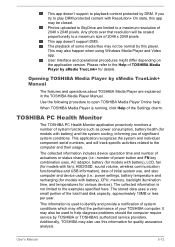
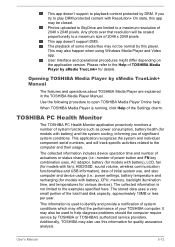
... are explained in the TOSHIBA Media Player Manual. Use the following procedure to open TOSHIBA Media Player Online help diagnose problems should the computer require service by TOSHIBA or TOSHIBA's authorized service providers. Additionally, TOSHIBA may also use , and also computer and device usage (i.e.: power settings, battery temperature and recharging (for models with battery), CPU...
Users Manual Canada; English - Page 99


... device will help you hear.
Record your observations so you should keep the following questions in mind:
Which part of your problems to identify the problem faster. Check that can cause signal errors. Analyzing the problem
Sometimes the computer will help to TOSHIBA Support. Check that its configuration is correctly loaded
Always try loading another copy of...
Users Manual Canada; English - Page 104


...instructions with the screen cleaner and always ensure you should run the disk Defragmentation utility to remove the marks by gently wiping the display panel with a clean dry cloth or, if this has no effect, check the Boot Priority Options setting within the TOSHIBA System Settings...'s display panel problems may be related to resolve the problem, contact TOSHIBA Support. Please refer to...
Users Manual Canada; English - Page 105
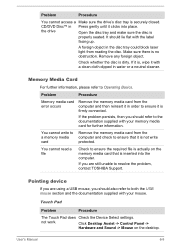
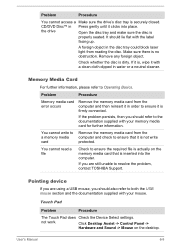
...Problem
Procedure
Memory media card error occurs
Remove the memory media card from the computer and then reinsert it is inserted into place.
User's Manual
6-8 Remove any foreign object.
If the problem...cannot write to resolve the problem, contact TOSHIBA Support.
If it is no ...Problem
Procedure
The Touch Pad does Check the Device Select settings.
If you ...
Users Manual Canada; English - Page 106


... Touch Pad is firmly attached.
User's Manual
6-9 Problem
Procedure
On-screen pointer does not respond to pointing device operation
In this instance, you should initially try changing the speed setting within the Mouse Control utility.
1. Try... instance the system might be busy - USB mouse
Problem
On-screen pointer does not respond to resolve the problem, contact TOSHIBA Support.
Users Manual Canada; English - Page 107


...Set the pointer speed as required and click OK.
If you are properly installed - User's Manual
6-10
The on-screen pointer moves erratically
The elements of the mouse responsible for instructions on how to resolve the problem, contact TOSHIBA Support... setting within the Mouse Control utility.
1. Ensure that any required USB device drivers are still unable to clean it. Problem...
Users Manual Canada; English - Page 108


...Manual
6-11 please refer to a working . Problem... supplied with your monitor for further information. Check the software volume settings. Annoying sound is properly working power outlet.
Check within the Windows...external microphone connected to resolve the problem, contact TOSHIBA Support.
Problem
Procedure
No sound is firmly connected to the monitor and to ...
Users Manual Canada; English - Page 109


...-set to resolve the problem, contact TOSHIBA Support.
Remember to see if the external monitor is in Sleep Mode.
LAN
Problem Cannot...Manual
6-12
Problem
Procedure
No display
Try adjusting the contrast and brightness controls on again. When the external monitor is not set... is set for a firm cable connection between the LAN jack and the LAN hub.
Display error occurs
...
Users Manual Canada; English - Page 110


... to ensure the Bluetooth Manager application is running on the computer and that are still unable to resolve the problem, contact TOSHIBA Support.
If you are currently unavailable.
4. Clear the Turn on . Click Change settings that power to ensure the computer's Wireless Communication function is on LAN function consumes power even when the system...
Detailed Specs for Satellite C50-B PSCMLC-02100T English - Page 1


... speed network
connections • use of complex modeling software, such as On-site and Next Business Day Service visit toshiba.ca/warranty
Accessories
PA3917C-1ACA- 65W Universal AC Adapter PA5034C-1AC3 - 75W Universal AC Adapter PA5109U-1BRS- 6 Cell 48Wh Battery Black PA5042A-1ETB- Toshiba External ODD
Part Number/UPC code
PSCMLC-02100T / 6-23506-03893-5
iToshiba of Canada Limited...
Toshiba Satellite C50-B PSCMLC-02100T Reviews
Do you have an experience with the Toshiba Satellite C50-B PSCMLC-02100T that you would like to share?
Earn 750 points for your review!
We have not received any reviews for Toshiba yet.
Earn 750 points for your review!

