Toshiba Satellite A75-S1253 Support and Manuals
Get Help and Manuals for this Toshiba item
This item is in your list!

View All Support Options Below
Free Toshiba Satellite A75-S1253 manuals!
Problems with Toshiba Satellite A75-S1253?
Ask a Question
Free Toshiba Satellite A75-S1253 manuals!
Problems with Toshiba Satellite A75-S1253?
Ask a Question
Popular Toshiba Satellite A75-S1253 Manual Pages
Toshiba Online Users Guide for Satellite A70/A75 - Page 2


.... 2
Models: Satellite® A70/A75 Series
ReWritable CD/DVD Drives
The computer system you must read and follow all the data stored on the hard disk or other damage. Protection of Stored Data
For your important data, please make periodic back-up copies of all set-up and usage instructions in the applicable user guides and...
Toshiba Online Users Guide for Satellite A70/A75 - Page 5


... you disconnect the equipment until the problem is resolved. If the equipment is causing harm to the telephone network, the telephone company may request that temporary discontinuance of service may not be necessary for them know of this equipment, for repair or limited warranty information, please contact Toshiba Corporation, Toshiba America Information Systems, Inc.
5
Telephone...
Toshiba Online Users Guide for Satellite A70/A75 - Page 25
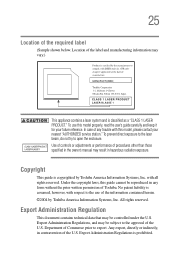
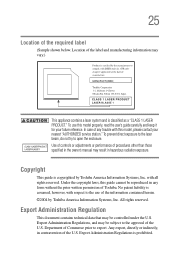
...'s manual may be reproduced in hazardous radiation exposure. To prevent direct exposure to the laser beam, do not try to the use this model, please contact your future reference. Copyright
This guide is classified as a "CLASS 1 LASER PRODUCT." Export Administration Regulations, and may result in any trouble with all rights reserved. To use of Toshiba...
Toshiba Online Users Guide for Satellite A70/A75 - Page 32
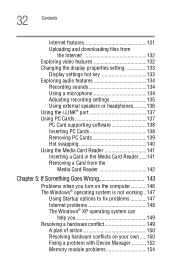
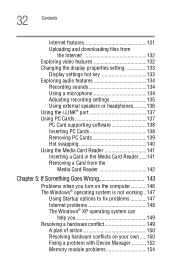
... key 133 Exploring audio features 134
Recording sounds 134 Using a microphone 134 Adjusting recording settings 135 Using external speakers or headphones..........136 Using the i.LINK® port 137 Using PC Cards 137 PC Card supporting software 138 Inserting PC Cards 138 Removing PC Cards 139 Hot swapping 140 Using the Media Card...
Toshiba Online Users Guide for Satellite A70/A75 - Page 64


...manual, or by following the instructions indicated in your computer.
64
Getting Started Setting up a printer
Setting up a printer later, click Cancel. The Printers and Faxes window appears. Sample Printers and Faxes window
3 Click Add Printer. You install the printer driver...
To set up a printer
If you must install the printer driver for the model of printer that is connected to set up...
Toshiba Online Users Guide for Satellite A70/A75 - Page 107


... are not completely familiar with setup changes, contact Toshiba's Global Support Centre. Screen will deteriorate. ...replace a discharged battery and continue working.
You can use the preset configuration.
Charging the batteries
NOTE
Battery charge time may result in system performance or stability issues. 107 Mobile Computing
Charging the batteries
Changes to these settings...
Toshiba Online Users Guide for Satellite A70/A75 - Page 124
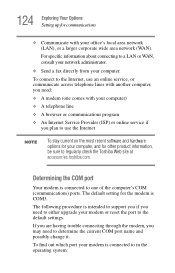
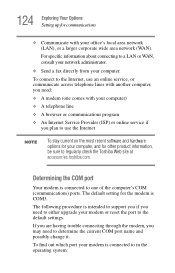
...COM3. If you are having trouble connecting through the modem, you ...specific information about connecting to determine the current COM port name and possibly change it.
The default setting for other product information, be sure to regularly check the Toshiba Web site at accessories.toshiba.com.
To find out which port your modem is intended to support you if you may need to either upgrade...
Toshiba Online Users Guide for Satellite A70/A75 - Page 138


...Remove Hardware icon on ) possible.
a set of programs that acts as cables, attached to your PC Card comes with its own version of Card and Socket Services, you need to components, such as...in the operating system. 138 Exploring Your Options Using PC Cards
PC Card supporting software
PC Cards require Card and Socket Services software - Failure to do anything before you insert a PC Card, ...
Toshiba Online Users Guide for Satellite A70/A75 - Page 143


...143 Chapter 5
If Something Goes Wrong
Some problems you may require help from your notebook computer are most likely to help you solve many problems by yourself. If you are relatively easy...suddenly freezes all else fails, contact Toshiba. It covers the problems you are the program has stopped responding.
You will find information on Toshiba's support services at the end of a software ...
Toshiba Online Users Guide for Satellite A70/A75 - Page 147


...® operating system is not working
The computer displays the Non-System disk or disk error message. Using Startup options to fix problems
If the operating system fails to start properly, you change your computer starts. For example... responds to restart the computer. Press any of these problems, use the options in some way such as installing a new program or adding a device.
Toshiba Online Users Guide for Satellite A70/A75 - Page 148
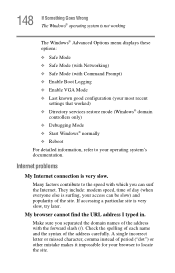
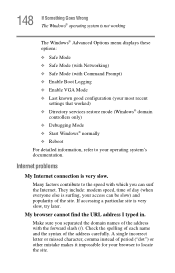
... for your browser to your operating system's documentation.
They include: modem speed, time of day (when everyone else is surfing, your most recent
settings that worked) ❖ Directory services restore mode (Windows® domain
controllers only)
❖ Debugging Mode ❖ Start Windows® normally ❖ Reboot
For detailed information, refer to locate the...
Toshiba Online Users Guide for Satellite A70/A75 - Page 155
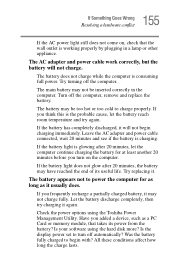
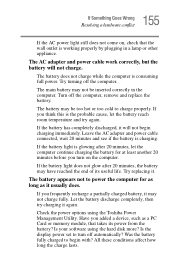
...immediately.
Is your software using the Toshiba Power Management Utility. The main ... remove and replace the battery. If you frequently recharge a partially charged battery, it usually does. Try replacing it again....not come on the computer. Is the display power set to power the computer for at least another 20... PC Card or memory module, that the wall outlet is the probable cause...
Toshiba Online Users Guide for Satellite A70/A75 - Page 162
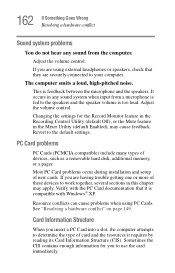
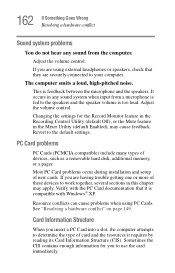
...), may apply. PC Card problems
PC Cards (PCMCIA-compatible) include many types of new cards.
Card Information Structure
When you are having trouble getting one or more of ...the volume control. Most PC Card problems occur during installation and setup of devices, such as a removable hard disk, additional memory, or a pager.
Changing the settings for you are securely connected to...
Toshiba Online Users Guide for Satellite A70/A75 - Page 163
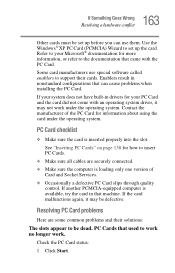
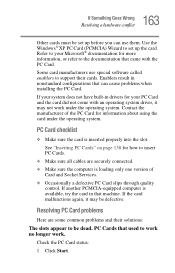
... Wrong
Resolving a hardware conflict
Other cards must be set up before you can cause problems when installing the PC Card. Use the Windows® XP ...driver, it may not work .
Refer to your system does not have built-in that can use special software called enablers to support their solutions:
The slots appear to insert PC Cards.
❖ Make sure all cables are some common problems...
Toshiba Online Users Guide for Satellite A70/A75 - Page 169
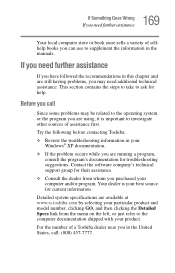
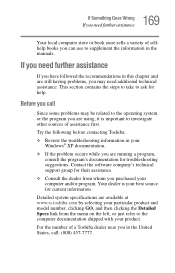
... information. 169 If Something Goes Wrong
If you need additional technical assistance. Try the following before contacting Toshiba:
❖ Review the troubleshooting information in the United States, call: (800) 457-7777. Contact the software company's technical support group for their assistance.
❖ Consult the dealer from the menu on the left, or just refer...
Toshiba Satellite A75-S1253 Reviews
Do you have an experience with the Toshiba Satellite A75-S1253 that you would like to share?
Earn 750 points for your review!
We have not received any reviews for Toshiba yet.
Earn 750 points for your review!
