Toshiba Satellite A35-S2091 Support and Manuals
Get Help and Manuals for this Toshiba item
This item is in your list!

View All Support Options Below
Free Toshiba Satellite A35-S2091 manuals!
Problems with Toshiba Satellite A35-S2091?
Ask a Question
Free Toshiba Satellite A35-S2091 manuals!
Problems with Toshiba Satellite A35-S2091?
Ask a Question
Popular Toshiba Satellite A35-S2091 Manual Pages
Satellite A35 Users Guide (PDF) - Page 1
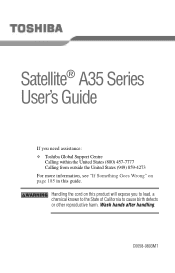
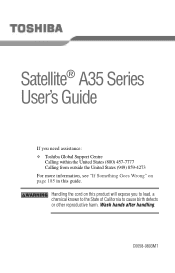
... you need assistance: ❖ Toshiba Global Support Centre
Calling within the United States (800) 457-7777 Calling from outside the United States (949) 859-4273 For more information, see "If Something Goes Wrong" on page 185 in this guide. Wash hands after handling. C6658-0803M1 Satellite® A35 Series User's Guide
If you to lead, a chemical...
Satellite A35 Users Guide (PDF) - Page 2
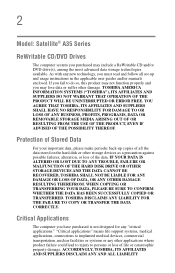
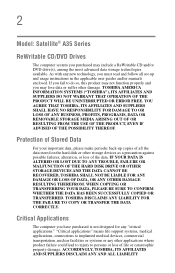
...
Model: Satellite® A35 Series...guides and/or manuals enclosed. WHEN COPYING OR TRANSFERRING YOUR DATA, PLEASE BE SURE TO CONFIRM WHETHER THE DATA HAS BEEN SUCCESSFULLY COPIED OR TRANSFERRED.
TOSHIBA AMERICA INFORMATION SYSTEMS ("TOSHIBA"), ITS AFFILIATES AND SUPPLIERS DO NOT WARRANT THAT OPERATION OF THE PRODUCT WILL BE UNINTERRUPTED OR ERROR FREE. "Critical applications" means life support...
Satellite A35 Users Guide (PDF) - Page 5


...the telephone company will be notified as soon as it may temporarily discontinue service. When practical, they will notify you will give you notice, in ...setup for them know of Toshiba. If Problems Arise
If any message via a telephone fax machine unless such message clearly contains in advance of the sending machine or such business, other entity or individual. In the event repairs...
Satellite A35 Users Guide (PDF) - Page 23


... copyrighted by Toshiba America Information Systems, Inc. Department of Toshiba. Copyright
This guide is assumed, however, with respect to export. Under the copyright laws, this guide cannot be ...a "CLASS 1 LASER PRODUCT." with this model properly, read the instruction manual carefully and keep it for your nearest "AUTHORIZED service station." Location of procedures other than those ...
Satellite A35 Users Guide (PDF) - Page 32
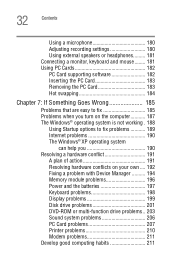
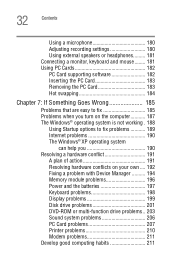
...
Using a microphone 180 Adjusting recording settings 180 Using external speakers or headphones......... 181 Connecting a monitor, keyboard and mouse ........ 181 Using PC Cards 182 PC Card supporting software 182 Inserting the PC Card 183 Removing the PC Card 183 Hot swapping 184
Chapter 7: If Something Goes Wrong 185
Problems that are easy to fix...
Satellite A35 Users Guide (PDF) - Page 76
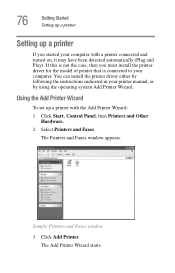
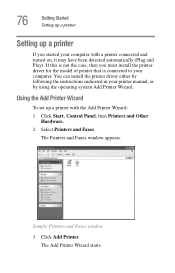
.... Using the Add Printer Wizard
To set up a printer
If you must install the printer driver for the model of printer that is not the case, then you started your printer manual, or by using the operating system Add Printer Wizard.
You can install the printer driver either by following the instructions indicated in your computer with the...
Satellite A35 Users Guide (PDF) - Page 116


... Mobile Computing Charging the battery
Power management
Your computer ships with setup changes, contact the Toshiba Global Support Centre. For assistance with the power management options preset to charge...it to charge the battery while the computer is on the applications, power management settings, and features used.
Never leave batteries in system performance or stability issues. Changes...
Satellite A35 Users Guide (PDF) - Page 131
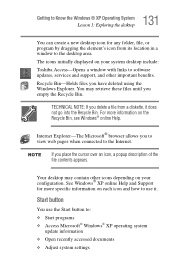
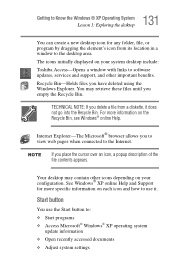
...Recycle Bin, see Windows® online Help. For more specific information on your system desktop include: Toshiba Access-Opens a window with links to software updates, services and support, and other icons depending on each icon and how ...10070; Access Microsoft® Windows® XP operating system
update information ❖ Open recently accessed documents ❖ Adjust system settings
Satellite A35 Users Guide (PDF) - Page 156
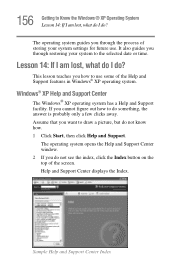
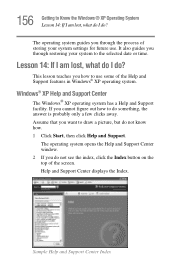
... , what do I do? If you through restoring your system settings for future use some of the Help and Support features in Windows® XP operating system.
Sample Help and Support Center Index It also guides you how to use . Windows® XP Help and Support Center
The Windows® XP operating system has a Help and...
Satellite A35 Users Guide (PDF) - Page 168


... communications program ❖ An Internet Service Provider (ISP) or online service if
you plan to use the Internet
Determining the COM port
Your modem is intended to support you if you need to determine the...
Setting up for the modem is COM3. If you're having trouble connecting through the modem, you may need : ❖ A modem (one comes with another computer, you need to either upgrade ...
Satellite A35 Users Guide (PDF) - Page 172


... Lines (DSL), cable or a satellite link.
After your Internet connection has been made, start your computer at pcsupport.toshiba.com. The default setting for the modem is COM3. For... ❖ A telephone line, DSL, a cable connection, or a satellite
link ❖ A browser or communications program ❖ An Internet Service Provider (ISP) Once you have established an ISP account, you can ...
Satellite A35 Users Guide (PDF) - Page 182
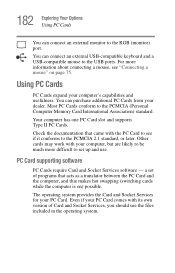
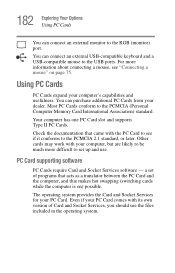
...swapping (switching cards while the computer is on page 75.
PC Card supporting software
PC Cards require Card and Socket Services software - Even if your dealer.
You can connect an external USB-... Card and Socket Services for your computer's capabilities and usefulness. 182 Exploring Your Options Using PC Cards
You can connect an external monitor to the USB ports. a set up and use the...
Satellite A35 Users Guide (PDF) - Page 189
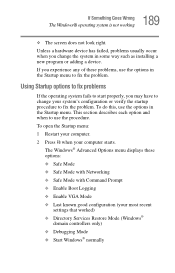
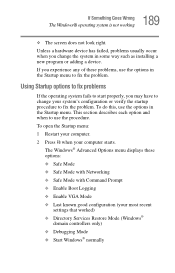
... some way such as installing a new program or adding a device.
To open the Startup menu: 1 Restart your computer. 2 Press F8 when your most recent
settings that worked) ❖ Directory Services Restore Mode (Windows®
domain controllers only) ❖ Debugging Mode ❖ Start Windows® normally Unless a hardware device has failed, problems usually occur when...
Satellite A35 Users Guide (PDF) - Page 201


... TFT display when you are having trouble accessing a disk, or one or more files appear to have garbage in them. The small bright dots that do not support this resolution will only work . The display mode is set to access the disk or as sector errors. Disk drive problems
Problems with the hard disk or with...
Satellite A35 Users Guide (PDF) - Page 207


... refer to the default settings.
Refer to your Microsoft® documentation for you insert a PC Card into a slot, the computer attempts to support their cards.
Enablers result in nonstandard configurations that came with the PC Card. See "Resolving a hardware conflict" on page 191. Most PC Card problems occur during installation and setup of card and...
Toshiba Satellite A35-S2091 Reviews
Do you have an experience with the Toshiba Satellite A35-S2091 that you would like to share?
Earn 750 points for your review!
We have not received any reviews for Toshiba yet.
Earn 750 points for your review!
