Toshiba Satellite A35-S1591 Support and Manuals
Get Help and Manuals for this Toshiba item
This item is in your list!

View All Support Options Below
Free Toshiba Satellite A35-S1591 manuals!
Problems with Toshiba Satellite A35-S1591?
Ask a Question
Free Toshiba Satellite A35-S1591 manuals!
Problems with Toshiba Satellite A35-S1591?
Ask a Question
Popular Toshiba Satellite A35-S1591 Manual Pages
Satellite A35 Users Guide (PDF) - Page 1
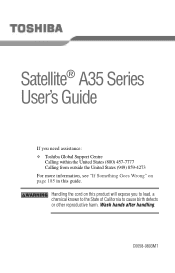
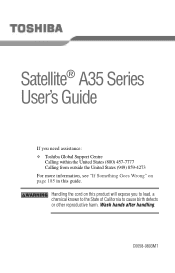
Satellite® A35 Series User's Guide
If you to lead, a chemical known to the State of California to cause birth defects or other reproductive harm. Wash hands after handling. C6658-0803M1 Handling the cord on this product will expose you need assistance: ❖ Toshiba Global Support Centre
Calling within the United States (800) 457-7777 Calling from...
Satellite A35 Users Guide (PDF) - Page 2
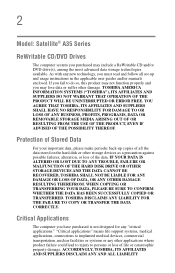
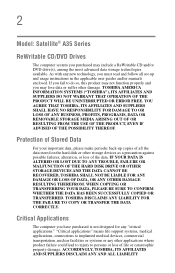
... function properly and you may include a ReWritable CD and/or DVD drive(s), among the most advanced data storage technologies available. 2
Model: Satellite® A35 Series
ReWritable CD/DVD Drives
The computer system you purchased may lose data or suffer other damage. YOU AGREE THAT TOSHIBA, ITS AFFILIATES AND SUPPLIERS SHALL HAVE NO RESPONSIBILITY FOR DAMAGE TO OR...
Satellite A35 Users Guide (PDF) - Page 5


... necessary to maintain uninterrupted service. If these changes might affect your service or the operation of your modem, they may occasionally be given the opportunity to correct the problem and informed of your fax software before sending a message. In the event repairs are notified, you will be performed by Toshiba Corporation, Toshiba America Information Systems, Inc...
Satellite A35 Users Guide (PDF) - Page 23


...in the owner's manual may be reproduced in any form without the prior written permission of any trouble with this model, please contact ...guide is prohibited.
Export Administration Regulations is copyrighted by Toshiba America Information Systems, Inc. Under the copyright laws, this model properly, read the instruction manual carefully and keep it for your nearest "AUTHORIZED service...
Satellite A35 Users Guide (PDF) - Page 32
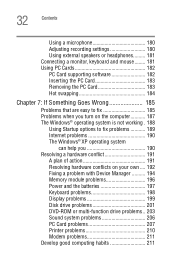
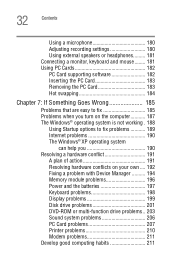
...
Using a microphone 180 Adjusting recording settings 180 Using external speakers or headphones......... 181 Connecting a monitor, keyboard and mouse ........ 181 Using PC Cards 182 PC Card supporting software 182 Inserting the PC Card 183 Removing the PC Card 183 Hot swapping 184
Chapter 7: If Something Goes Wrong 185
Problems that are easy to fix...
Satellite A35 Users Guide (PDF) - Page 40
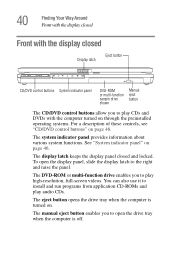
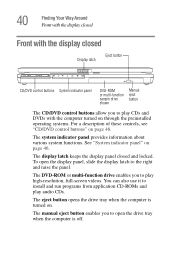
...buttons allow you to play audio CDs. The eject button opens the drive tray when the computer is off. The manual eject button enables you to play CDs and DVDs with the display ...System indicator panel" on .
The DVD-ROM or multi-function drive enables you to open the display panel, slide the display latch to install and run programs from application CD-ROMs and play high-resolution,...
Satellite A35 Users Guide (PDF) - Page 76
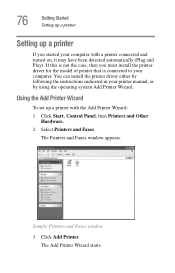
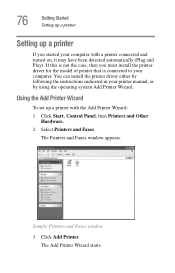
The Add Printer Wizard starts. Using the Add Printer Wizard
To set up a printer
If you must install the printer driver for the model of printer that is connected to your printer manual, or by following the instructions indicated in your computer. Sample Printers and Faxes window
3 Click Add Printer. The Printers and Faxes window appears.
If...
Satellite A35 Users Guide (PDF) - Page 116


... the computer is on the applications, power management settings, and features used. To charge the battery, plug the computer into a live wall outlet. It takes several hours to charge the battery with the power management options preset to work with setup changes, contact the Toshiba Global Support Centre. It takes much longer to power...
Satellite A35 Users Guide (PDF) - Page 156
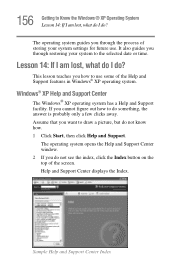
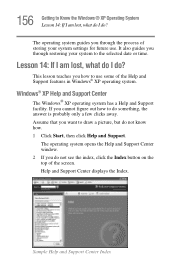
... teaches you through restoring your system settings for future use some of the Help and Support features in Windows® XP operating system. Windows® XP Help and Support Center
The Windows® XP operating system has a Help and Support facility.
Sample Help and Support Center Index The operating system guides you how to do something...
Satellite A35 Users Guide (PDF) - Page 168


... Your Options Using your computer at the office
Setting up for the modem is intended to support you if you may need to either upgrade your modem is connected to in the operating ...If you're having trouble connecting through the modem, you need to the default settings. The default setting for communications
In order to connect to the Internet, use an online service, or communicate across ...
Satellite A35 Users Guide (PDF) - Page 171
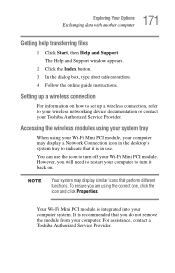
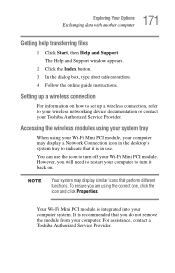
..., contact a Toshiba Authorized Service Provider.
It is in use the icon to turn off your computer system. 171 Exploring Your Options
Exchanging data with another computer
Getting help transferring files
1 Click Start, then Help and Support. Your Wi-Fi Mini PCI module is integrated into your Wi-Fi Mini PCI module. Setting up a wireless...
Satellite A35 Users Guide (PDF) - Page 182
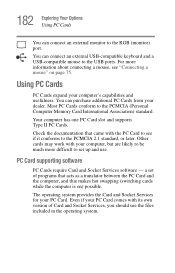
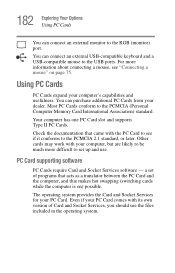
... Computer Memory Card International Association) standard. PC Card supporting software
PC Cards require Card and Socket Services software -
Your computer has one PC Card slot and supports Type II PC Cards. You can connect an external USB-compatible keyboard and a USB-compatible mouse to set of programs that acts as a translator between the PC...
Satellite A35 Users Guide (PDF) - Page 189
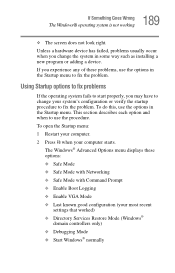
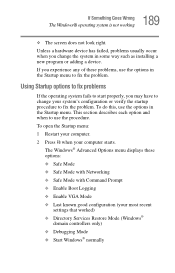
... the problem.
Unless a hardware device has failed, problems usually occur when you may have to change the system in some way such as installing a ...problem. The Windows® Advanced Options menu displays these problems, use the options in the Startup menu. To open the Startup menu: 1 Restart your computer. 2 Press F8 when your most recent
settings that worked) ❖ Directory Services...
Satellite A35 Users Guide (PDF) - Page 201


The display mode is set to be missing.
Typical disk problems are:
You are having trouble accessing a disk, or one or more files ... that appear on your display are identifying the drive by its correct name (A: or C:). Disk drive problems
Problems with the hard disk or with a diskette drive usually show up as sector errors.
Your display contains an extremely large number of...
Satellite A35 Users Guide (PDF) - Page 207


Most PC Card problems occur during installation and setup of devices, such as a removable hard disk, additional memory, or a pager. Other cards must be set up before you 're having trouble getting one or more information, or refer to the documentation that can cause problems when installing the PC Card.
PC Card problems
PC Cards (PCMCIA-compatible) include many types...
Toshiba Satellite A35-S1591 Reviews
Do you have an experience with the Toshiba Satellite A35-S1591 that you would like to share?
Earn 750 points for your review!
We have not received any reviews for Toshiba yet.
Earn 750 points for your review!
