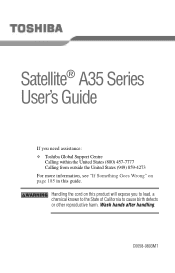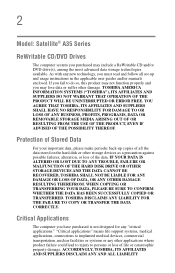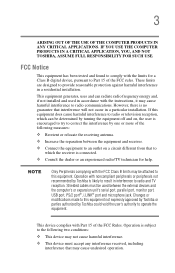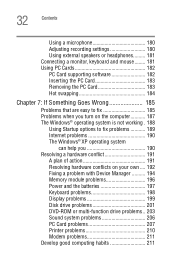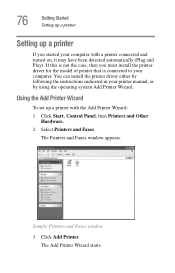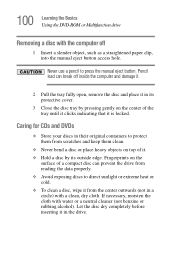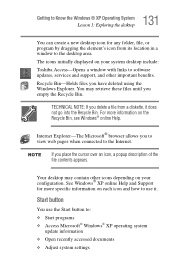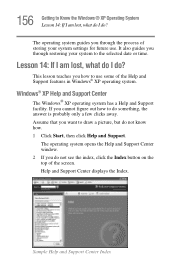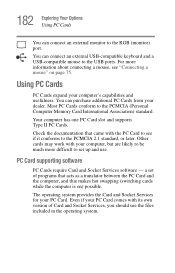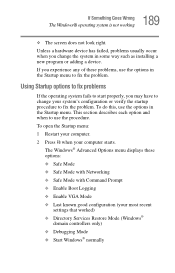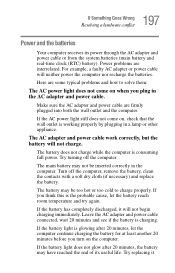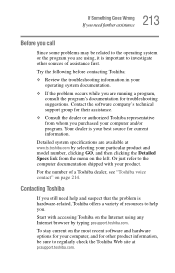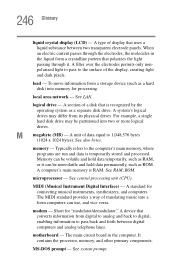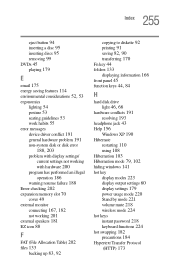Toshiba Satellite A35-S209 Support and Manuals
Get Help and Manuals for this Toshiba item

View All Support Options Below
Free Toshiba Satellite A35-S209 manuals!
Problems with Toshiba Satellite A35-S209?
Ask a Question
Free Toshiba Satellite A35-S209 manuals!
Problems with Toshiba Satellite A35-S209?
Ask a Question
Popular Toshiba Satellite A35-S209 Manual Pages
Toshiba Satellite A35-S209 Reviews
We have not received any reviews for Toshiba yet.