Toshiba Satellite A300-ST4004 Support and Manuals
Get Help and Manuals for this Toshiba item
This item is in your list!

View All Support Options Below
Free Toshiba Satellite A300-ST4004 manuals!
Problems with Toshiba Satellite A300-ST4004?
Ask a Question
Free Toshiba Satellite A300-ST4004 manuals!
Problems with Toshiba Satellite A300-ST4004?
Ask a Question
Popular Toshiba Satellite A300-ST4004 Manual Pages
Online User's Guide for Satellite A300/A305 - Page 1
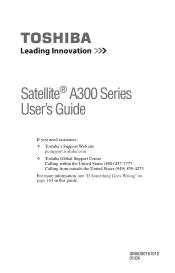
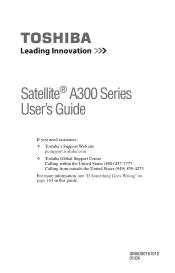
Satellite® A300 Series User's Guide
If you need assistance: ❖ Toshiba's Support Web site
pcsupport.toshiba.com ❖ Toshiba Global Support Centre
Calling within the United States (800) 457-7777 Calling from outside the United States (949) 859-4273 For more information, see "If Something Goes Wrong" on page 164 in this guide. GMAD00161010 01/08
Online User's Guide for Satellite A300/A305 - Page 2


...TROUBLE, FAILURE OR MALFUNCTION OF THE HARD DISK DRIVE OR OTHER STORAGE DEVICES AND THE DATA CANNOT BE RECOVERED, TOSHIBA...Model: Satellite® A300 Series
Recordable and/or ReWritable Drive(s) and Associated Software Warranty
The computer system you must read and follow all set... back-up and usage instructions in the applicable user guides and/or manuals enclosed or provided electronically....
Online User's Guide for Satellite A300/A305 - Page 5


... information. Contact the state public utility commission, public service commission or corporation commission for repair or limited warranty information, please contact Toshiba Corporation, Toshiba America Information Systems, Inc. Telephone Company Procedures
The goal of service may request that you disconnect the equipment until the problem is resolved. If the equipment is causing harm to...
Online User's Guide for Satellite A300/A305 - Page 40
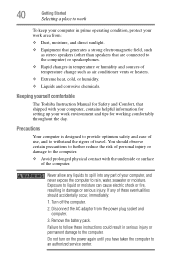
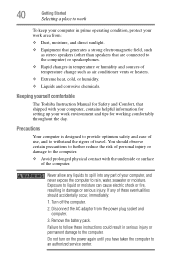
... helpful information for setting up your work area from the power plug socket and computer.
3. You should accidentally occur, immediately:
1. If any part of the computer.
Turn off the computer.
2.
Do not turn on the power again until you have taken the computer to the computer. Keeping yourself comfortable
The Toshiba Instruction Manual for Safety...
Online User's Guide for Satellite A300/A305 - Page 59


....
❖ Reinstall drivers and applications which gives you may have created intact, for your hard disk drive or reinstall selected applications and software features or utilities. NOTE
The system will prompt you can also launch the application by clicking Start, All Programs, and then Recovery Disc Creator. The Toshiba Global Support Centre in...
Online User's Guide for Satellite A300/A305 - Page 105


... that stores your computer). You can then replace a discharged battery and continue working.
For assistance with you may result in the computer, or carry additional charged battery packs with setup changes, contact Toshiba's Global Support Centre.
Power management
Your computer ships with your system configuration settings and the current time and date information. For...
Online User's Guide for Satellite A300/A305 - Page 168


...the problem.
The Windows® Advanced Boot Options menu displays these problems, use the options in some way such as installing ... to fix the problem. The amperage rating of the computer and the AC adaptor show the specifications for voltage ("V")...verify the startup procedure to your computer model. Unless a hardware device has failed, problems usually occur when you are familiar with...
Online User's Guide for Satellite A300/A305 - Page 183


... problems
(Available on certain models)
This section lists common modem problems.... Windows® Help and Support or contact your computer technician...problems
NOTE
This section provides general troubleshooting tips for information on , set up properly but still does not transmit or receive data.
Refer to the program's documentation and the modem manual for networking problems, specifically...
Online User's Guide for Satellite A300/A305 - Page 184
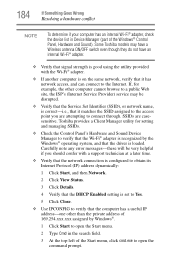
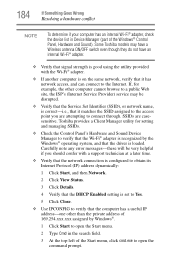
... open the Start menu.
2 Type Cmd in Device Manager (part of 169.254.xxx.xxx assigned by the Windows® operating system, and that the Service Set Identifier (SSID), or network name, is recognized by Windows®.
1 Click Start to open the command prompt. Toshiba provides a Client Manager utility for example, the other than...
Online User's Guide for Satellite A300/A305 - Page 185


...Enter.
Problems with WEP keys, in particular, are frequently addressed in the wireless part of ...install a wireless access point device, the Windows® operating system checks whether WEP encryption is probably wireless-related.
❖ If you that the selected network is not enabled on the device. To use the access point.
Special considerations for recent firmware upgrades...
Online User's Guide for Satellite A300/A305 - Page 186
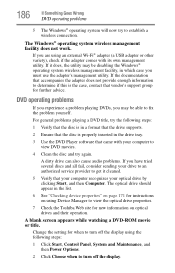
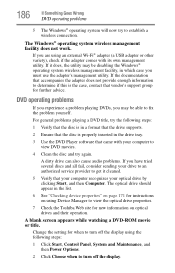
....
Change the setting for instructions on using the following steps:
1 Verify that the disc is in a format that the drive supports.
2 Ensure that the disc is the case, contact that came with its own management utility. For general problems playing a DVD title, try to view the optical drive properties.
7 Check the Toshiba Web site for...
Online User's Guide for Satellite A300/A305 - Page 190


... the on-screen help , click Start, Help and Support, and search for "back up your computer or just...next most valuable component of the optical drives built into recent Toshiba portable computer models can write to optical discs, or hard drives.
No ... battery power. Since problems with the Windows® operating system
The most valuable component of your computer system may be setting ...
Online User's Guide for Satellite A300/A305 - Page 192
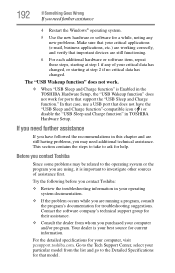
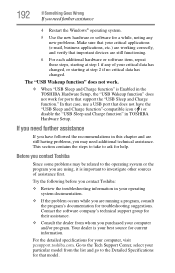
... new problems. Make...support group for their assistance.
❖ Consult the dealer from the list and go to the Detailed Specifications for that model.
If you need further assistance
If you contact Toshiba:
❖ Review the troubleshooting...TOSHIBA Hardware Setup, the "USB Wakeup function" does not work .
❖ When "USB Sleep and Charge function" is your best source for troubleshooting...
Online User's Guide for Satellite A300/A305 - Page 198
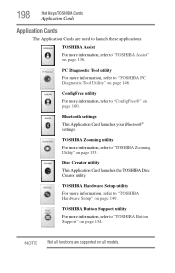
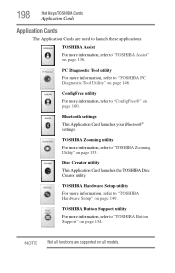
..." on page 153. NOTE Not all models. TOSHIBA Zooming utility For more information, refer to "TOSHIBA Hardware Setup" on page 149. Disc Creator utility This Application Card launches the TOSHIBA Disc Creator utility. ConfigFree utility
For more information, refer to "TOSHIBA PC Diagnostic Tool Utility" on page 146.
Bluetooth settings
This Application Card launches your Bluetooth®...
Online User's Guide for Satellite A300/A305 - Page 231
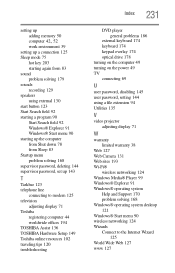
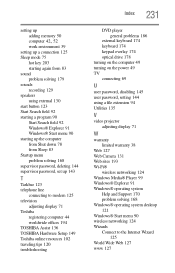
... down 78 from Sleep 83 Startup menu problem solving 168 supervisor password, deleting 144 supervisor password, set up 143
T
Taskbar 123 telephone line
connecting to modem 125 television
adjusting display 71 Toshiba
registering computer 44 worldwide offices 194 TOSHIBA Assist 136 TOSHIBA Hardware Setup 149 Toshiba online resources 102 traveling tips 120 troubleshooting
Index 231
DVD player general...
Toshiba Satellite A300-ST4004 Reviews
Do you have an experience with the Toshiba Satellite A300-ST4004 that you would like to share?
Earn 750 points for your review!
We have not received any reviews for Toshiba yet.
Earn 750 points for your review!
