Toshiba Satellite Pro A300 PSAG9C Support and Manuals
Get Help and Manuals for this Toshiba item
This item is in your list!

View All Support Options Below
Free Toshiba Satellite Pro A300 PSAG9C manuals!
Problems with Toshiba Satellite Pro A300 PSAG9C?
Ask a Question
Free Toshiba Satellite Pro A300 PSAG9C manuals!
Problems with Toshiba Satellite Pro A300 PSAG9C?
Ask a Question
Popular Toshiba Satellite Pro A300 PSAG9C Manual Pages
Users Manual Canada; English - Page 2
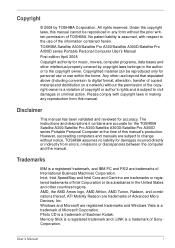
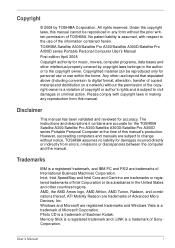
...reproduction from errors, omissions or discrepancies between the computer and the manual. Please...TOSHIBA Satellite A300/Satellite Pro A300/Satellite A300D/Satellite Pro A300D series Portable Personal Computer User's Manual First edition April 2008 Copyright authority for music, movies, computer programs, data bases and other intellectual property covered by TOSHIBA Corporation.
The instructions...
Users Manual Canada; English - Page 8


... provide this , it may temporarily discontinue service. User's Manual
vii When practical, they may occasionally be used on either the device which can connect to telephone company-provided coin service (central office implemented systems) is prohibited. Pursuant to FCC CFR 47, Part 68:
When you are ready to install or use the modem, call your...
Users Manual Canada; English - Page 15


...enclosure. User's Manual
xiv
The drive has one of Health and Human Services (DHHS 21 CFR). Optical disc drive standards
TOSHIBA Satellite A300/Satellite Pro A300/Satellite A300D/Satellite... and EN60825. Optical disc drive safety instructions
■ The drive employs a laser system. Should the unit ever require maintenance, contact an authorized service location.
■ Use of controls...
Users Manual Canada; English - Page 26


... the components of the TOSHIBA Satellite A300/Satellite Pro A300/Satellite A300D/Satellite Pro A300D series computer. Chapter 3, Getting Started, provides a quick overview of the following chapters, appendixes, a glossary and an index. This powerful, lightweight notebook computer is composed of how to the computers and carefully read HW Setup and Passwords, If you are a new...
Users Manual Canada; English - Page 43


..., refer to each utility's online manual, help and services.
This software can boot TOSHIBA Disc Creator from the menu bar as follows.
You can be played on a model with DVD Super Multi (+-R DL) drive. Start → All Programs → TOSHIBA → CD&DVD Applications → Disc Creator
TOSHIBA DVD-RAM utility
TOSHIBA DVD-RAM Utility has the...
Users Manual Canada; English - Page 112


...model...set automatically.
■ When you purchased. In Windows Vista™, click Start, point to All Programs, point to TOSHIBA, point to display a list of regions that the modem supports.../Region Select function in the Modem setup utility in the Control Panel, the...sure the internal modem's settings are supported.
■ In case...internal modem does not support voice functions.
This section...
Users Manual Canada; English - Page 168


... still does not glow, the battery may be caused by your software's documentation.
Check the power consumption settings in Chapter 7, HW Setup and Passwords.
Press FN + F10 and try to its operating life, see your dealer
User's Manual
9-6 Battery doesn't power If you do not think the battery is at least another 20 minutes...
Users Manual Canada; English - Page 176


...
USB ports on checking the drivers.
User's Manual
9-14
If problems persist, contact your USB device's documentation.
Problem
Procedure
USB device does not Check for safety reasons.
After that does not support USB, you are
connected.
USB Sleep and Charge function
Problem
I cannot use a USB mouse and/or USB keyboard.
Troubleshooting
USB
Refer also to restore...
Users Manual Canada; English - Page 177


Troubleshooting
Problem
Procedure
The battery depletes quickly even when I have turned OFF the power of the computer is turned OFF.
In that support the USB Sleep and Charge function. eSATA/USB combo port
Refer also to [Disabled] in the HW Setup. User's Manual
9-15 Problem
Procedure
e/SATA device or USB Check for ports that case, use a USB...
Users Manual Canada; English - Page 178


... item in HW Setup is set to Phone and ...settings are correct.
User's Manual
9-16
Try lengthening this time interval.
Refer to [Enabled]. Refer to the chapter on AT commands in online help files for a set time interval. If problems persist, contact your quickly replaced...
Troubleshooting
Problem
Procedure
If you are using an operating system that does not support ...
Users Manual Canada; English - Page 185


...Manual
10-2 This is a normal protective feature designed to reduce the risk of lost data, always make back-up copies of main system memory available for other factors. Contact Toshiba technical service and support.... Read additional restrictions in chapter 9, Troubleshooting for graphics performance and therefore reduce the amount of data by model and system configuration. A 32-bit ...
Users Manual Canada; English - Page 193


Result code 70 CONNECT 32000 EC* 72 CONNECT 36000 EC* 74 CONNECT 40000 EC*
Description Connection ...53333 bits/s Connection at 54666 bits/s
*EC stands for a V.90 connection
No. User's Manual
C-2 V.90/V.92
Table Result codes for the Error Control method, which appears only when the extended result codes configuration option is replaced by one of the following symbols, depending on the...
Users Manual Canada; English - Page 209


... called a screen. Each keystroke activates a switch that carries out instructions. L
level 2 cache: See cache. See also
kilobyte.
microprocessor...specific code to the edge of the glass.
kilobyte (KB): A unit of data storage equal to 1024 kilobytes. M
main board: See motherboard. Also called the central processing unit (CPU), one of the main parts of the computer. User's Manual...
Users Manual Canada; English - Page 218
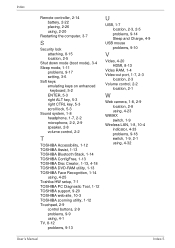
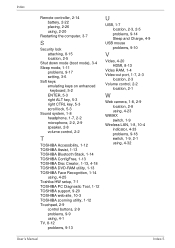
...1-12 TOSHIBA Assist, 1-13 TOSHIBA Bluetooth Stack, 1-14 TOSHIBA ConfigFree, 1-13 TOSHIBA Disc Creator, 1-13, 4-18 TOSHIBA DVD-RAM utility, 1-13 TOSHIBA Face Recognition, 1-14
using, 4-25 Toshiba HW setup, 7-1 TOSHIBA PC Diagnostic Tool, 1-12 TOSHIBA support, 9-20 TOSHIBA web site, 10-3 TOSHIBA zooming utility, 1-12 Touchpad, 2-9
control buttons, 2-9 problems, 9-9 using, 4-1 TV, 8-12 problems, 9-13...
Detailed Specs for Satellite Pro A300 PSAG9C-MV109C English - Page 1


... Next Business Day Service visit toshiba.ca
Accessories
PA3535U-1BRS 9 Cell Li-ion Battery Pack PA3290C-3AC3 Universal AC Adapter ACC021 USB FDD Kit PA3624U-1BTM Bluetooth USB Adapter PA3511U-1M51 512MB DDR2 667MHz memory PA3512U-1M1G 1GB DDR2 667MHz memory PA3513U-1M2G 2GB DDR2 667MHz memory
Part Number/UPC code
PSAG9C-MV109C / 6-23506-01883...
Toshiba Satellite Pro A300 PSAG9C Reviews
Do you have an experience with the Toshiba Satellite Pro A300 PSAG9C that you would like to share?
Earn 750 points for your review!
We have not received any reviews for Toshiba yet.
Earn 750 points for your review!
