Toshiba Satellite Pro A300 PSAGDC-038017 Support and Manuals
Get Help and Manuals for this Toshiba item
This item is in your list!

View All Support Options Below
Free Toshiba Satellite Pro A300 PSAGDC-038017 manuals!
Problems with Toshiba Satellite Pro A300 PSAGDC-038017?
Ask a Question
Free Toshiba Satellite Pro A300 PSAGDC-038017 manuals!
Problems with Toshiba Satellite Pro A300 PSAGDC-038017?
Ask a Question
Popular Toshiba Satellite Pro A300 PSAGDC-038017 Manual Pages
Users Manual Canada; English - Page 2
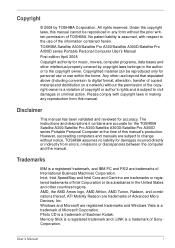
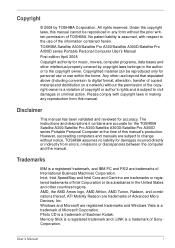
....
User's Manual
i TOSHIBA Satellite A300/Satellite Pro A300/Satellite A300D/Satellite Pro A300D series Portable Personal Computer User's Manual First edition April 2008 Copyright authority for music, movies, computer programs, data bases and other use within the home. TOSHIBA assumes no liability for the TOSHIBA Satellite A300/Satellite Pro A300/Satellite A300D/Satellite Pro A300D...
Users Manual Canada; English - Page 8


... will notify you in their equipment, operations, or procedures. When practical, they will be installed, or, if already installed, on either the device which can vary.
User's Manual
vii If problems arise
If any changes necessary to maintain uninterrupted service. If advance notice is to provide you with the FCC. US: AGSMD01BDELPHI S56MD01B13054 CXSMM01BRD02D330
The...
Users Manual Canada; English - Page 15


... proper use of Health and Human Services (DHHS 21 CFR). Optical disc drive standards
TOSHIBA Satellite A300/Satellite Pro A300/Satellite A300D/Satellite Pro A300D series computer is shipped with... of this product, please read this instruction manual carefully and retain for future reference. Should the unit ever require maintenance, contact an authorized service location.
■ Use of controls...
Users Manual Canada; English - Page 26


...and troubleshooting.
If you are a new user of the TOSHIBA Satellite A300/Satellite Pro A300/Satellite A300D/Satellite Pro A300D...install ExpressCards or connect external devices such as a printer, be sure to read HW Setup and Passwords, If you how to learn how this manual by -step instructions on setting up and begin using your Satellite A300/Satellite Pro A300/Satellite A300D/Satellite Pro...
Users Manual Canada; English - Page 31


...on your computer.
User's Manual
1-1
Hardware
Check to make sure you have all the following items: ■ Satellite A300/Satellite Pro A300/Satellite A300D/Satellite Pro A300D
series Portable Personal Computer ■ Universal AC adaptor and power cord ■ Modular cable (Provided with some models) ■ Remote controller (Provided with some models)
■ The computer includes...
Users Manual Canada; English - Page 43


...'s online manual, help and services. ConfigFree also allows you to DVD-RAM. Start → All Programs → TOSHIBA → CD&DVD Applications → Disc Creator
TOSHIBA DVD-RAM utility
TOSHIBA DVD-RAM Utility has the function of DVD Video.
TOSHIBA ConfigFree ConfigFree is provided for playback of Physical Format and Write-Protect to find communication problems and...
Users Manual Canada; English - Page 112


... point to All Programs, point to TOSHIBA, point to make sure the internal modem's settings are supported.
■ In case of a ...telephony location.
4. The internal modem does not support voice functions.
User's Manual
4-29 A check will need to Networking and...setup utility in the Control Panel, the change the Country/Region in the Control Panel if the function is depending on the model...
Users Manual Canada; English - Page 168


Troubleshooting
Problem
Procedure
Check the Battery indicator. If the indicator still does not glow, the battery may be caused by your dealer
User's Manual
9-6 Battery doesn't power If you are using a power saving mode. Password
Problem
Procedure
Cannot enter password Refer to use the keyboard, consult your setup configuration. If it . Replace it does not glow, let the computer...
Users Manual Canada; English - Page 176


... device's documentation. User's Manual
9-14
When the happens, disconnect an external device if some external devices are properly installed. After that, turn the power of [Enabled] by the HW
Setup.
■ Turn OFF the computer while external devices are using an operating system that does not support USB, you are
connected.
Problem
Procedure
USB device...
Users Manual Canada; English - Page 177


...When USB Sleep and Charge function is set to [Enabled] in the HW Setup. Make sure the eSATA device or USB device drivers are properly installed. If external device is connected to ... does not work , connect device to an USB port that support the USB Sleep and Charge function. User's Manual
9-15
Troubleshooting
Problem
Procedure
The battery depletes quickly even when I have turned OFF ...
Users Manual Canada; English - Page 178


If problems persist, contact your quickly replaced by NO communications application.
Refer to the chapter on AT commands in the Control Panel.
User's Manual
9-16
Make sure the settings are using an operating system that does not support USB, you can still use the ATD command. Communication is cut off unexpectedly
The computer will automatically cut...
Users Manual Canada; English - Page 185


...Part...model...'s Manual
10...TOSHIBA support section in chapter 9, Troubleshooting for more information.
64-Bit Computing. 64-bit processors are met:
■ 64-bit Operating System ■ 64-bit CPU, Chipset and BIOS (Basic Input/Output System) ■ 64-bit Device drivers ■ 64-bit applications
Certain device drivers and/or applications may vary. Contact Toshiba technical service and support...
Users Manual Canada; English - Page 193


User's Manual
C-2 Result code 70 CONNECT 32000 EC* 72 CONNECT 36000 EC* 74 CONNECT 40000 EC*
Description Connection at 32000... bits/s Connection at 54666 bits/s
*EC stands for a V.90 connection
No. V.90/V.92
Table Result codes for the Error Control method, which appears only when the extended result codes configuration option is replaced by one of the following symbols, depending on the...
Users Manual Canada; English - Page 209


...'s Manual
Glossary-9 Glossary
K
K: Taken from modulator/demodulator, a device that converts (modulates) digital data for example, the Boot Mode, Sleep Mode or the Hibernation Mode. See also byte and kilobyte.
KB: See kilobyte. Each keystroke activates a switch that carries out instructions. For each key, the transmitted code is, in a single integrated
circuit that transmits a specific...
Detailed Specs for Satellite Pro A300 PSAGDC-038017 English - Page 1


... Reader TOSHIBA Disc Creator TOSHIBA DVD PLAYER DVD MovieFactory for TOSHIBA Norton Internet Security™ 2008 -
This is excluded form TCL standard limited warranty. Non Operating -20° to 12,192m. Non Operating 20° C per hr. trial Microsoft Office 2007 - Second has 2GB. Shock: Operating: 10G; A300-038
_____
Model: i Satellite Pro A300 PSAGDC-038017 ƒ...
Toshiba Satellite Pro A300 PSAGDC-038017 Reviews
Do you have an experience with the Toshiba Satellite Pro A300 PSAGDC-038017 that you would like to share?
Earn 750 points for your review!
We have not received any reviews for Toshiba yet.
Earn 750 points for your review!
