Toshiba Satellite Pro A300 PSAGDC-024017 Support and Manuals
Get Help and Manuals for this Toshiba item
This item is in your list!

View All Support Options Below
Free Toshiba Satellite Pro A300 PSAGDC-024017 manuals!
Problems with Toshiba Satellite Pro A300 PSAGDC-024017?
Ask a Question
Free Toshiba Satellite Pro A300 PSAGDC-024017 manuals!
Problems with Toshiba Satellite Pro A300 PSAGDC-024017?
Ask a Question
Popular Toshiba Satellite Pro A300 PSAGDC-024017 Manual Pages
Users Manual Canada; English - Page 2
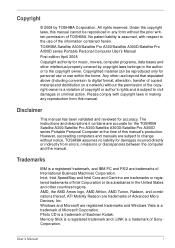
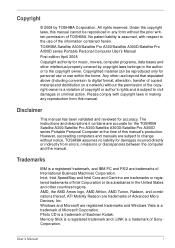
... Corporation.
The instructions and descriptions it contains are registered trademarks and Windows Vista is assumed, with copyright laws in making any form without the prior written permission of this manual's production. TOSHIBA assumes no liability for accuracy. Windows and Microsoft are accurate for the TOSHIBA Satellite A300/Satellite Pro A300/Satellite A300D/Satellite Pro A300D series...
Users Manual Canada; English - Page 8


...FCC. User's Manual
vii
When practical, they should immediately remove it from your telephone line, as possible. Connection to party lines service is prohibited. In the event repairs are ever ...to the telephone line by TOSHIBA Corporation or an authorized representative of TOSHIBA Corporation.
Pursuant to FCC CFR 47, Part 68:
When you are ready to install or use the modem, ...
Users Manual Canada; English - Page 15


... try to open the enclosure. Optical disc drive standards
TOSHIBA Satellite A300/Satellite Pro A300/Satellite A300D/Satellite Pro A300D series computer is shipped with one of the following drives preinstalled: DVD Super Multi (+-R DL) drive or DVD Super Multi (+-R DL) /w Label Flash drive.
Optical disc drive safety instructions
■ The drive employs a laser system. User's Manual
xiv
Users Manual Canada; English - Page 26


... this manual by -step instructions on setting up and begin operating your computer. If you are going to install ExpressCards or connect external devices such as a printer, be sure to learn about features that are uncommon or unique to the computers and carefully read HW Setup and Passwords, If you are a new user of the TOSHIBA Satellite A300/Satellite Pro A300/Satellite A300D/Satellite Pro...
Users Manual Canada; English - Page 31


... the features described in this manual may not function properly if you have all the following items: ■ Satellite A300/Satellite Pro A300/Satellite A300D/Satellite Pro A300D
series Portable Personal Computer ■ Universal AC adaptor and power cord ■ Modular cable (Provided with some models) ■ Remote controller (Provided with some models) ■ Cleaning cloth (Provided with...
Users Manual Canada; English - Page 43


...-Video and support Labelflash function. Start → All Programs → TOSHIBA → CD&DVD Applications → DVD-RAM Utility
Ulead DVD MovieFactory® for easy switching between location and communication networks. TOSHIBA DVD PLAYER
This software is a graphical user interface that can be played on operation, refer to each utility's online manual, help and services.
Users Manual Canada; English - Page 112


...User's Manual
4-29 A check will damage the modem.
A digital line will appear next to make sure the internal modem's settings are supported.
■ In case of this feature is depending on the model you... setup utility in the Control Panel, the change the Country/Region in the Control Panel if the function is automatically selected and it becomes the modem's current region setting....
Users Manual Canada; English - Page 168


...settings in Chapter 7, HW Setup and Passwords. Password
Problem
Procedure
Cannot enter password Refer to use the keyboard, consult your setup...Manual
9-6
Consider using is not selected.
Remapping involves reassigning the meaning of its operating life, see your software's documentation. Replace... to the Password section in Power Options. Troubleshooting
Problem
Procedure
Check...
Users Manual Canada; English - Page 176


... the setting to your USB device's documentation. If this function can still use a USB mouse and/or USB keyboard. Troubleshooting
USB
Refer also to [Enabled] in the HW Setup. Refer to restore the function. If you can not be [Disabled]. If these devices do not work
USB ports on checking the drivers. User's Manual
9-14
Problem...
Users Manual Canada; English - Page 177


... work
When USB Sleep and Charge function is set to [Enabled] in the HW Setup, the USB WakeUp function does not work when connected to [Disabled ] in the HW
work for information on the computer and the
eSATA device or USB device. User's Manual
9-15 Troubleshooting
Problem
Procedure
The battery depletes quickly even when I have...
Users Manual Canada; English - Page 178


... the error control setting in your dealer. User's Manual
9-16 If problems persist, contact your communications application. Refer to the chapter on AT commands in HW Setup is disabled...set correctly. After making a call , but can also use the ATX command.
Try lengthening this time interval. Troubleshooting
Problem
Procedure
If you are using an operating system that does not support...
Users Manual Canada; English - Page 185


... computer unless explicitly stated that the following hardware and software requirements are designed to support graphics may not function properly. Disclaimers
Under some conditions, your computer product may vary. Contact Toshiba technical service and support, refer to TOSHIBA support section in your computer product only under recommended conditions. Intel® Dual Core Technology...
Users Manual Canada; English - Page 193


Result code 70 CONNECT 32000 EC* 72 CONNECT 36000 EC* 74 CONNECT 40000 EC*
Description Connection at ... at 54666 bits/s
*EC stands for a V.90 connection
No. EC is enabled.
User's Manual
C-2 V.90/V.92
Table Result codes for the Error Control method, which appears only when the extended result codes configuration option is replaced by one of the following symbols, depending on the...
Users Manual Canada; English - Page 209


...the central processing unit (CPU), one of the main parts of data storage equal to 1024 bytes. Also called .... keyboard: An input device containing switches that carries out instructions.
modem: Derived from the Greek word kilo, meaning 1000...extend to 1024 kilobytes. User's Manual
Glossary-9 Each keystroke activates a switch that transmits a specific code to 100,000 simple logic gates ...
Detailed Specs for Satellite Pro A300 PSAGDC-024017 English - Page 1


...warranty. Toshiba recommends Windows Vista™ Business. A300-024
_____
Model: i Satellite Pro A300 PSAGDC-024017 ƒ...support, ACPI support, PnP support, VESA support, SM BIOS support, PCI BIOS Support
Security
Cable lock slot, user power on password, supervisor password, HDD password, Fingerprint Reader
TOSHIBA EasyGuardTM
This Satellite Pro notebook comes with a two (2) year parts...
Toshiba Satellite Pro A300 PSAGDC-024017 Reviews
Do you have an experience with the Toshiba Satellite Pro A300 PSAGDC-024017 that you would like to share?
Earn 750 points for your review!
We have not received any reviews for Toshiba yet.
Earn 750 points for your review!
