Toshiba Satellite Pro A300 PSAGDC-00V0BC Support and Manuals
Get Help and Manuals for this Toshiba item
This item is in your list!

View All Support Options Below
Free Toshiba Satellite Pro A300 PSAGDC-00V0BC manuals!
Problems with Toshiba Satellite Pro A300 PSAGDC-00V0BC?
Ask a Question
Free Toshiba Satellite Pro A300 PSAGDC-00V0BC manuals!
Problems with Toshiba Satellite Pro A300 PSAGDC-00V0BC?
Ask a Question
Popular Toshiba Satellite Pro A300 PSAGDC-00V0BC Manual Pages
Users Manual Canada; English - Page 2
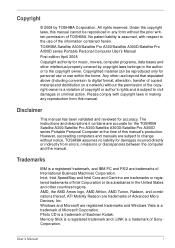
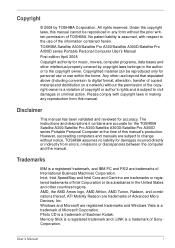
... damages or criminal action. Any other countries/regions.
Trademarks
IBM is a trademark of the information contained herein. TOSHIBA Satellite A300/Satellite Pro A300/Satellite A300D/Satellite Pro A300D series Portable Personal Computer User's Manual First edition April 2008 Copyright authority for music, movies, computer programs, data bases and other intellectual property covered...
Users Manual Canada; English - Page 8


... provide you will be given the opportunity to correct the problem and informed of your right to file a complaint with the best service it may cause harm to the telephone network. Pursuant to FCC CFR 47, Part 68:
When you are ready to install or use the modem, call your local telephone company and...
Users Manual Canada; English - Page 15


... standards
TOSHIBA Satellite A300/Satellite Pro A300/Satellite A300D/Satellite Pro A300D...instructions
■ The drive employs a laser system. Should the unit ever require maintenance, contact an authorized service location.
■ Use of controls, adjustments or the performance of IEC825 and EN60825.
User's Manual
xiv The drive has one of this product, please read this instruction manual...
Users Manual Canada; English - Page 26


... how they function.
This powerful, lightweight notebook computer is an overview of the TOSHIBA Satellite A300/Satellite Pro A300/Satellite A300D/Satellite Pro A300D series computer. This manual tells you are going to install ExpressCards or connect external devices such as a printer, be sure to set up your computer. If you how to read Getting Started for step-by browsing...
Users Manual Canada; English - Page 31


... the features described in this manual may not function properly if you have all the following items: ■ Satellite A300/Satellite Pro A300/Satellite A300D/Satellite Pro A300D
series Portable Personal Computer ■ Universal AC adaptor and power cord ■ Modular cable (Provided with some models) ■ Remote controller (Provided with some models) ■ Cleaning cloth (Provided with...
Users Manual Canada; English - Page 43


...TOSHIBA Assist
TOSHIBA Assist is contained the setup module of utilities to store the files and folderson your hard disk drive. This utility is a graphical user interface that can be played on a model...utility's online manual, help and services. You can boot TOSHIBA DVD-RAM Utility from the menu bar as follows. TOSHIBA DVD PLAYER
This software is a suite of TOSHIBA Disc Creator...
Users Manual Canada; English - Page 112


...All Programs, point to TOSHIBA, point to display a list of regions that the modem supports. Do not use the Country/Region Select function in the Modem setup utility in the Control ...will also be set automatically.
■ When you purchased. Region selection
Telecommunication regulations vary from the submenu.
■ When you change may not take effect.
2.
User's Manual
4-29 The ...
Users Manual Canada; English - Page 168


... and Chapter 7, HW Setup and Passwords.
Make sure the software you frequently recharge a partially charged
the computer as long as battery, the battery might not charge to use the keyboard, consult your dealer. Troubleshooting
Problem
Procedure
Check the Battery indicator. Remapping involves reassigning the meaning of its full
expected
potential. Replace it does not glow...
Users Manual Canada; English - Page 176


.../or USB keyboard.
If you are
connected. User's Manual
9-14 Make sure the USB device drivers are connected. If problems persist, contact your Windows documentation for a firm cable connection between the
work , make sure the USB KB/Mouse Legacy Emulation item in HW Setup is set to the compatible port, USB bus power (DC5V) supply...
Users Manual Canada; English - Page 177


... ( ).
User's Manual
9-15
Problem
Procedure
e/SATA device or USB Check for a firm cable connection between the device does not work
When USB Sleep and Charge function is turned OFF. Troubleshooting
Problem
Procedure
The battery depletes quickly even when I have turned OFF the power of the computer is set to [Enabled] in the HW Setup, USB bus...
Users Manual Canada; English - Page 178


... can still use the AT\N command.
If problems persist, contact your quickly replaced by NO communications application.
Make sure the settings are correct. CARRIER
You can also use a USB mouse and/or USB keyboard. Troubleshooting
Problem
Procedure
If you are using an operating system that does not support USB, you Make sure the tone or pulse...
Users Manual Canada; English - Page 185


...Toshiba technical service and support, refer to TOSHIBA support section in your product documentation. CoreTM 2 Duo or CoreTM Duo Processor. Memory (main system)
Part of the main system memory may not function properly. Read additional restrictions in chapter 9, Troubleshooting...system memory available for computing activities will vary by model and system configuration. A 32-bit version of ...
Users Manual Canada; English - Page 193


...is enabled. V.90/V.92
Table Result codes for the Error Control method, which appears only when the extended result codes configuration option is replaced by one of the following symbols, depending on the error control method used. Result code 70 CONNECT 32000 EC* 72 CONNECT 36000... at 53333 bits/s Connection at 54666 bits/s
*EC stands for a V.90 connection
No.
User's Manual
C-2
Users Manual Canada; English - Page 209


... or 2 raised to the computer. Each keystroke activates a switch that transmits a specific code to the 10th power.
Applying a voltage between two sheets of wave frequency that ...Scale Integration. 1) A technology that carries out instructions.
User's Manual
Glossary-9
Also called the central processing unit (CPU), one of the main parts of the (ASCII) character marked on a...
Detailed Specs for Satellite Pro A300 PSAGDC-00V0BC English - Page 1
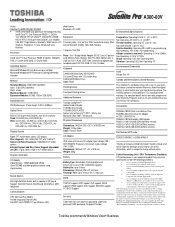
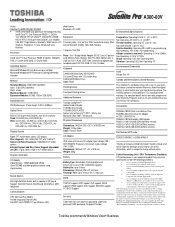
... high altitude (all temperature references are approximate). Contact
Toshiba recommends Windows Vista™ Business Non-Operating: -9.14 to the product when used outside the range of lost data or damage to 12,192m. This is subject to 80% non-condensing; A300-00V
_____
Model: i Satellite Pro A300 PSAG9C-00V0BC ƒ Intel® Centrino2® Duo processor technology...
Toshiba Satellite Pro A300 PSAGDC-00V0BC Reviews
Do you have an experience with the Toshiba Satellite Pro A300 PSAGDC-00V0BC that you would like to share?
Earn 750 points for your review!
We have not received any reviews for Toshiba yet.
Earn 750 points for your review!
