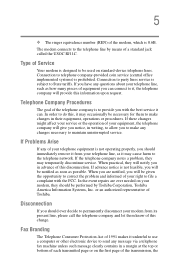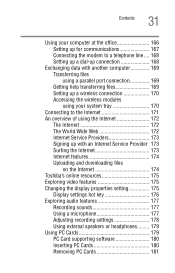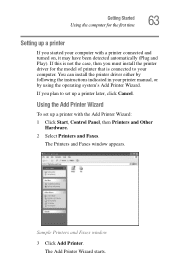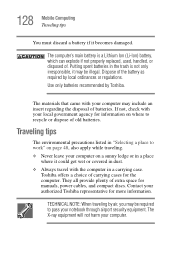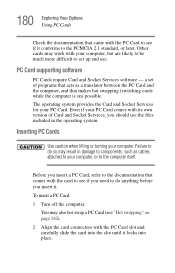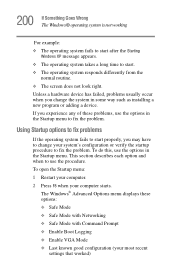Toshiba Satellite A15-S129 Support and Manuals
Get Help and Manuals for this Toshiba item

View All Support Options Below
Free Toshiba Satellite A15-S129 manuals!
Problems with Toshiba Satellite A15-S129?
Ask a Question
Free Toshiba Satellite A15-S129 manuals!
Problems with Toshiba Satellite A15-S129?
Ask a Question
Popular Toshiba Satellite A15-S129 Manual Pages
Toshiba Satellite A15-S129 Reviews
We have not received any reviews for Toshiba yet.