Toshiba Satellite A15-S128 Support and Manuals
Get Help and Manuals for this Toshiba item
This item is in your list!

View All Support Options Below
Free Toshiba Satellite A15-S128 manuals!
Problems with Toshiba Satellite A15-S128?
Ask a Question
Free Toshiba Satellite A15-S128 manuals!
Problems with Toshiba Satellite A15-S128?
Ask a Question
Popular Toshiba Satellite A15-S128 Manual Pages
Satellite A10/A15 Users Guide (PDF) - Page 1
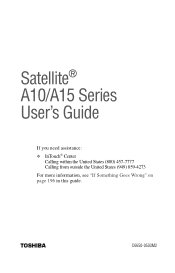
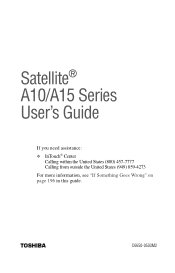
Satellite® A10/A15 Series User's Guide
If you need assistance: ❖ InTouch® Center
Calling within the United States (800) 457-7777 Calling from outside the United States (949) 859-4273 For more information, see "If Something Goes Wrong" on page 196 in this guide. TOSHIBA
C6650-0503M2
Satellite A10/A15 Users Guide (PDF) - Page 2
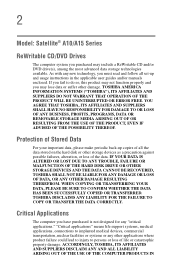
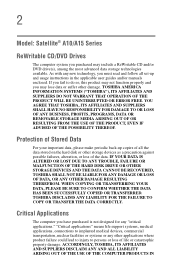
...must read and follow all set-up copies of all the...TROUBLE, FAILURE OR MALFUNCTION OF THE HARD DISK DRIVE OR OTHER STORAGE DEVICES AND THE DATA CANNOT BE RECOVERED, TOSHIBA...instructions in the applicable user guides and/or manuals enclosed. WHEN COPYING OR TRANSFERRING YOUR DATA, PLEASE BE SURE TO CONFIRM WHETHER THE DATA HAS BEEN SUCCESSFULLY COPIED OR TRANSFERRED. 2
Model: Satellite® A10/A15...
Satellite A10/A15 Users Guide (PDF) - Page 5
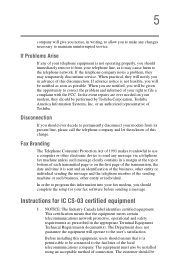
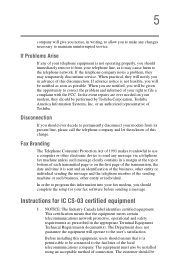
... and let them know of connection. In the event repairs are notified, you to make any changes necessary to maintain uninterrupted service.
In order to allow you will be installed using an acceptable method of this information into your fax modem, you should complete the setup for IC CS-03 certified equipment
1 NOTICE: The...
Satellite A10/A15 Users Guide (PDF) - Page 7
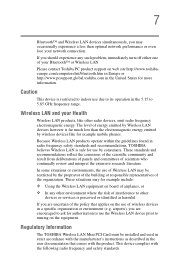
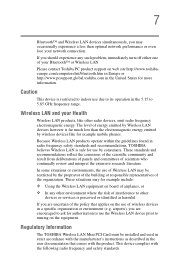
...global.toshiba.com in a specific organization ...TOSHIBA believes Wireless LAN is perceived or identified as described in strict accordance with the manufacturer's instructions...Toshiba PC product support on the equipment. The level of energy emitted by the proprietor of the building or responsible representatives of Wireless LAN may be installed... other
devices or services is safe for ...
Satellite A10/A15 Users Guide (PDF) - Page 22


..., please contact your future reference. Under the copyright laws, this model properly, read the instruction manual carefully and keep it for your nearest "AUTHORIZED service station." Export Administration Regulation
This document contains technical data that may be reproduced in any trouble with all rights reserved. Department of the U.S. Any export, directly or indirectly, in hazardous...
Satellite A10/A15 Users Guide (PDF) - Page 30
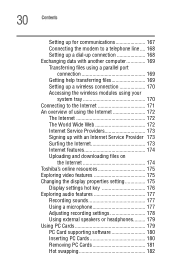
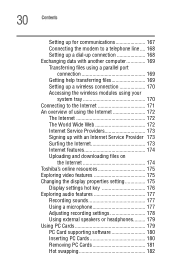
... 172 The World Wide Web 172 Internet Service Providers 173 Signing up with an Internet Service Provider 173 Surfing the Internet 173 Internet features 174 Uploading and downloading files on
the Internet 174 Toshiba's online resources 175 Exploring video features 175 Changing the display properties setting 175
Display settings hot key 176 Exploring audio features...
Satellite A10/A15 Users Guide (PDF) - Page 62


..., Control Panel, then Printers and Other Hardware.
2 Select Printers and Faxes. You can install the printer driver either by following the instructions indicated in your computer. Sample Printers and Faxes window
3 Click Add Printer.
62
Getting Started Using the computer for the model of printer that is connected to set up a printer later, click Cancel.
Satellite A10/A15 Users Guide (PDF) - Page 131
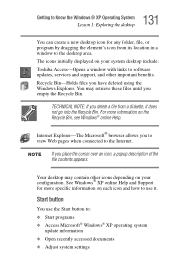
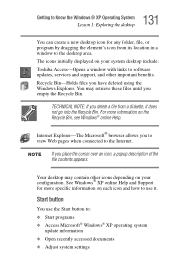
... Microsoft® Windows® XP operating system
update information ❖ Open recently accessed documents ❖ Adjust system settings Internet Explorer-The Microsoft® browser allows you to view Web pages when connected to software updates, services and support, and other icons depending on your system desktop include: Toshiba Access-Opens a window with links to the Internet...
Satellite A10/A15 Users Guide (PDF) - Page 155
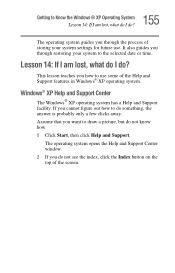
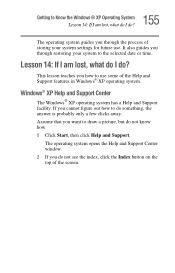
... through restoring your system settings for future use some of the Help and Support features in Windows® XP operating system.
Lesson 14: If I am lost , what do I do not know how. 1 Click Start, then click Help and Support. 155 Getting to the selected date or time.
The operating system guides you do not...
Satellite A10/A15 Users Guide (PDF) - Page 167
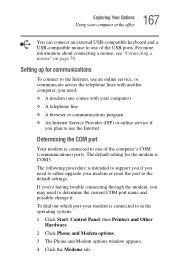
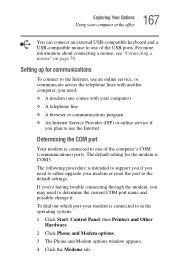
...one of the USB ports. Setting up for the modem is connected to either upgrade your modem is COM3.
The following procedure is intended to support you if you may need... 70. If you're having trouble connecting through the modem, you need to the default settings. The default setting for communications
To connect to the Internet, use an online service, or communicate across the telephone ...
Satellite A10/A15 Users Guide (PDF) - Page 171
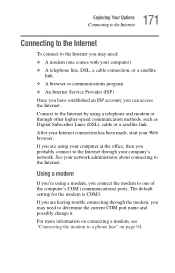
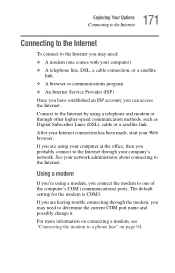
...modem (one of the computer's COM (communications) ports.
The default setting for the modem is COM3.
See your Web browser. For more ... telephone line, DSL, a cable connection, or a satellite
link
❖ A browser or communications program ❖ An Internet Service Provider (ISP)
Once you have established an ISP account... trouble connecting through other higher-speed communication methods, such as Digital...
Satellite A10/A15 Users Guide (PDF) - Page 180
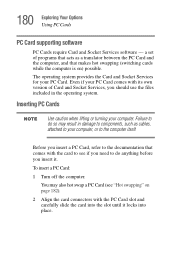
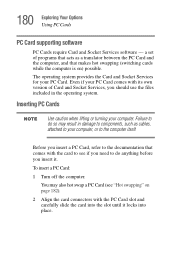
...Inserting PC Cards
Use caution when lifting or turning your computer, or to your computer. a set of Card and Socket Services, you insert a PC Card, refer to the documentation that makes hot swapping (switching cards ... locks into the slot until it .
The operating system provides the Card and Socket Services for your PC Card comes with its own version of programs that acts as cables,...
Satellite A10/A15 Users Guide (PDF) - Page 196


... likely to encounter. Chapter 8
If Something Goes Wrong
Some problems you may require help you solve many problems by yourself. It covers the problems you are working with a program that are relatively easy to fix
Your program stops responding. You will find information on Toshiba's support services at the end of a software program. You can exit...
Satellite A10/A15 Users Guide (PDF) - Page 200
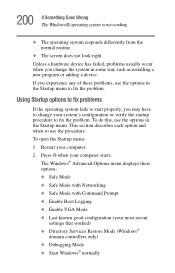
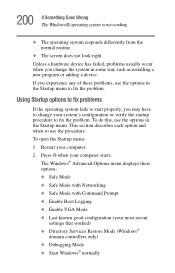
... or verify the startup procedure to fix the problem. This section describes each option and when to change the system in the Startup...installing a new program or adding a device. To do this, use the procedure.
To open the Startup menu: 1 Restart your computer. 2 Press F8 when your computer starts. If you change your most recent
settings that worked) ❖ Directory Services...
Satellite A10/A15 Users Guide (PDF) - Page 217


... drivers for you 're having trouble getting one or more information, or refer to the documentation that can cause problems when installing the PC Card. Most PC Card problems occur during installation and setup ... a hardware conflict
Changing the settings for more of these devices to work under the operating system. Revert to support their cards. PC Card problems
PC Cards (PCMCIA-compatible)...
Toshiba Satellite A15-S128 Reviews
Do you have an experience with the Toshiba Satellite A15-S128 that you would like to share?
Earn 750 points for your review!
We have not received any reviews for Toshiba yet.
Earn 750 points for your review!
