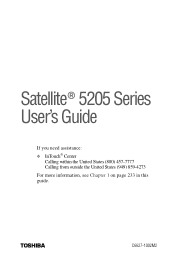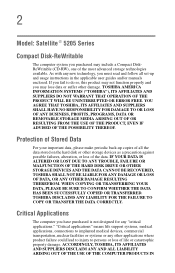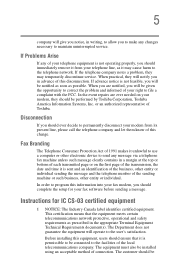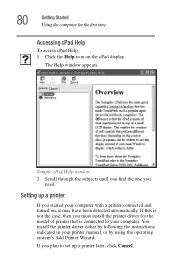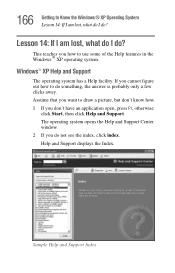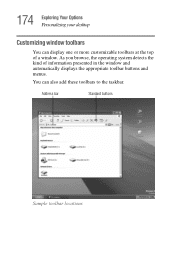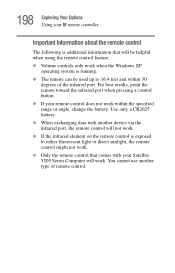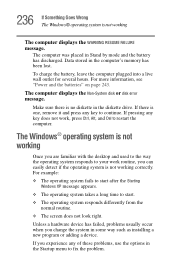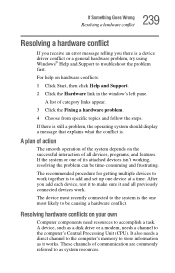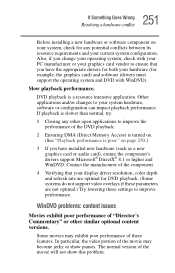Toshiba Satellite 5205-S505 Support and Manuals
Get Help and Manuals for this Toshiba item

View All Support Options Below
Free Toshiba Satellite 5205-S505 manuals!
Problems with Toshiba Satellite 5205-S505?
Ask a Question
Free Toshiba Satellite 5205-S505 manuals!
Problems with Toshiba Satellite 5205-S505?
Ask a Question
Popular Toshiba Satellite 5205-S505 Manual Pages
Toshiba Satellite 5205-S505 Reviews
We have not received any reviews for Toshiba yet.