Toshiba Satellite 5205-S504 Support and Manuals
Get Help and Manuals for this Toshiba item
This item is in your list!

View All Support Options Below
Free Toshiba Satellite 5205-S504 manuals!
Problems with Toshiba Satellite 5205-S504?
Ask a Question
Free Toshiba Satellite 5205-S504 manuals!
Problems with Toshiba Satellite 5205-S504?
Ask a Question
Popular Toshiba Satellite 5205-S504 Manual Pages
User Manual - Page 1
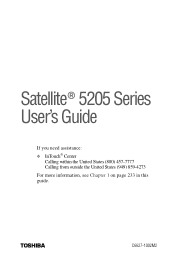
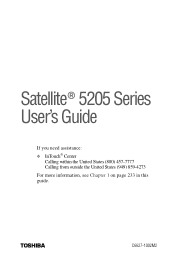
TOSHIBA
C6627-1002M2 Satellite® 5205 Series User's Guide
If you need assistance: ❖ InTouch® Center
Calling within the United States (800) 457-7777 Calling from outside the United States (949) 859-4273 For more information, see Chapter 1 on page 233 in this guide.
User Manual - Page 2
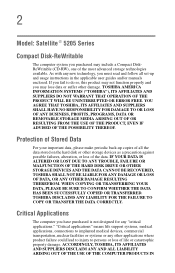
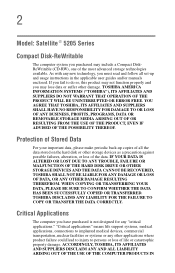
...THE DATA CANNOT BE RECOVERED, TOSHIBA SHALL NOT BE LIABLE FOR ANY DAMAGE OR LOSS OF DATA, OR ANY OTHER DAMAGE RESULTING THEREFROM.
"Critical applications" means life support systems, medical applications, connections to implanted medical devices, commercial transportation, nuclear facilities or systems or any "critical applications." 2
Model: Satellite ® 5205 Series
Compact Disk-ReWritable...
User Manual - Page 5
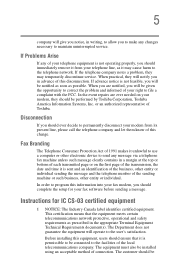
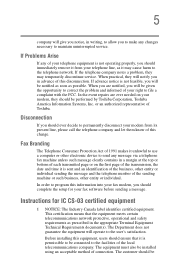
If the telephone company notes a problem, they may cause harm to the telephone network. or an authorized representative of Toshiba.
In order to program this information into your fax modem, you should ever decide to permanently disconnect your modem from your telephone line, as it may temporarily discontinue service. The equipment must also be...
User Manual - Page 10


...Toshiba America Information Systems, Inc. Export Administration Regulations, and may result in the owner's manual may be subject to the use this model properly, read the instruction manual carefully and keep it for your nearest "AUTHORIZED service station." with this guide...prior written permission of Toshiba. All rights reserved. Copyright
This guide is prohibited.
10
...
User Manual - Page 80
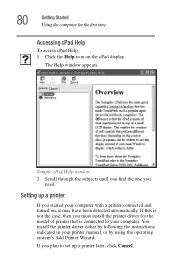
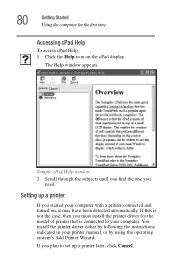
... the computer for the model of printer that is not the case, then you plan to your computer.
You install the printer driver either by following the instructions indicated in your computer with a printer connected and turned on the cPad display.
Setting up a printer later, click Cancel. If this is connected to set up a printer
If you...
User Manual - Page 165


...the offending item(s) and restore the system to the way it was configured on a specific date or time, a "restore point." Lesson 13: Using System Restore
The System ...was in at the preset time.
The System Restore Welcome screen appears. It also guides you to the selected date or time. To get to System Restore, click Start...return your system settings for new hardware or software.
User Manual - Page 198
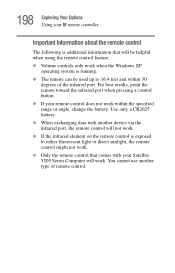
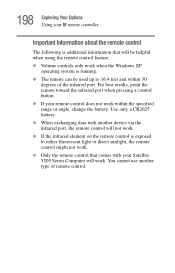
...change the battery. Use only a CR2025 battery.
❖ When exchanging data with your Satellite 5205 Series Computer will be helpful when using the remote control feature:
❖ Volume controls...operating system is additional information that comes with another type of the infrared port. For best results, point the remote toward the infrared port when pressing a control button.
&#...
User Manual - Page 236
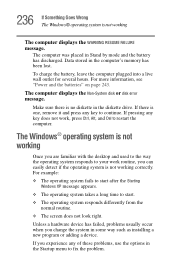
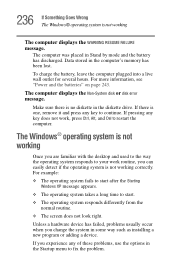
...used to the way the operating system responds to fix the problem. Data stored in Stand by mode and the battery has... working correctly. If you change the system in some way such as installing a new program or adding a device. 236 If Something Goes Wrong ... diskette drive. The computer displays the Non-System disk or disk error message. The computer was placed in the computer's memory has been...
User Manual - Page 246
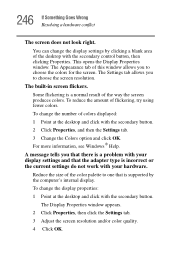
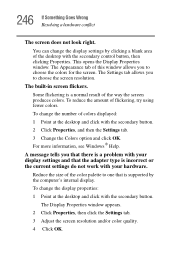
...screen produces colors. Some flickering is incorrect or the current settings do not work with your display settings and that is supported by clicking a blank area of the color palette to ... to choose the colors for the screen. The Settings tab allows you that there is a problem with the secondary button. 2 Click Properties, and then the Settings tab. 3 Change the Colors option and click...
User Manual - Page 247
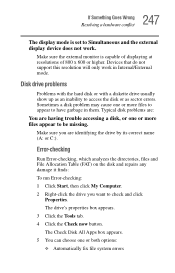
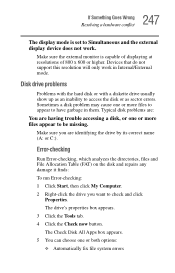
... problems
Problems with the hard disk or with a diskette drive usually show up as sector errors. Error-checking
Run Error-checking, which analyzes the directories, files and File Allocation Table (FAT) on the disk and repairs any damage it finds: To run Error-checking: 1 Click Start, then click My Computer. 2 Right-click the drive you are having trouble...
User Manual - Page 254


.... Try to authenticate (authorize playback of the DVD specification. There may be a problem with the copy protection system within the DVD-ROM drive. Contact your supplier's Technical Support.
This error is a DVD-Video 1.0 disc. Playback cannot continue. Report the problem and any error code to your supplier's Technical Support. 254 If Something Goes Wrong Resolving a hardware conflict...
User Manual - Page 255
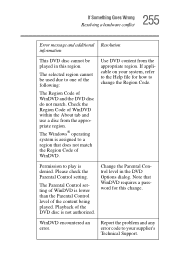
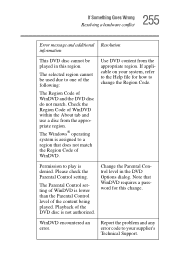
... on your supplier's Technical Support.
Change the Parental Control level in this change the Region Code.
The selected region cannot be played in the DVD Options dialog.
Permission to play is assigned to a region that WinDVD requires a password for how to change . Please check the Parental Control setting.
WinDVD encountered an error.
Note that does...
User Manual - Page 257


...problems occur during installation and setup of devices, such as a removable hard disk, additional memory, or a pager. See "Resolving a hardware conflict" on page 239. Use the Windows® XP PC Card (PCMCIA) Wizard to support...cause problems when installing the PC Card.
If your system does not have built-in drivers for your Microsoft® documentation for you 're having trouble getting...
User Manual - Page 306


306 Index
microphone jack 30 Microsoft Internet Explorer 109 Microsoft Support Online Web site
238 Microsoft Windows XP 23, 140 minimizing 154 modem
determining COM port 178 port 29, 110 problem solving 261 resetting port to default settings
178 upgrading 178 modem, using 109 modem/LAN cover 40 modes Hibernation 112 Stand by 113 video...
User Manual - Page 309
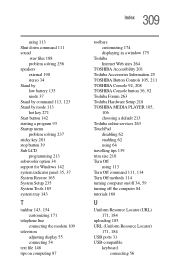
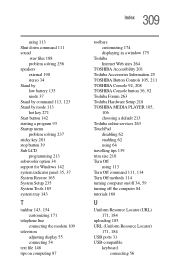
...
toolbars customizing 174 displaying in a window 175
Toshiba Internet Web sites 264
TOSHIBA Accessibility 201 Toshiba Accessories Information 25 TOSHIBA Button Controls 105, 211 TOSHIBA Console 92, 208 TOSHIBA Console button 36, 92 Toshiba Forum 263 Toshiba Hardware Setup 218 TOSHIBA MEDIA PLAYER 105,
106 choosing a default 213 Toshiba online services 263 TouchPad disabling 62 enabling 62 using 64...
Toshiba Satellite 5205-S504 Reviews
Do you have an experience with the Toshiba Satellite 5205-S504 that you would like to share?
Earn 750 points for your review!
We have not received any reviews for Toshiba yet.
Earn 750 points for your review!
