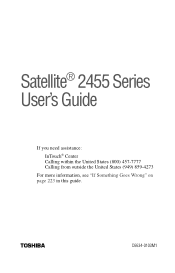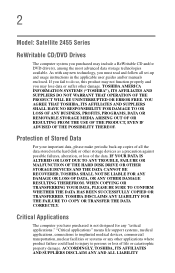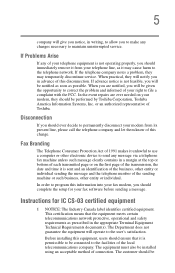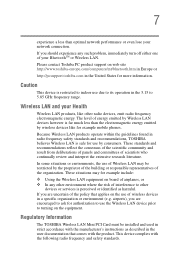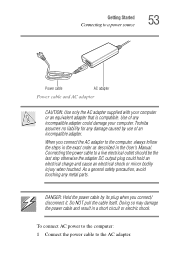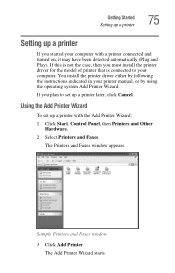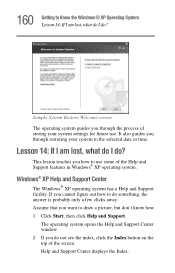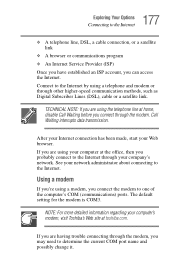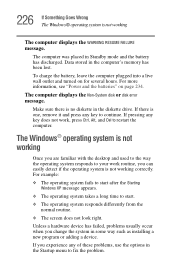Toshiba Satellite 2455 Support and Manuals
Get Help and Manuals for this Toshiba item

View All Support Options Below
Free Toshiba Satellite 2455 manuals!
Problems with Toshiba Satellite 2455?
Ask a Question
Free Toshiba Satellite 2455 manuals!
Problems with Toshiba Satellite 2455?
Ask a Question
Toshiba Satellite 2455 Videos
Popular Toshiba Satellite 2455 Manual Pages
Toshiba Satellite 2455 Reviews
We have not received any reviews for Toshiba yet.