Toshiba Satellite 2455-S306 Support and Manuals
Get Help and Manuals for this Toshiba item
This item is in your list!

View All Support Options Below
Free Toshiba Satellite 2455-S306 manuals!
Problems with Toshiba Satellite 2455-S306?
Ask a Question
Free Toshiba Satellite 2455-S306 manuals!
Problems with Toshiba Satellite 2455-S306?
Ask a Question
Popular Toshiba Satellite 2455-S306 Manual Pages
Satellite 2455-S305/S306 User's Guide (PDF) - Page 1
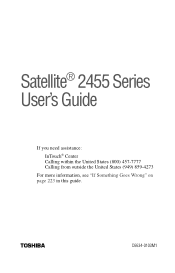
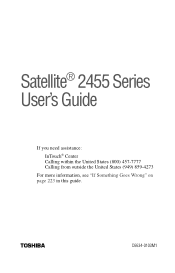
Satellite® 2455 Series User's Guide
If you need assistance: InTouch® Center Calling within the United States (800) 457-7777 Calling from outside the United States (949) 859-4273
For more information, see "If Something Goes Wrong" on page 223 in this guide. TOSHIBA
C6634-0103M1
Satellite 2455-S305/S306 User's Guide (PDF) - Page 2
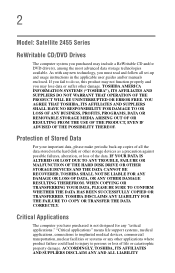
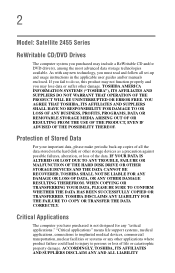
... technologies available. 2
Model: Satellite 2455 Series
ReWritable CD/DVD Drives
The computer system you purchased may lose data or suffer other damage. IF YOUR DATA IS ALTERED OR LOST DUE TO ANY TROUBLE, FAILURE OR MALFUNCTION OF THE HARD DISK DRIVE OR OTHER STORAGE DEVICES AND THE DATA CANNOT BE RECOVERED, TOSHIBA SHALL NOT BE...
Satellite 2455-S305/S306 User's Guide (PDF) - Page 5
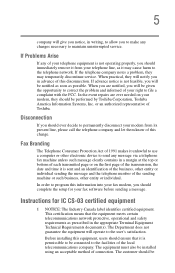
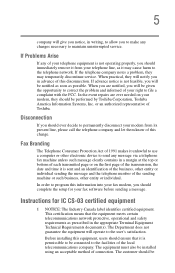
... with the FCC.
Before installing this information into your right...service. If the telephone company notes a problem, they should be given the opportunity to maintain uninterrupted service...repairs are notified, you will be performed by Toshiba Corporation, Toshiba America Information Systems, Inc. Instructions...the problem and informed of your fax modem, you should complete the setup for ...
Satellite 2455-S305/S306 User's Guide (PDF) - Page 7
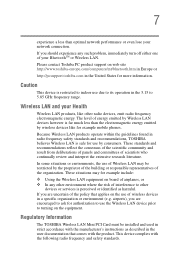
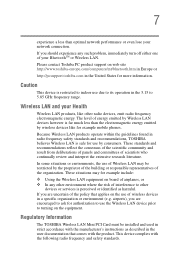
...specific organization or environment (e.g.
This device complies with the manufacturer's instructions as harmful. Regulatory Information
The TOSHIBA Wireless LAN Mini PCI Card must be restricted by wireless devices like other
devices or services... of scientists who continually review and interpret the extensive research literature. These situations may be installed and used in strict ...
Satellite 2455-S305/S306 User's Guide (PDF) - Page 15


... Commerce prior to export. Any export, Under the copyright laws, this model properly, read the instruction manual carefully and keep it for your nearest "AUTHORIZED service station." Department of the U.S. Export Administration Regulations, and may be reproduced in hazardous radiation exposure. To use of Toshiba. All rights reserved. In case of the required label
(Sample...
Satellite 2455-S305/S306 User's Guide (PDF) - Page 24


... Connecting a monitor, keyboard and mouse ........ 185 Changing the display properties setting 186 Directing the display output
when you turn on the computer 187 Adjusting the quality of the external display... 187 Display limitations 188 Using PC Cards 189 PC Card supporting software 189 Inserting a PC Card 189 Removing a PC Card 190 Hot...
Satellite 2455-S305/S306 User's Guide (PDF) - Page 75
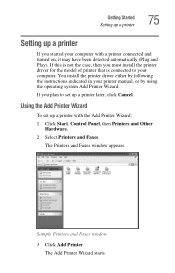
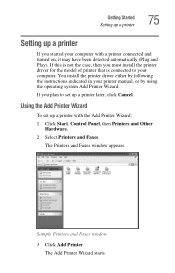
... manual, or by using the operating system Add Printer Wizard. The Add Printer Wizard starts. Getting Started Setting up a printer
75
Setting ...install the printer driver for the model of printer that is connected to set up a printer with a printer connected and turned on, it may have been detected automatically (Plug and Play). You install the printer driver either by following the instructions...
Satellite 2455-S305/S306 User's Guide (PDF) - Page 160
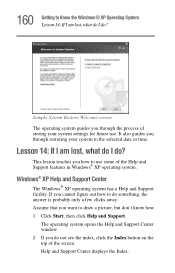
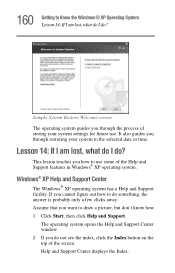
... Operating System Lesson 14: If I am lost , what do I do? It also guides you through restoring your system settings for future use some of storing your system to draw a picture, but don't know how. 1 Click Start, then click Help and Support. Lesson 14: If I am lost , what do I do something, the answer is...
Satellite 2455-S305/S306 User's Guide (PDF) - Page 173
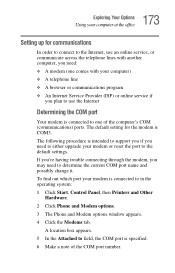
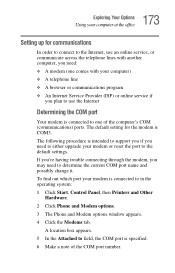
... ❖ A telephone line ❖ A browser or communications program ❖ An Internet Service Provider (ISP) or online service if
you plan to use the Internet
Determining the COM port
Your modem is connected to ... office
Setting up for the modem is intended to support you if you need to either upgrade your modem or reset the port to the default settings. If you're having trouble connecting ...
Satellite 2455-S305/S306 User's Guide (PDF) - Page 177
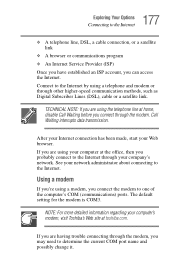
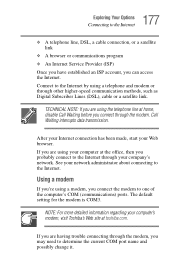
...having trouble connecting...Service Provider (ISP) Once you have established an ISP account, you connect through other higher-speed communication methods, such as Digital Subscriber Lines (DSL), cable or a satellite link. If you are using the telephone line at toshiba.com.
177 Exploring Your Options
Connecting to one of the computer's COM (communications) ports.
The default setting...
Satellite 2455-S305/S306 User's Guide (PDF) - Page 226
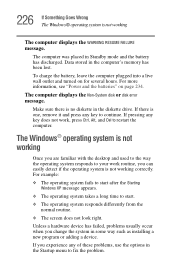
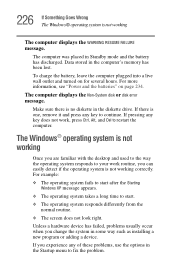
... does not work routine, you change the system in the computer's memory has been lost. If you experience any of these problems, use the options in Standby mode and the battery has discharged. ...the Startup menu to fix the problem. Data stored in some way such as installing a new program or adding a device. The computer displays the Non-System disk or disk error message. Make sure there is not...
Satellite 2455-S305/S306 User's Guide (PDF) - Page 246


...Check installation of the DVD specification.
The DVD-ROM or multifunction drive failed to your supplier's Technical Support. WinDVD does not support this is a DVD-Video 1.0 disc.
There is usually a rare, title-specific problem.
Report the problem and any error code to authenticate (authorize playback of) the DVD disc. There may be a problem with the audio card or drivers...
Satellite 2455-S305/S306 User's Guide (PDF) - Page 249


...) Wizard to set up the card.
Card Information Structure
When you can cause problems when using the card under the operating system. Refer to your PC Card and the card did not come with the PC Card. Most PC Card problems occur during installation and setup of devices, such as a removable hard disk, additional memory, or...
Satellite 2455-S305/S306 User's Guide (PDF) - Page 290


... installing additional 60 problem solving 234 removing 66, 67, 68 verifying 68
memory cards
Secure Digital 35 microphone jack 34 Microsoft Internet Explorer 100
Microsoft Support Online Web site
229 Microsoft Windows XP 135 minimizing 148 mode button 41
modem
determining COM port 173 port 35, 101 problem solving 253
resetting port to default settings
173 upgrading...
Satellite 2455-S305/S306 User's Guide (PDF) - Page 293
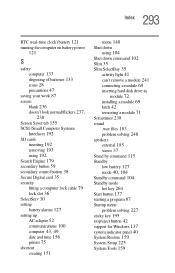
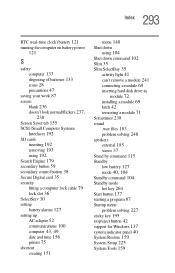
... computer lock cable 79 lock slot 36 SelectServ 30
setting
battery alarms 127
setting up
AC adapter 52 communications 100 computer 43, 49 ... disk drive in
module 72 installing a module 69 latch 42 removing a module 71 Sometimes 238
sound
.wav files 183 problem solving 248
speakers
external 185 ... menu
problem solving 227 sticky key 195 stop/eject button 42 support for Windows 137 system indicator panel ...
Toshiba Satellite 2455-S306 Reviews
Do you have an experience with the Toshiba Satellite 2455-S306 that you would like to share?
Earn 750 points for your review!
We have not received any reviews for Toshiba yet.
Earn 750 points for your review!
