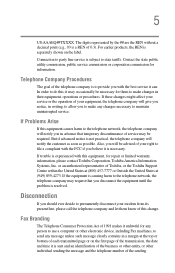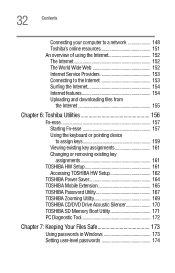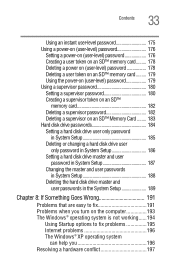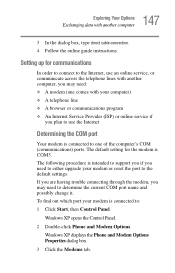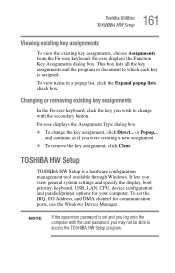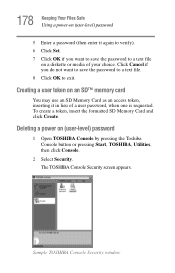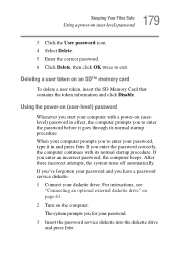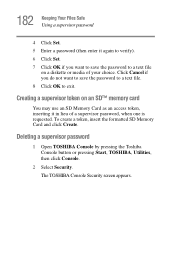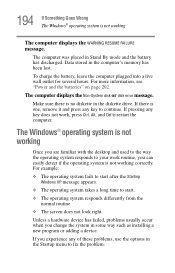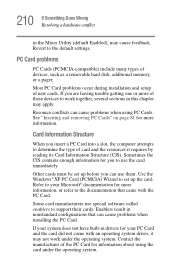Toshiba Satellite 2060CDS Support and Manuals
Get Help and Manuals for this Toshiba item

View All Support Options Below
Free Toshiba Satellite 2060CDS manuals!
Problems with Toshiba Satellite 2060CDS?
Ask a Question
Free Toshiba Satellite 2060CDS manuals!
Problems with Toshiba Satellite 2060CDS?
Ask a Question
Toshiba Satellite 2060CDS Videos
Popular Toshiba Satellite 2060CDS Manual Pages
Toshiba Satellite 2060CDS Reviews
We have not received any reviews for Toshiba yet.