Toshiba Satellite 1130-S155 Support and Manuals
Get Help and Manuals for this Toshiba item
This item is in your list!

View All Support Options Below
Free Toshiba Satellite 1130-S155 manuals!
Problems with Toshiba Satellite 1130-S155?
Ask a Question
Free Toshiba Satellite 1130-S155 manuals!
Problems with Toshiba Satellite 1130-S155?
Ask a Question
Popular Toshiba Satellite 1130-S155 Manual Pages
Satellite 1130/1135 Users Guide - Page 1
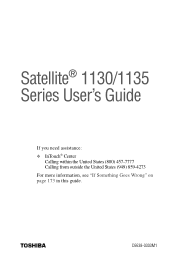
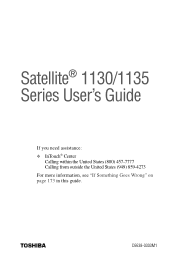
Satellite® 1130/1135 Series User's Guide
If you need assistance: ❖ InTouch® Center
Calling within the United States (800) 457-7777 Calling from outside the United States (949) 859-4273 For more information, see "If Something Goes Wrong" on page 173 in this guide. TOSHIBA
C6638-0303M1
Satellite 1130/1135 Users Guide - Page 2
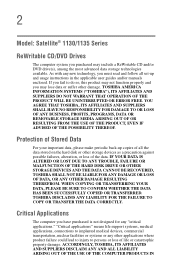
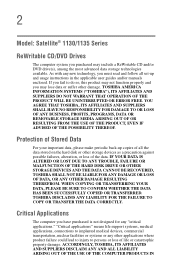
... PRODUCTS IN TOSHIBA AMERICA INFORMATION SYSTEMS ("TOSHIBA"), ITS AFFILIATES AND SUPPLIERS DO NOT WARRANT THAT OPERATION OF THE PRODUCT WILL BE UNINTERRUPTED OR ERROR FREE. Protection of Stored Data
For your important data, please make periodic back-up and usage instructions in the applicable user guides and/or manuals enclosed.
"Critical applications" means life support systems, medical...
Satellite 1130/1135 Users Guide - Page 5
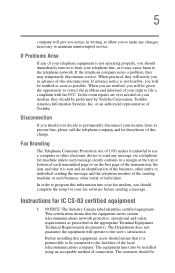
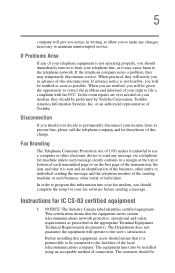
.... Disconnection
If you to make any of connection. 5
company will give you notice, in writing, to allow you should be If Problems Arise
If any changes necessary to maintain uninterrupted service. This certification means that it is permissible to the user's satisfaction. Instructions for your fax software before sending a message.
Before installing this disconnection.
Satellite 1130/1135 Users Guide - Page 7
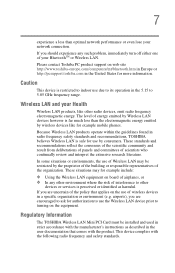
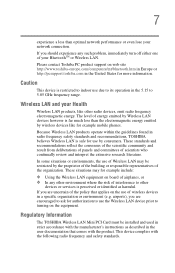
... services is safe for example mobile phones. Because Wireless LAN products operate within the guidelines found in a specific organization.... These situations may be installed and used in strict accordance with the manufacturer's instructions as described in the user.... Please contact Toshiba PC product support on board of airplanes, or ❖ In any such problem, immediately turn off...
Satellite 1130/1135 Users Guide - Page 15
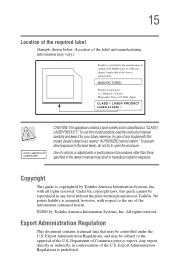
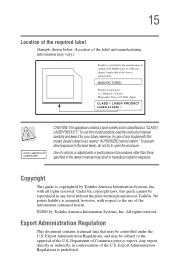
...read the instruction manual carefully and keep it for your nearest "AUTHORIZED service station." Use of controls or adjustments or performance of Toshiba. Under the copyright laws, this model, please contact your future reference.
Export Administration Regulations is copyrighted by Toshiba America Information Systems, Inc. with this guide cannot be reproduced in any trouble with...
Satellite 1130/1135 Users Guide - Page 23
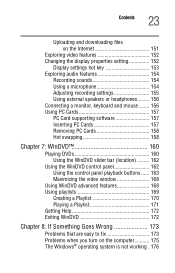
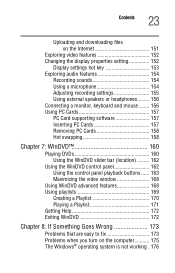
... microphone 154 Adjusting recording settings 155 Using external speakers or headphones......... 156 Connecting a monitor, keyboard and mouse ........ 156 Using PC Cards 157 PC Card supporting software 157 Inserting PC Cards... WinDVD 172
Chapter 8: If Something Goes Wrong 173
Problems that are easy to fix 173 Problems when you turn on the computer........... 175 The Windows® operating ...
Satellite 1130/1135 Users Guide - Page 61
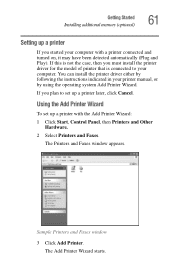
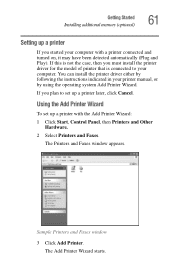
... starts. If this is not the case, then you must install the printer driver for the model of printer that is connected to set up a printer with a printer connected and turned on, it.... Using the Add Printer Wizard
To set up a printer later, click Cancel.
You can install the printer driver either by following the instructions indicated in your printer manual, or by using the operating system Add...
Satellite 1130/1135 Users Guide - Page 133


... Sample Help and Support Center Index
Assume that you through restoring your system settings for future use some of the Help and Support features in Windows®...Support Center
The Windows® XP operating system has a Help and Support facility.
The operating system opens the Help and Support Center window. 2 If you through the process of the screen. The operating system guides...
Satellite 1130/1135 Users Guide - Page 145
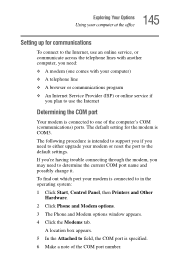
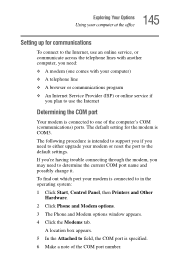
...support you if you need to either upgrade your modem or reset the port to one comes with another computer, you need to field, the COM port is connected to the default settings... tab. To find out which port your modem is COM3. The default setting for communications
To connect to the Internet, use an online service, or communicate across the telephone lines with your computer) ❖ A ...
Satellite 1130/1135 Users Guide - Page 157
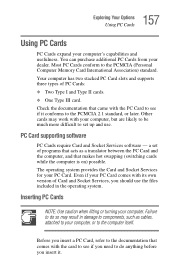
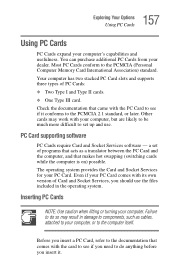
...to the PCMCIA (Personal Computer Memory Card International Association) standard. PC Card supporting software
PC Cards require Card and Socket Services software - Failure to do so may work with the PC Card to...much more difficult to set of PC Cards: ❖ Two Type I and Type II cards. ❖ One Type III card. The operating system provides the Card and Socket Services for your dealer....
Satellite 1130/1135 Users Guide - Page 173


... information on Toshiba's support services at the end of a software program.
If you are working with a program that are most likely to identify and solve. This chapter aims to fix
Your program stops responding. Problems that suddenly freezes all else fails, contact Toshiba. It covers the problems you are easy to help from your notebook computer are...
Satellite 1130/1135 Users Guide - Page 177
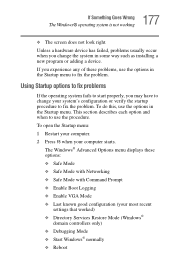
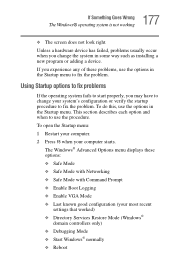
...settings that worked) ❖ Directory Services Restore Mode (Windows®
domain controllers only) ❖ Debugging Mode ❖ Start Windows® normally ❖ Reboot The Windows® Advanced Options menu displays these problems... options in some way such as installing a new program or adding a device. Unless a hardware device has failed, problems usually occur when you may have ...
Satellite 1130/1135 Users Guide - Page 197
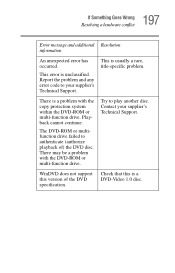
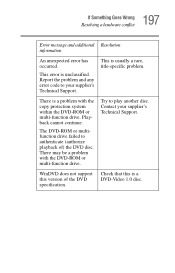
Report the problem and any error code to your supplier's Technical Support.
There may be a problem with the copy protection system within the DVD-ROM or multi-function drive. Check that this version of ) the DVD disc.
Contact your supplier's Technical Support. This is unclassified.
This error is usually a rare, title-specific problem. Playback cannot continue. The DVD-ROM or...
Satellite 1130/1135 Users Guide - Page 200
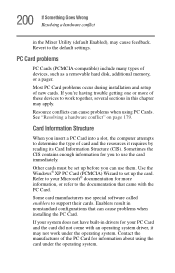
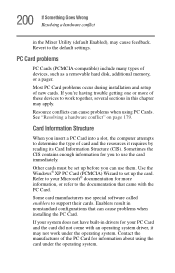
...in drivers for you insert a PC Card into a slot, the computer attempts to work under the operating system.
Most PC Card problems occur during installation and setup of ...problems when installing the PC Card. Some card manufacturers use them. Other cards must be set up before you 're having trouble getting one or more information, or refer to set up the card. Revert to support...
Satellite 1130/1135 Users Guide - Page 242
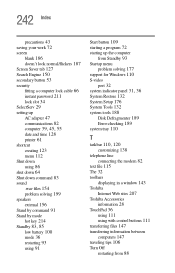
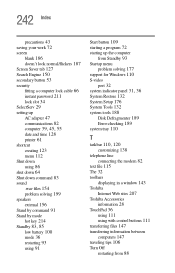
... 150 secondary button 53
security
fitting a computer lock cable 66 instant password 211 lock slot 34 SelectServ 29
setting up
AC adapter 47 communications 82 computer 39, 45, 55 date and...Startup menu
problem solving 177 support for Windows 110
S-video
port 32 system indicator panel 31, 36 System Restore 132 System Setup 176 System Tools 132 system tools 188
Disk Defragmenter 189 Error-checking 189 ...
Toshiba Satellite 1130-S155 Reviews
Do you have an experience with the Toshiba Satellite 1130-S155 that you would like to share?
Earn 750 points for your review!
We have not received any reviews for Toshiba yet.
Earn 750 points for your review!
