Toshiba Satellite 1955-S806 Support and Manuals
Get Help and Manuals for this Toshiba item
This item is in your list!

View All Support Options Below
Free Toshiba Satellite 1955-S806 manuals!
Problems with Toshiba Satellite 1955-S806?
Ask a Question
Free Toshiba Satellite 1955-S806 manuals!
Problems with Toshiba Satellite 1955-S806?
Ask a Question
Popular Toshiba Satellite 1955-S806 Manual Pages
User Guide - Page 1
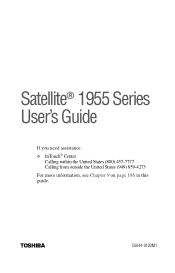
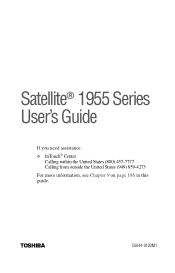
TOSHIBA
C6644-0103M1
Satellite® 1955 Series User's Guide
If you need assistance: ❖ InTouch® Center
Calling within the United States (800) 457-7777 Calling from outside the United States (949) 859-4273 For more information, see Chapter 9 on page 186 in this guide.
User Guide - Page 2
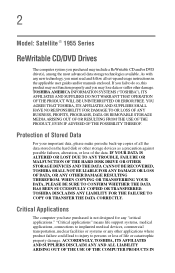
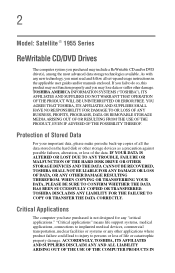
... periodic back-up copies of all set-up and usage instructions in the applicable user guides and/or manuals enclosed. IF YOUR DATA IS ALTERED OR LOST DUE TO ANY TROUBLE, FAILURE OR MALFUNCTION OF THE HARD DISK DRIVE OR OTHER STORAGE DEVICES AND THE DATA CANNOT BE RECOVERED, TOSHIBA SHALL NOT BE LIABLE FOR ANY...
User Guide - Page 5
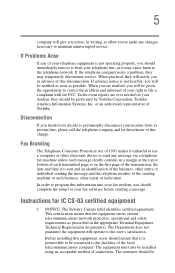
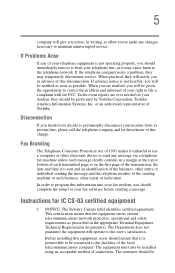
... Requirements document(s). or an authorized representative of connection.
Instructions for your modem from your telephone equipment is not operating properly, you will be installed using an acceptable method of Toshiba. The customer should ever decide to the facilities of 1991 makes it may temporarily discontinue service. If advance notice is permissible to be given...
User Guide - Page 7
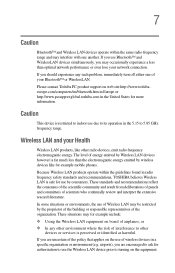
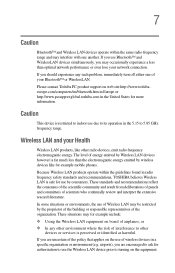
... Wireless LAN may interfere with one of airplanes, or ❖ In any such problem, immediately turn off either one another. airports), you are encouraged to ask for ...equipment on the equipment. The level of wireless devices in a specific organization or environment (e.g.
Please contact Toshiba PC product support on the use of energy emitted by Wireless LAN devices however...
User Guide - Page 15


... the approval of Toshiba. Any export, directly or indirectly, in any trouble with all rights reserved. Use of controls or adjustments or performance of the U.S. Copyright
This guide is classified as a "CLASS 1 LASER PRODUCT." All rights reserved. Export Administration Regulations, and may be controlled under the U.S. with this model properly, read the instruction manual carefully and...
User Guide - Page 22
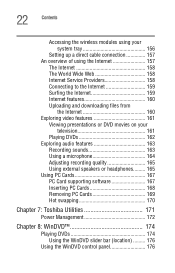
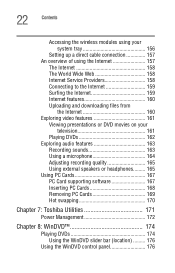
...system tray 156
Setting up a direct cable connection 157 An overview of using the Internet 157
The Internet 158 The World Wide Web 158 Internet Service Providers 158 Connecting...headphones......... 165 Using PC Cards 167 PC Card supporting software 167 Inserting PC Cards 168 Removing PC Cards 169 Hot swapping 170
Chapter 7: Toshiba Utilities 171
Power Management 172
Chapter 8: WinDVD ...
User Guide - Page 62
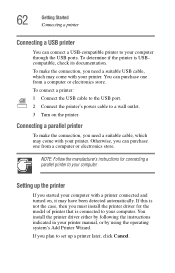
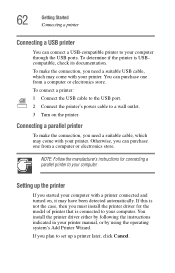
... the connection, you plan to your printer. You install the printer driver either by following the instructions indicated in your printer. Setting up a printer later, click Cancel. 62
Getting Started... may come with your printer manual, or by using the operating system's Add Printer Wizard. To make the connection, you must install the printer driver for connecting a parallel printer ...
User Guide - Page 143
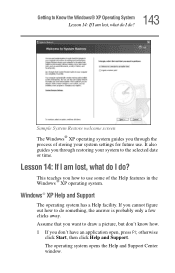
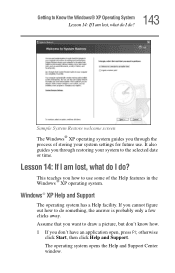
... is probably only a few clicks away.
Windows® XP Help and Support
The operating system has a Help facility. It also guides you through the process of storing your system to use .
Assume that ... screen The Windows® XP operating system guides you how to the selected date or time. This teaches you through restoring your system settings for future use some of the Help features...
User Guide - Page 154
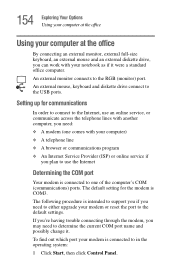
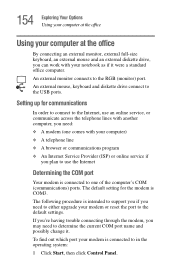
... reset the port to the default settings.
An external mouse, keyboard and diskette drive connect to the RGB (monitor) port. To find out which port your modem is intended to support you if you need to either upgrade your notebook as if it . If you're having trouble connecting through the modem, you may...
User Guide - Page 190
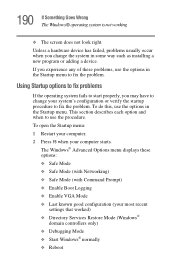
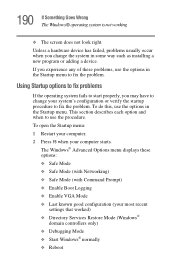
...to use the options in the Startup menu. Unless a hardware device has failed, problems usually occur when you may have to change your system's configuration or verify the...in some way such as installing a new program or adding a device. To open the Startup menu: 1 Restart your computer. 2 Press F8 when your most recent
settings that worked) ❖ Directory Services Restore Mode (Windows®...
User Guide - Page 209


... Support.
There is unclassified.
209 If Something Goes Wrong
Resolving a hardware conflict
Error message and additional Resolution information
The audio settings are incorrect.
Try to authenticate (authorize playback of the audio card drivers. Check that this version of the DVD specification. This is a problem with the DVD-ROM or Multifunction drive. Check installation...
User Guide - Page 212


... many types of new cards.
Other cards must be set up before you 're having trouble getting one or more information, or refer to work under the operating system.
If you can cause problems when installing the PC Card. Most PC Card problems occur during installation and setup of devices, such as a removable hard disk, additional memory...
User Guide - Page 248


... 148 window toolbars 151
D
Date 138
date and time
setting 138 DC-IN jack 51 desktop 116
background 118 browsing ... Disk Defragmenter 201
disk drive
corrupted/damaged data files 202
missing files/trouble accessing a
disk 201 running slow 201 diskette drive 64 can't insert...problems 203 troubleshooting 196 DVD-ROM/CD-RW drive 32 manual eject hole/button 81 troubleshooting 196 DVDs 35, 80 playing 162
User Guide - Page 251
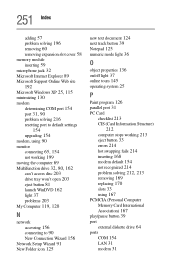
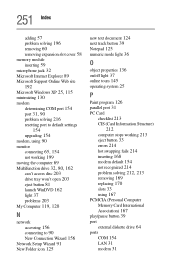
...89
Microsoft Support Online Web site
192 Microsoft Windows XP 25, 115 minimizing 130
modem
determining COM port 154 port 31, 90 problem solving 216
resetting port to default settings
154 upgrading 154 ... stops working 213 eject button 33 errors 214 hot swapping fails 214 inserting 168 modem default 154 not recognized 214 problem solving 212, 213 removing 169 replacing 170 slots 33 using 167
PCMCIA...
User Guide - Page 254


...101
Startup menu
problem solving 190 stop button 39 support for Windows 118 system indicator panel 35, 37
system requirements
WinDVD 207 System Restore 142 System Setup 189 System Tools ...displaying in a window 152
Toshiba
Internet Web sites 219
Toshiba Accessories
information 27 Toshiba Forum 218 Toshiba online services 218
Toshiba Power Saver
Shut down 95 Toshiba software offer 117
TouchPad
using ...
Toshiba Satellite 1955-S806 Reviews
Do you have an experience with the Toshiba Satellite 1955-S806 that you would like to share?
Earn 750 points for your review!
We have not received any reviews for Toshiba yet.
Earn 750 points for your review!
