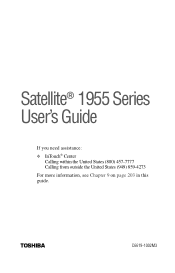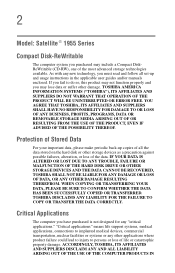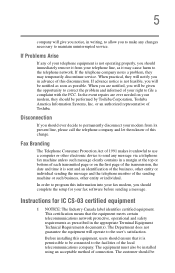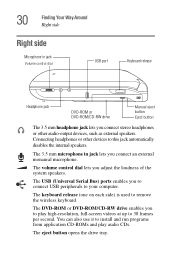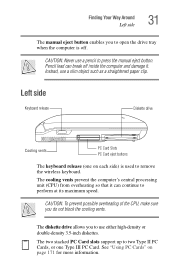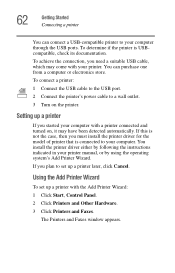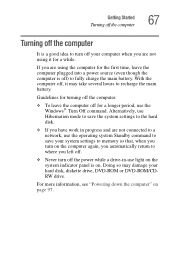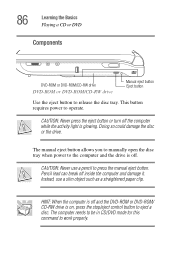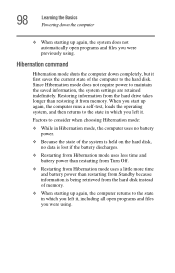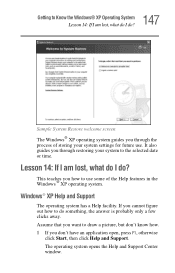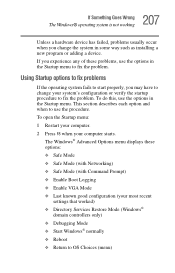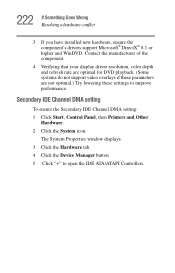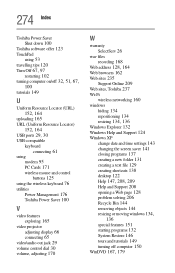Toshiba Satellite 1955-S803 Support and Manuals
Get Help and Manuals for this Toshiba item

View All Support Options Below
Free Toshiba Satellite 1955-S803 manuals!
Problems with Toshiba Satellite 1955-S803?
Ask a Question
Free Toshiba Satellite 1955-S803 manuals!
Problems with Toshiba Satellite 1955-S803?
Ask a Question
Popular Toshiba Satellite 1955-S803 Manual Pages
Toshiba Satellite 1955-S803 Reviews
We have not received any reviews for Toshiba yet.