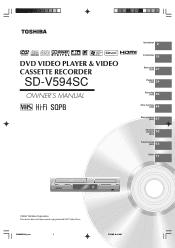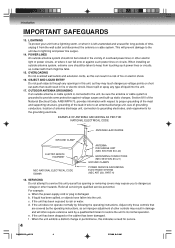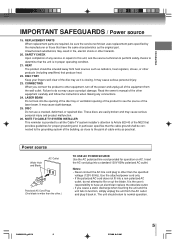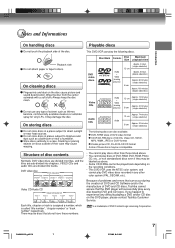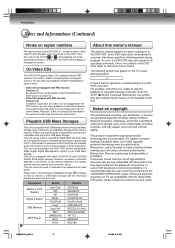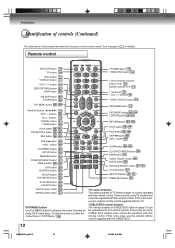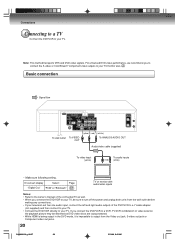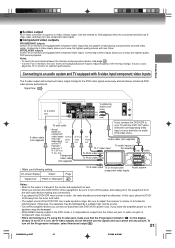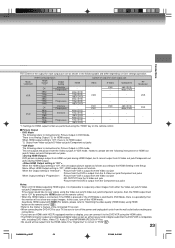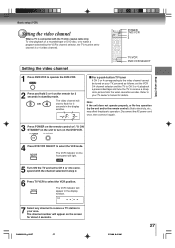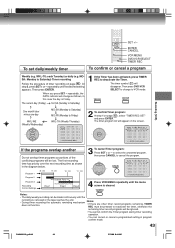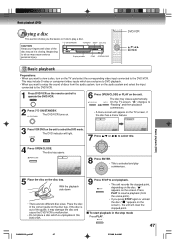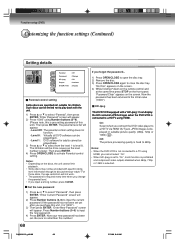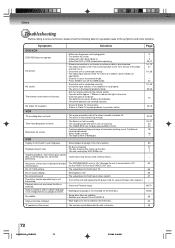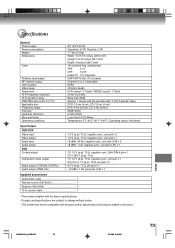Toshiba SD-V594 Support and Manuals
Get Help and Manuals for this Toshiba item

View All Support Options Below
Free Toshiba SD-V594 manuals!
Problems with Toshiba SD-V594?
Ask a Question
Free Toshiba SD-V594 manuals!
Problems with Toshiba SD-V594?
Ask a Question
Popular Toshiba SD-V594 Manual Pages
Toshiba SD-V594 Reviews
We have not received any reviews for Toshiba yet.