Toshiba SD-2805U Support and Manuals
Get Help and Manuals for this Toshiba item
This item is in your list!

View All Support Options Below
Free Toshiba SD-2805U manuals!
Problems with Toshiba SD-2805U?
Ask a Question
Free Toshiba SD-2805U manuals!
Problems with Toshiba SD-2805U?
Ask a Question
Popular Toshiba SD-2805U Manual Pages
Owner's Manual - English - Page 1


DVD PLAYER
OWNER'S MANUAL
MODEL : SD-2805
3D Surround Sound
Before connecting, operating or adjusting this product, please read this instruction booklet carefully and completely.
Owner's Manual - English - Page 2


...instruction manual, may cause harmful interference unless the modifications are recorded on the apparatus.
To ensure proper use radio frequency energy.
FCC WARNING: This equipment may result in a particular installation. REGULATORY INFORMATION: FCC Part 15 This product has been tested and found on the back of this guide...SERVICEABLE PARTS INSIDE REFER SERVICING TO QUALIFIED SERVICE...Model...
Owner's Manual - English - Page 3


... a risk of the laser beam. Replacement parts When replacement parts are required, be sure the service technician has used , use can be followed.
3. Improper use caution
when moving the cart/apparatus combination to dangerous voltage or other equipment, turn on the product.
15. Keep These Instructions The safety and operating instructions should be retained for a longtime. Water...
Owner's Manual - English - Page 6
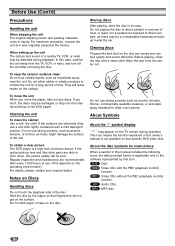
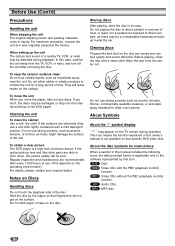
... down, the picture quality will not get on that specific DVD video disc.
Storing discs
After playing, store the...instructions
When a section in a parked car exposed to contact the unit for a long period of use strong solvents such as it in this manual... the PBC (playback control)
function. When setting up lens and disc drive parts are recommended after removing the disc.
If the...
Owner's Manual - English - Page 10


... When using an S-video cable, do not connect the yellow video cable. Please refer to the manuals of the DVD Player to the audio left/right in jack on the TV using an optional S-... Connect the Left and Right AUDIO OUT jacks of your VCR. When using the S-VIDEO OUT jack, set the VIDEO OUTPUT switch to COMPONENT. Component Video (Color Stream®) connection (Best)
1 Connect the COMPONENT...
Owner's Manual - English - Page 11


Check the receiver manual and the logos on the front of this player's digital audio outputs. To enjoy DTS multi ...Surround Sound can only be obtained if your receiver, the receiver will need a multi-channel Audio/Video receiver that supports one of the audio formats supported by your amplifier, receiver or stereo system, using the supplied audio cables (A). For this player to a DTS ...
Owner's Manual - English - Page 12


... manual gives basic instructions for 10 seconds, the on-screen display disappears. Some DVDs require specific operation or allow only limited operation during playback.
2 Press 3 or 4 to execute the setting.... operating the DVD Player.
Displays the current sound mode, and any changes you make to the setting. Selection Method
1 / 2, or Numbers, ENTER
-
1 /2
1 /2
Displays the current ...
Owner's Manual - English - Page 15


... "Rating" is displayed, press 2.
3 When you set a rating for children. Eight (8) has the most playback restrictions. The disc will be on the display until you make a mistake before pressing ENTER, press CLEAR and install your area code selection, then press SETUP to confirm the personal 4-digit security password, then press ENTER. If you have certain...
Owner's Manual - English - Page 16


...a region code different from the beginning of disc 1 will not play position comes to the DVD player. Press RETURN to return to the desired position. Follow the instructions on the ... the title/chapter and additional selections you want , then press ENTER to Off under setup. Menu setting and the exact operating procedures for this player is pressed during playback or when playback is...
Owner's Manual - English - Page 18


... appears on the TV screen. appears briefly on the disc. The Time Search function allows you must set "Digital Audio Output" to "PCM". Then enter the correct numbers.
4 Within 10 seconds, press ...ENTER to confirm the start time. The zoom function may not work on the setup menu to use the number buttons to enter the required start time. The Repeat Disc icon appears on...
Owner's Manual - English - Page 20


...stopped. The Repeat All icon appears on the menu screen. The Repeat Off icon appears on the setup menu to 4.
The complete Program for the disc will be programmed.
6 Press PLAY to 20...Up to exit the menu. The track will appear. 2 Use 1/2/3/4 to select the track that you must set PBC to exit the Program menu.
3 Enter the disc number using the numerical keys (1-5) and then press ...
Owner's Manual - English - Page 21


.... File names should be named using the MPEG1 audio layer-3 file-coding scheme. "********.MP3". 8. Use 74 minute CD-R discs (650M), Do... etc., it cannot playback MP3 files. There are automatically set to achieve optimal playback quality.
Playback will appear on the ...To repeat all the data in order to these standards. TOSHIBA cannot grant such permission. MP3
TRACK 1.MP3 TRACK 2.MP3...
Owner's Manual - English - Page 24


... the TV. Troubleshooting
Check the following guide for the possible cause of the DVD player.
The TV is disconnected. The disc is dirty. Turn on the TV screen. Cause The power cord is not set to receive DVD signal output.
Point the remote control at the remote sensor of a problem before contacting service. Replace the batteries...
Owner's Manual - English - Page 28


... product or part. (3) All warranty servicing of shipment to :
Toshiba America Consumer Products Inc. You are requested to contact TCL.
If you live in the Continental U.S.A. During this period, TACP/THI will repair or replace a defective product or part, at their option, with a new or refurbished product or part without authorization of instructions furnished by you...
Owner's Manual - English - Page 29


...repair or replacement...specific legal rights and you may vary from state to change, modify or extend the terms of sale to TOSHIBA... the troubleshooting guide in ... set ...parts.
OTHERS
LIMITED WARRANTY DVD VIDEO PLAYER (Continued)
How to Obtain Warranty Service
(1) Refer to the TACP/THI/TCL Authorized Service Station or TACP Return Center. This check list may solve your owner's manual...
Toshiba SD-2805U Reviews
Do you have an experience with the Toshiba SD-2805U that you would like to share?
Earn 750 points for your review!
We have not received any reviews for Toshiba yet.
Earn 750 points for your review!
