Toshiba SD-2700U Support and Manuals
Get Help and Manuals for this Toshiba item
This item is in your list!

View All Support Options Below
Free Toshiba SD-2700U manuals!
Problems with Toshiba SD-2700U?
Ask a Question
Free Toshiba SD-2700U manuals!
Problems with Toshiba SD-2700U?
Ask a Question
Popular Toshiba SD-2700U Manual Pages
Owners Manual - Page 2
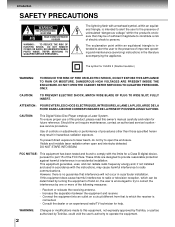
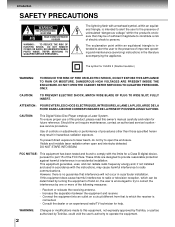
... a particular installation. ATTENTION: ... Disc Player employs ...Toshiba, or parties authorized by one or more of important operating and maintenance (servicing) instructions... in hazardous radiation exposure. Reorient or relocate the receiving antenna. - WARNING:
Changes or modifications made to this owner's manual...
2 NO USERSERVICEABLE PARTS INSIDE. Increase the ...
Owners Manual - Page 3
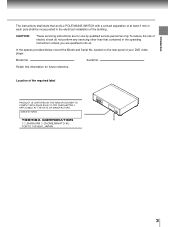
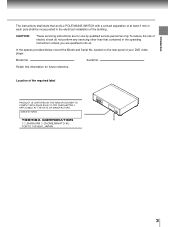
... at least 3 mm in each pole shall be incorporated in the electrical installation of the building. Model No.
To reduce the risk of electric shock do so.
Retain this information for use by qualified service personnel only. Location of your DVD video player.
TOKYO 105-8001,JAPAN
3
MANUFACTURED
1-1,SHIBAURA 1-CHOME,MINATO-KU. located on the...
Owners Manual - Page 4


... AND INSTRUCTIONS GIVEN IN THIS OWNER'S MANUAL AND THOSE MARKED ON THE UNIT. Improper use can be repaired by the user. This unit is fully transistorized and does not contain any parts that can result in this unit will protect you if you observe the following procedures for installation, use this apparatus near water.
6. REFER SERVICING...
Owners Manual - Page 10
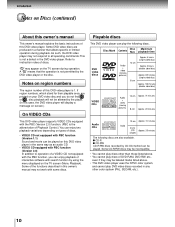
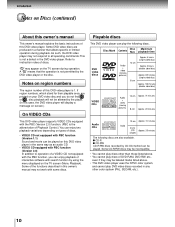
... 1.1) Sound and movie can play discs of DVD-RAM, DVD-RW, etc.,
even if they may not respond to instruction notes of discs.
A " " means that allows specific or limited operation during operation.
Notes on Discs (continued)
About this owner's manual
This owner's manual explains the basic instructions of this DVD video player.
" " may not work with search function by...
Owners Manual - Page 11
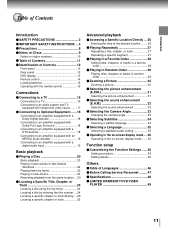
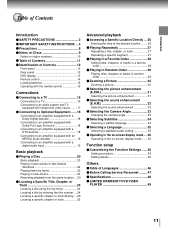
...
Selecting a Language 35
Selecting a playback audio setting 35
Operating in the on-screen display mode ... 36
Operating in the on-screen display mode ....... 36
Function setup
Customizing the Function Settings ...... 38
Setting procedure 38 Setting details 40
Others
Table of Languages 46 Before Calling Service Personnel ......... 47 Specifications 48 LIMITED WARRANTY DVD VIDEO PLAYER 49
11
Owners Manual - Page 14
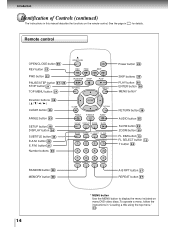
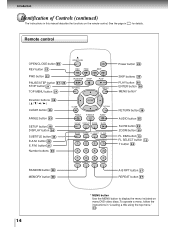
... of Controls (continued)
The instructions in this manual describe the functions on many DVD video discs. Remote control
OPEN... 29 MEMORY button 28
CLEAR
ENTER
RETURN
ANGLE
SUBTITLE
AUDIO
SETUP DISPLAY ZOOM SLOW
E.A.M. button 32 E.P.M. E.P.M. To operate a menu, follow the instructions in for details. FL SELECT FL DIM
SEARCH
1
2
3
T
4
5
6
+10
7
8
9
0
RANDOM MEMORY REPEAT ...
Owners Manual - Page 16
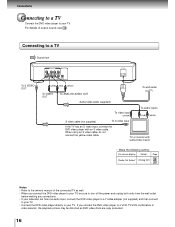
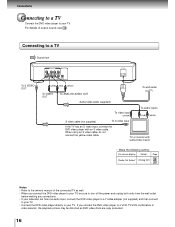
...DVD video player to your TV, be distorted as DVD video discs are copy protected.
16
Connections
Connecting to a TV
Connect the DVD video player... • If your television set has one audio input, connect the DVD video player to a Y cable adapter (... an S video input, connect the DVD video player with audio/video inputs
• Make the following setting. On-screen display Select: Page "Audio...
Owners Manual - Page 17
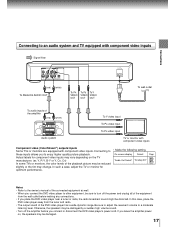
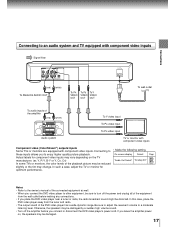
...17 Be sure to adjust the receiver's volume to
• Make the following setting. If you connect or disconnect the DVD video player's power cord. On-screen display Select: Page
Actual labels for
optimum performance....the DVD video player has a wide dynamic range. Notes • Refer to the owner's manual of the connected equipment as well. • When you connect the DVD video player to...
Owners Manual - Page 18
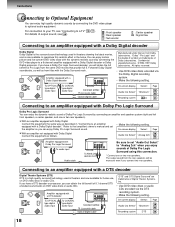
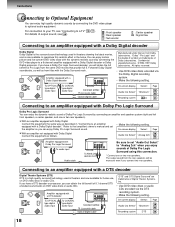
...VIDEO OUT
VIDEO
Y
PB
PR
AUDIO OUT
Manufactured under license from the same DVD movies that amplifier's owner's manual and set "Audio Out Select" to "Analog 2ch" when you connect two rear speakers...PR
AUDIO OUT
Be sure to set the amplifier so you can obtain the full benefit of Dolby Pro Logic Surround by connecting the DVD video player to optional audio equipment.
Confidential ...
Owners Manual - Page 19
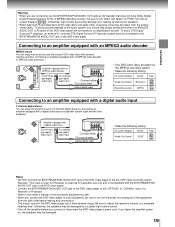
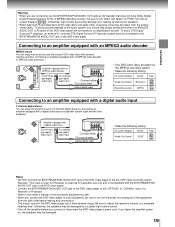
... any connections. • The output sound of the DVD video player are connecting (via the MPEG2 recording system.
• Make the following setting. On-screen display Select: Page
"Audio Out Select"... DVD video player. • Connect the BITSTREAM/PCM AUDIO OUT jack of the DVD video player to the "OPTICAL" or "COAXIAL" input of a Receiver or Processor. • Refer to the owner's manual ...
Owners Manual - Page 23


... the location where playback
resumes depending on the disc. • Settings you changed using the on-screen displays while the
DVD video player keeps a location in slow-motion
Press SLOW during slow-motion playback. Notes • The DVD video player's memory is cleared.
2 Press PLAY. DVD VCD
Resuming playback from the same location
CD
1 Press STOP at...
Owners Manual - Page 28


...
PLAY The DVD video player starts memory playback. To resume normal playback from a VIDEO CD/audio CD in order, press the number buttons for the track, then press the ENTER button for each selection you want to change. 2 Change the selection following display appears.
CT:--3 T:-- CT:--5 T:--
MEMORY
The following the instructions in step 2. CT:--7 T:-- CT...
Owners Manual - Page 47
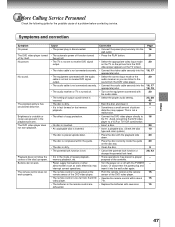
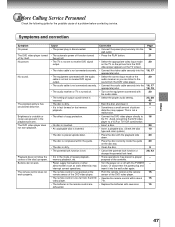
... Service Personnel
Check the following guide for the possible cause of picture distortion may interrupt correct operations.
• The remote control is too far from the DVD video player.
• Connect the audio cable securely into the appropriate jacks.
• Turn on the equipment connected with the audio cable.
• Select the proper audio setting...
Owners Manual - Page 49
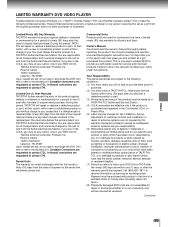
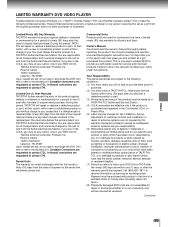
... unit to and from the Authorized Service Station. Returns Center 1420C Toshiba Dr. Lebanon, TN 37087 Upon receipt we will repair or replace a defective product or part, at our option, exchange the DVD Unit with a new or refurbished product or part without charge to you discover a defective product or part. (3) All warranty servicing of God, such as received.
(Continued...
Owners Manual - Page 50
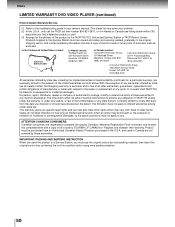
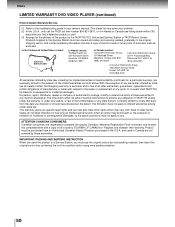
... or part. (3) Arrange for the delivery of incidental or consequential damages, so the above . Some states do not allow limitation on how long an implied warranty lasts, when an action may be commenced to enforce any manner whatsoever.
Others
LIMITED WARRANTY DVD VIDEO PLAYER (continued)
How to Obtain Warranty Service
(1) Refer to the troubleshooting guide in...
Toshiba SD-2700U Reviews
Do you have an experience with the Toshiba SD-2700U that you would like to share?
Earn 750 points for your review!
We have not received any reviews for Toshiba yet.
Earn 750 points for your review!
