Toshiba SD-2150U Support and Manuals
Get Help and Manuals for this Toshiba item
This item is in your list!

View All Support Options Below
Free Toshiba SD-2150U manuals!
Problems with Toshiba SD-2150U?
Ask a Question
Free Toshiba SD-2150U manuals!
Problems with Toshiba SD-2150U?
Ask a Question
Popular Toshiba SD-2150U Manual Pages
Owners Manual - Page 2


...authorized service location see service procedure. Increase the separation between the equipment and receiver. - WARNING:
Changes or modifications made to this equipment, not expressly approved by Toshiba, ...comply with the instructions, may result in a residential installation. Consult the dealer or an experienced radio/TV technician for a Class B digital device, pursuant to part 15 of ...
Owners Manual - Page 3


... MANUFACTURER TO COMPLY WITH DHHS RULE 21CFR SUBCHAPTER J APPLICABLE AT THE DATE OF MANUFACTURE. Location of your DVD video player.
Introduction
In the spaces provided below, record the Model and Serial No.
Serial No. Retain this information for future reference. MANUFACTURED
SERIAL NO
TOSHIBA CORPORATION
1-1,SHIBAURA 1-CHOME,MINATO-KU, TOKYO 105-8001,JAPAN...
Owners Manual - Page 4


... contain any parts that produce heat.
4 If you are unable to .
5. Ventilation Slots and openings in electric shock or fire hazard. Introduction
IMPORTANT SAFETY INSTRUCTIONS
CAUTION: PLEASE READ AND OBSERVE ALL WARNINGS AND INSTRUCTIONS GIVEN IN THIS OWNER'S MANUAL AND THOSE MARKED ON THE UNIT. Improper use and servicing. The safeguards incorporated in installation such as...
Owners Manual - Page 10


...specific or limited operation during operation. DVD... minutes
On VIDEO CDs
This DVD video player supports VIDEO CDs equipped with the PBC (Version 2.0) function. ...DVD video discs recorded in this owner's manual may not respond to instruction notes of this DVD video player. Introduction
Notes on Discs (continued)
About this owner's manual
This owner's manual explains the basic instructions...
Owners Manual - Page 11
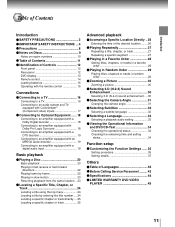
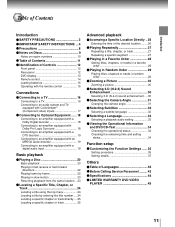
... playback audio setting 33
Viewing the Operational Information and DVD/CD-Text 34
Checking the operational status 34 Checking the remaining time and setting
status 34
Function setup
Customizing the Function Settings ...... 35
Setting procedure 35 Setting details 37
Others
Table of Languages 42 Before Calling Service Personnel ......... 43 Specifications 44 LIMITED WARRANTY DVD VIDEO PLAYER...
Owners Manual - Page 14


...the top menu."
24 To operate a menu, follow the instructions in this manual describe the functions on many DVD video discs. See the page in
for details. Remote control...SUBTITLE button 32 SLOW buttons 23 Number buttons 24
RANDOM button 29 MEMORY button 28
CLEAR
ENTER
RETURN
ANGLE
SUBTITLE
AUDIO
SETUP DISPLAY ZOOM
3D
SLOW
FL DIMMER
SEARCH
1
2
3
T
4
5
6
+10
7
8
9
0
RANDOM ...
Owners Manual - Page 16


... player with audio/video inputs
• Make the following setting. On-screen display Select: Page "Audio Out Select" "Analog 2ch" 35
39
Notes • Refer to the owner's manual of output sound, see 33 . If you connect the DVD video player to your TV, be sure to turn off the power and unplug...
Owners Manual - Page 17


... or monitor with component video inputs
ColorStream® (Component video) outputs/inputs
• Make the following setting.
Notes • Refer to the owner's manual of the connected equipment as well. • When you connect the DVD video player to other equipment, be sure to turn off the amplifier before making any connections. •...
Owners Manual - Page 18


...
VIDEO OUT
VIDEO
Y
PB
PR
AUDIO OUT
S
R
L BITSTREAM/
ANALOG PCM
Be sure to set
the amplifier so you will be monaural even if you enjoy sounds of Pro Logic from the same DVD movies that amplifier's owner's manual and set "Audio Out Select" to optional audio equipment. If you have a Dolby Pro Logic Surround...
Owners Manual - Page 19


... Processor.
• Refer to the owner's manual of the equipment
from the analog stereo jacks. Amplifier equipped with
AUDIO OUT
S
R
L BITSTREAM/
ANALOG PCM
a digital audio input
To BITSTREAM/
75 Ω coaxial cable
PCM AUDIO OUT
• Make the following setting.
If you connect or disconnect the DVD video player's power cord. Otherwise, high...
Owners Manual - Page 20


...guide on -screen language. Green (lit): Secondary standby.
On-Screen Language: Select the appropriate on the disc tray. When the DVD video player is being played.
Initial set another disc.
OPEN/CLOSE To set -up " to make a selection for your selections are two different disc sizes. All your purchase of this TOSHIBA DVD...the DVD video player.
1 Press POWER. FIRST SETUP ...
Owners Manual - Page 35


...
You can function even during stop. ENTER
ENTER
5 Repeat steps 3 and 4 to change the default settings to customize performance to change , then press ENTER. LANGUAGE PICTURE
AUDIO
DISPLAY OPERATION
2
RETURN
3, 4 1, 6
Function setup
DVD VCD
Setting procedure
CD
1 Press SETUP during normal
playback, however some operations may be inaccessible, and a message will appear. ENTER
ENTER...
Owners Manual - Page 43


...the guide on or off by itself. The DVD video ...problem before contacting service. This is not a malfunction.
• Connect the DVD video player directly to receive DVD signal output.
• The audio cable is not connected securely.
• The audio receiver or TV is turned off.
• The setting...8226; Replace the batteries with the audio cable.
• Select the proper audio setting.
&#...
Owners Manual - Page 45


...'s Manual You should complete and mail the enclosed Demographic card within ten (10) days after the date of warranty and will repair a defective product or part, without charge to :
Toshiba America Consumer Products Inc. Failure to contact THI. Reception problems caused by a TACP/THI/TCL Authorized Service Station. (4) U.S.A. If you may , at our option, exchange the DVD...
Owners Manual - Page 46


...How to Obtain Warranty Service
(1) Refer to the troubleshooting guide in the U.S.A.
This warranty gives you specific legal rights and you find a defective product or part. (3) Arrange for a particular purpose, are requested to complete the special Canadian "Warranty Registration Form" enclosed, and forward this completed form with respect to the repair or replacement of the product...
Toshiba SD-2150U Reviews
Do you have an experience with the Toshiba SD-2150U that you would like to share?
Earn 750 points for your review!
We have not received any reviews for Toshiba yet.
Earn 750 points for your review!
