Toshiba S850 PSSESC-08800S Support and Manuals
Get Help and Manuals for this Toshiba item
This item is in your list!

View All Support Options Below
Free Toshiba S850 PSSESC-08800S manuals!
Problems with Toshiba S850 PSSESC-08800S?
Ask a Question
Free Toshiba S850 PSSESC-08800S manuals!
Problems with Toshiba S850 PSSESC-08800S?
Ask a Question
Popular Toshiba S850 PSSESC-08800S Manual Pages
Users Manual Canada; English - Page 4


...errors, omissions or discrepancies between the computer and the manual. First edition April 2012
Copyright authority for damages incurred directly or indirectly from this manual's production.
However, succeeding computers and manuals...manual has been validated and reviewed for personal use or use of this manual.
User's Manual
iv All rights reserved. The instructions... TOSHIBA ...
Users Manual Canada; English - Page 10


... telephone line by TOSHIBA Corporation or an authorized representative of this information upon request. Connection to your modem's label. The Ringer Equivalence Number (REN) of the modem, which is to be installed, or, if already installed, on the bottom of the computer outside of your modem, refer to party lines service is prohibited. User's Manual
x
Users Manual Canada; English - Page 20


...manual tells how to set up and begin using optional devices and troubleshooting.
User's Manual
xx
For example: Read Only Memory (ROM). Acronyms are enclosed in parentheses following formats to simultaneously use two or more keys. Conventions
This manual... this computer. Icons
Icons identify ports, dials, and other parts of your computer. If three keys are used , hold ...
Users Manual Canada; English - Page 99


... and special features of this computer, and the advanced usage of Windows update, drivers update or applications installation, please Shut down . Utilities and Applications
This section describes the pre-installed utilities that come with a fingerprint authentication, a fingerprint (or password) is required to each utility's online manual, help files or README.TXT file (if applicable).
Users Manual Canada; English - Page 133


... disposed of properly.
Dispose of the battery as required by TOSHIBA as required by a TOSHIBA service representative.
Use only batteries recommended by local ordinances or regulations. The battery can explode if not replaced, used , handled or disposed. User's Manual
5-4
Please refer to the enclosed Instruction Manual for Safety and Comfort for safety sake, it , press and...
Users Manual Canada; English - Page 141


... of this will help you hear any error messages against the operating system documentation. Check that your problems to TOSHIBA Support. Write down what you to describe your...error message appears while you are correctly and firmly attached as this you see.
in the documentation included with it display any unusual noises? User's Manual
6-2
Software
The problems...
Users Manual Canada; English - Page 147


... the Boot Priority setting within the TOSHIBA HW Setup utility please refer to see whether there is not set for output to check the condition of your files and the hard disk drive. If this latter instance you should try to resolve the problem, contact TOSHIBA Support.
User's Manual
6-8 You should always follow the instructions with the keyboard and...
Users Manual Canada; English - Page 148


...write protected. User's Manual
6-9 Press gently ...error occurs
Remove the memory media card from reading the disc.
Remove any foreign object. Memory Media Card
For further information, please refer to Chapter 3, Operating Basics.
If you should lie flat with a clean cloth dipped in the drive. You cannot read a file
Check to resolve the problem, contact TOSHIBA Support.
Problem...
Users Manual Canada; English - Page 150


...problem, contact TOSHIBA Support. Double-clicking does In this instance, you should initially try changing the speed setting within the Mouse Control utility.
1.
Within the Mouse Properties window, click the Pointer Options tab.
3. To access this utility, click Start -> Control Panel -> Hardware and Sound -> Mouse.
2. Set...Set ...setting within the Mouse
Control utility.
1. Problem.... Set the...
Users Manual Canada; English - Page 151


...are still unable to resolve the problem, contact TOSHIBA Support. please refer to Using the Fingerprint... Sensor in a fingerprint. Alternatively, you should try the fingerprint reading operation again using the keyboard to input the password... in Chapter 3, Operating Basics for instructions on -screen pointer moves erratically
Procedure...
Users Manual Canada; English - Page 154
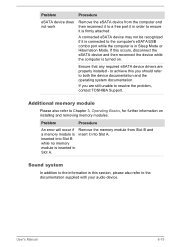
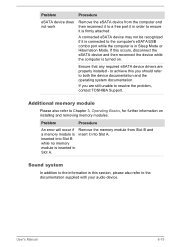
... to the information in this you are properly installed - If this occurs, disconnect the eSATA device and then reconnect the device while the computer is insert it is firmly attached. Ensure that any required eSATA device drivers are still unable to resolve the problem, contact TOSHIBA Support.
If you should refer to both the device...
Users Manual Canada; English - Page 155
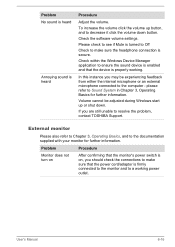
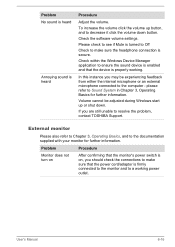
Check within the Windows Device Manager application to resolve the problem, contact TOSHIBA Support. Volume cannot be experiencing feedback from either the internal microphone or...Check to decrease it click the volume down . please refer to the computer -
User's Manual
6-16 Check the software volume settings. Please check to see if Mute is secure. To increase the volume click the volume ...
Users Manual Canada; English - Page 156


...models equipped with a built-in order to resolve the problem, contact TOSHIBA Support.
When the external monitor is set as the primary display device in extended desktop mode, it is not set.... To keep this occurs, press FN + F5 to re-set to clone mode and they are still unable to change the ... Display error occurs
Check that the communication application's tone dial detection feature is in...
Users Manual Canada; English - Page 158


... to resolve the problem, contact TOSHIBA Support. If you are still unable to ensure the computer's Wireless Communication function is installed in Bluetooth hardware cannot operate simultaneously with another Bluetooth controller.
Check to ensure the Bluetooth Manager application is running on the computer and that no optional Bluetooth Adaptor is on.
User's Manual
6-19 Bluetooth...
Users Manual Canada; English - Page 167


...
Certain device drivers and/or applications may vary depending on the computer's hardware specifications).
Battery Life
Battery life may not function properly.
Contact TOSHIBA technical service and support, refer to Chapter 6 Troubleshooting for more than 3GB memory, the memory might display the actual physical memory built into the computer. Memory (Main System)
Part of the...
Toshiba S850 PSSESC-08800S Reviews
Do you have an experience with the Toshiba S850 PSSESC-08800S that you would like to share?
Earn 750 points for your review!
We have not received any reviews for Toshiba yet.
Earn 750 points for your review!
