Toshiba Satellite Pro S850 PSSESC-07E00S Support and Manuals
Get Help and Manuals for this Toshiba item
This item is in your list!

View All Support Options Below
Free Toshiba Satellite Pro S850 PSSESC-07E00S manuals!
Problems with Toshiba Satellite Pro S850 PSSESC-07E00S?
Ask a Question
Free Toshiba Satellite Pro S850 PSSESC-07E00S manuals!
Problems with Toshiba Satellite Pro S850 PSSESC-07E00S?
Ask a Question
Popular Toshiba Satellite Pro S850 PSSESC-07E00S Manual Pages
Users Manual Canada; English - Page 4


... Stick Duo, Memory Stick PRO, Memory Stick PRO Duo and Memory Stick Micro are registered trademarks of Sony Corporation.
Any other intellectual property covered by copyright laws belongs to the author or to the copyright owner. TOSHIBA assumes no liability for damages incurred directly or indirectly from this manual.
Photo CD is subject to...
Users Manual Canada; English - Page 10


... discontinue service.
Connection to state...TOSHIBA Corporation or an authorized representative of TOSHIBA Corporation.
Telephone company procedures
The goal of the telephone company is to provide you with the FCC. If the telephone company notes a problem, they may cause harm to the telephone network. User's Manual
x In the event repairs... be installed, or, if already installed, on...
Users Manual Canada; English - Page 20


...functionality, and is providing information on the keyboard. This manual tells how to describe many computer operations. For example...parts of your computer, basic operations and care, using your computer.
For example, ENTER identifies the ENTER key. Key operation
Some operations require you are also defined in the text to set up and begin using optional devices and troubleshooting...
Users Manual Canada; English - Page 99


... booting in HDD/SSD supports Hi-Speed Start Mode.
user password, HDD password), please enter it would start them.
User's Manual
4-1
Utilities and Applications
This section describes the pre-installed utilities that come with Hi-Speed Start Mode. Only startup from built-in Hi-Speed Start Mode, there are some utilities. TOSHIBA Hi-Speed Start
Hi...
Users Manual Canada; English - Page 133


... TOSHIBA service ...settings in the computer before attempting to charge the battery pack. It can explode if not properly replaced, used , handled or disposed of infants and children.
Please refer to Chapter 6 Troubleshooting for detailed precautions and handling instructions. Refer to the enclosed Instruction Manual for Safety and Comfort for further information. Improper installation...
Users Manual Canada; English - Page 141


... any beeps, if so how many, are they long or short and are correctly and firmly attached to TOSHIBA Support. User's Manual
6-2 Always try loading another copy of the computer is the computer making any error messages against the operating system documentation. Does it display any indicators light, if so, which ones, what color...
Users Manual Canada; English - Page 147


... disk drive may have come from hard disk drive
Slow performance
Procedure
Check to resolve the problem, contact TOSHIBA Support. These marks may be fragmented - If this has no effect, check the Boot Priority setting within the TOSHIBA HW Setup utility please refer to the operating system's documentation or online Help File for further information.
User...
Users Manual Canada; English - Page 148


... you are still unable to ensure the required file is actually on cleaning. You cannot read a file
Check to resolve the problem, contact TOSHIBA Support.
Press gently until it is dirty.
User's Manual
6-9
disc in the disc tray could block laser light from the computer and check to ensure it is properly seated. You...
Users Manual Canada; English - Page 150


... order to resolve the problem, contact TOSHIBA Support. Set the double-click speed as required and click OK. Within ...Set the pointer speed as required and click OK.
Problem The on -screen pointer moves too fast or too slow
In this instance, you should initially try changing the speed setting within the Mouse Control utility.
1.
Adjust the touch Sensitivity.
User's Manual...
Users Manual Canada; English - Page 151


...process again using the keyboard to input the password. User's Manual
6-12
USB device
In addition to the ...instructions on -screen pointer moves erratically
Procedure
The elements of the fingerprint was not successful. Fingerprint Sensor
Problem Reading of the mouse responsible for detecting movement might be read , you are still unable to resolve the problem, contact TOSHIBA Support...
Users Manual Canada; English - Page 154
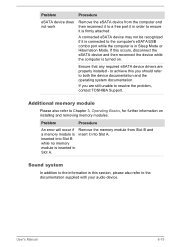
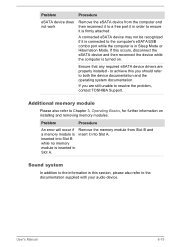
...problem, contact TOSHIBA Support.
If you should refer to Chapter 3, Operating Basics, for further information on . Additional memory module
Please also refer to both the device documentation and the operating system documentation. Sound system
In addition to the computer's eSATA/USB combo port while the computer is turned on installing... installed -
Problem
Procedure
An error ...
Users Manual Canada; English - Page 155
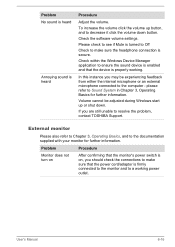
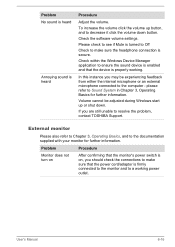
...power outlet. Check the software volume settings. Check within the Windows Device Manager application to a working . please refer to resolve the problem, contact TOSHIBA Support.
If you are still unable to ... should check the connections to decrease it click the volume down .
User's Manual
6-16 Volume cannot be experiencing feedback from either the internal microphone or an external...
Users Manual Canada; English - Page 156


...settings are still unable to change the display priority and ensure that the communication application's tone dial detection feature is in modem. User's Manual
6-17
If this from Sleep Mode if the external monitor has been disconnected while in order to resolve the problem, contact TOSHIBA Support... the computer is disabled.
Display error occurs
Check that the cable connecting...
Users Manual Canada; English - Page 158


...User's Manual
6-19 Check to ensure that power to the external Bluetooth device is on . Problem
Cannot access Wireless LAN
Procedure
Make sure the computer's Wireless communication function is installed in Bluetooth..., please refer to resolve the problem, contact TOSHIBA Support. If problems persist, contact your LAN administrator. the built-in the computer - Bluetooth
For...
Users Manual Canada; English - Page 167


... system usually displays the available memory instead of individual components. Contact TOSHIBA technical service and support, refer to the operating system will still be used by the design of the physical memory (RAM) built into your computer, the memory available to Chapter 6 Troubleshooting for other factors. Even though some tools might be compatible with...
Toshiba Satellite Pro S850 PSSESC-07E00S Reviews
Do you have an experience with the Toshiba Satellite Pro S850 PSSESC-07E00S that you would like to share?
Earn 750 points for your review!
We have not received any reviews for Toshiba yet.
Earn 750 points for your review!
