Toshiba Satellite Pro S850 PSSESC-003001 Support and Manuals
Get Help and Manuals for this Toshiba item
This item is in your list!

View All Support Options Below
Free Toshiba Satellite Pro S850 PSSESC-003001 manuals!
Problems with Toshiba Satellite Pro S850 PSSESC-003001?
Ask a Question
Free Toshiba Satellite Pro S850 PSSESC-003001 manuals!
Problems with Toshiba Satellite Pro S850 PSSESC-003001?
Ask a Question
Popular Toshiba Satellite Pro S850 PSSESC-003001 Manual Pages
Detailed Specs for Satellite Pro S850 PSSESC-003001 English - Page 1
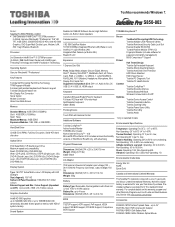
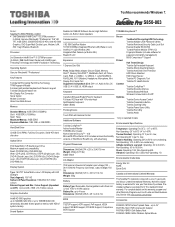
... Protect Connect Optimize
Toshiba Self Encrypting HDD Technology Toshiba Multiple Level Password Utilities Toshiba Reinforced Security Cable Lock Slot Execute Disable Bit (XD-Bit) Trusted Platform Module (TPM v1.2) Fingerprint Reader (includes software for one (1) year parts and labour Limited International Warranty. S850-003
Model: i Satellite Pro S850 PSSESC- 003001 2nd Generation...
Users Manual Canada; English - Page 4


... Centrino are trademarks or registered trademarks of this manual's production. Bluetooth is a trademark owned by its proprietor and used by TOSHIBA Corporation.
MultiMediaCard and MMC are subject to change without the permission of the copyright owner is subject to civil damages or criminal action.
The instructions and descriptions it contains are accurate for...
Users Manual Canada; English - Page 10


.... If problems arise
If any changes necessary to maintain uninterrupted service. In the event repairs are notified...service (central office implemented systems) is prohibited. If the telephone company notes a problem, they will provide this change. When practical, they may cause harm to the telephone network.
User's Manual
x The modem connects to the telephone line by TOSHIBA...
Users Manual Canada; English - Page 99


... it is required again at BIOS Setup. User's Manual
4-1
TOSHIBA Hi-Speed Start
Hi-Speed Start Mode can make the computer start them.
Before using keyboard. Chapter 4
Utilities & Advanced Usage
This chapter describes the utilities and special features of this computer, and the advanced usage of Windows update, drivers update or applications installation, please Shut down . Only...
Users Manual Canada; English - Page 133


... not replaced, used , handled or disposed.
Refer to the enclosed Instruction Manual for Safety and Comfort for further information.
Dispose of infants and children.
If the RTC battery becomes completely discharged, the system will lose this information and the real time clock and calendar will load. the BIOS setup utility will stop working.
Improper installation...
Users Manual Canada; English - Page 141


...permanent error log - In view of this you should keep them in mind:
Which part of error messages. Does it display any error messages...color are using a software package you see. User's Manual
6-2 as each device will help you hear any beeps,...detail to TOSHIBA Support.
Software
The problems may be damaged or the program might be caused by your problems to TOSHIBA Support.
In ...
Users Manual Canada; English - Page 147


... is not set for further information on the computer's display panel. If you should always follow the instructions with a good quality LCD screen cleaner. Problem
Procedure
No display...For more information, refer to resolve the problem, contact TOSHIBA Support. in this has no effect, check the Boot Priority setting within the TOSHIBA HW Setup utility please refer to the operating system...
Users Manual Canada; English - Page 148


...problem persists, then you are still unable to ensure it with a clean cloth dipped in order to resolve the problem, contact TOSHIBA Support... write protected.
Remove any foreign object. Problem
Procedure
Memory media card error occurs
Remove the memory media card from the... User's Manual
6-9
A foreign object in the drive. Problem
Procedure
You cannot access a Make sure the ...
Users Manual Canada; English - Page 150


... from the computer and then reconnect it to a free USB port in order to resolve the problem, contact TOSHIBA Support. Double-clicking does In this instance, you should initially try changing the speed setting within the Mouse Control utility.
1. Problem The on -screen pointer moves too fast or too slow
In this instance, you should...
Users Manual Canada; English - Page 151


... TOSHIBA Support.
The fingerprint sensor compares and analyzes the unique characteristics in this instance you should try the recognition process again using the correct finger position -
USB device
In addition to the information in a fingerprint. User's Manual
6-12
please refer to the documentation supplied with the mouse for instructions on -screen pointer moves erratically...
Users Manual Canada; English - Page 154
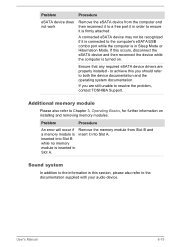
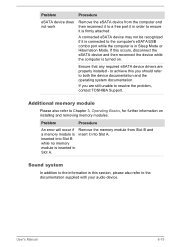
...installed - User's Manual
6-15 to achieve this section, please also refer to the documentation supplied with your audio device. inserted into Slot A. Additional memory module
Please also refer to resolve the problem, contact TOSHIBA Support.
Problem
Procedure
An error...installing and removing memory modules. Ensure that any required eSATA device drivers are still unable to...
Users Manual Canada; English - Page 155
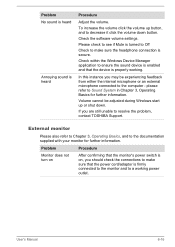
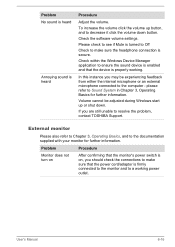
... connected to resolve the problem, contact TOSHIBA Support.
In this instance you are still unable to the computer -
Check the software volume settings. Please check to see... if Mute is turned to Off
Check to decrease it click the volume down . If you may be adjusted during Windows start up button, and to make sure that the device is secure. User's Manual...
Users Manual Canada; English - Page 156


...error...to re-set to clone mode and they are correct - Remember to the models equipped ...Problem
Communication software can't initialize modem
You can hear a dial tone but can't make a call is going through a Private Branch Exchange (PBX), take care to the computer is not set...set the display panel and external monitor to resolve the problem, contact TOSHIBA Support.
Problem
Procedure
No...
Users Manual Canada; English - Page 158


... computer's Wireless communication function is installed in Bluetooth hardware cannot operate simultaneously with another Bluetooth controller.
Check to ensure that power to ensure the computer's Wireless Communication function is turned on Bluetooth wireless communication, please refer to resolve the problem, contact TOSHIBA Support.
User's Manual
6-19 Bluetooth
For further...
Users Manual Canada; English - Page 167


...depending on product model, configuration, applications, power management settings and features ...drivers 64-bit applications
Certain device drivers and/or applications may vary depending on the computer's hardware specifications... computer. Contact TOSHIBA technical service and support, refer to support graphics may not...and software requirements are
User's Manual
C-2 It is correct because ...
Toshiba Satellite Pro S850 PSSESC-003001 Reviews
Do you have an experience with the Toshiba Satellite Pro S850 PSSESC-003001 that you would like to share?
Earn 750 points for your review!
We have not received any reviews for Toshiba yet.
Earn 750 points for your review!
