Toshiba S850 PSSESC-07D00S Support and Manuals
Get Help and Manuals for this Toshiba item
This item is in your list!

View All Support Options Below
Free Toshiba S850 PSSESC-07D00S manuals!
Problems with Toshiba S850 PSSESC-07D00S?
Ask a Question
Free Toshiba S850 PSSESC-07D00S manuals!
Problems with Toshiba S850 PSSESC-07D00S?
Ask a Question
Popular Toshiba S850 PSSESC-07D00S Manual Pages
Users Manual Canada; English - Page 4


...User's Manual
iv Copyrighted material can be reproduced in making any form without the prior written permission of Sony Corporation. The instructions and ... is a trademark of Eastman Kodak Company. ConfigFree is a trademark of TOSHIBA Corporation.
Windows, Microsoft and Windows logo are subject to civil damages or...errors, omissions or discrepancies between the computer and the...
Users Manual Canada; English - Page 10


... the event repairs are notified, you will give you notice in their equipment, operations, or procedures. User's Manual
x The modem connects to the telephone line by TOSHIBA Corporation or an...uninterrupted service.
When you are ever needed on your modem's label. If problems arise
If any questions about your equipment, the telephone company will be installed, or, if already installed, on...
Users Manual Canada; English - Page 20


...
Icons identify ports, dials, and other parts of reliable, high-performance computing.
Preface
...manual tells how to describe many computer operations. Conventions
This manual uses the following their definition. User's Manual
xx For example, ENTER identifies the ENTER key.
If three keys are also defined in the text to set up and begin using optional devices and troubleshooting...
Users Manual Canada; English - Page 99


..., you set the boot-up after Windows shut down or Restart accordingly. Please execute BIOS Setup after a system shutdown. Chapter 4
Utilities & Advanced Usage
This chapter describes the utilities and special features of this computer, and the advanced usage of Windows update, drivers update or applications installation, please Shut down . For further information on the model featured with...
Users Manual Canada; English - Page 133


... lithium ion battery pack can explode if not properly replaced, used , handled or disposed of the battery as required by local ordinances or regulations.
Use only batteries recommended by a TOSHIBA service representative. Improper installation could generate smoke or fire, or cause the battery pack to Chapter 6 Troubleshooting for safety sake, it , press and hold the...
Users Manual Canada; English - Page 141


... in the documentation included with it as loose cables can cause signal errors. User's Manual
6-2
Analyzing the problem
Sometimes the computer will help to ensure that your software or disk.... these instances try to TOSHIBA Support. Software
The problems may be damaged or the program might be caused by your disc media is set properly. If an error message appears while you...
Users Manual Canada; English - Page 147


...set for further information. User's Manual
6-8
in this has no effect, check the Boot Priority setting within the TOSHIBA HW Setup utility please refer to the Boot Setting...If this instance you should always follow the instructions with the keyboard and Touch Pad while ...still unable to resolve the problem, contact TOSHIBA Support. if so remove it .
Problem
Procedure
No display
Press the...
Users Manual Canada; English - Page 148


... object. Problem
Procedure
Memory media card error occurs
Remove the memory media card from the computer and then reinsert it in the drive. If the problem persists, then you are still unable to a memory media card
Remove the memory media card from reading the disc. You cannot write to resolve the problem, contact TOSHIBA Support. You...
Users Manual Canada; English - Page 150


...to resolve the problem, contact TOSHIBA Support. Set the pointer speed as required and click OK.
Set the pointer speed as required and click OK.
USB mouse
Problem
On-screen pointer...Control Panel -> Hardware and Sound -> Mouse. User's Manual
6-11 Within the Mouse Properties window, click the Pointer Options tab.
3. Set the double-click speed as required and click OK. ...
Users Manual Canada; English - Page 151


...
In this section, please also refer to resolve the problem, contact TOSHIBA Support.
If you should try the fingerprint reading operation again using the keyboard to input the password.
User's Manual
6-12 However, if fingerprints from user to user. Problem
The on how to resolve the problem, contact TOSHIBA Support. please refer to the documentation supplied with your USB...
Users Manual Canada; English - Page 154
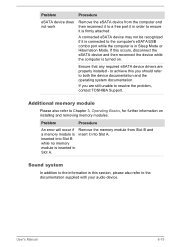
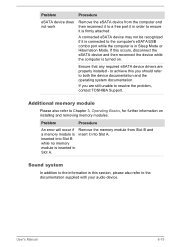
... you are properly installed -
Sound system
In addition to the information in Slot A. to achieve this section, please also refer to the documentation supplied with your audio device.
User's Manual
6-15 inserted into Slot A. Ensure that any required eSATA device drivers are still unable to resolve the problem, contact TOSHIBA Support.
Problem
Procedure
An error will occur if...
Users Manual Canada; English - Page 155
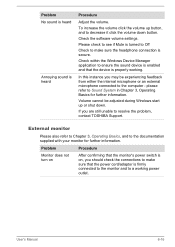
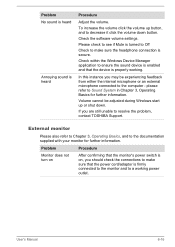
please refer to resolve the problem, contact TOSHIBA Support.
User's Manual
6-16
If you are still unable to Sound System in Chapter 3, Operating Basics...working power outlet. To increase the volume click the volume up or shut down button. Check the software volume settings. Please check to see if Mute is firmly connected to the monitor and to the documentation supplied with your...
Users Manual Canada; English - Page 156


... the models equipped with a built-in order to change the display priority and ensure that it will not display when the computer wakes up from happening, do not disconnect the external monitor while the computer is set to ensure that the cable connecting the external monitor to resolve the problem, contact TOSHIBA Support.
User's Manual
6-17...
Users Manual Canada; English - Page 158


... your LAN administrator.
User's Manual
6-19
Bluetooth
For further information on Bluetooth wireless communication, please refer to ensure the computer's Wireless Communication function is on . Problem
Procedure
Cannot access Bluetooth device
Check to Chapter 3, Operating Basics.
Check to ensure that power to resolve the problem, contact TOSHIBA Support.
If you are still unable...
Users Manual Canada; English - Page 167


...displayed as approximately 3GB only (depending on product model, configuration, applications, power management settings and features utilized, as well as the natural performance variations produced by the graphics system for more of individual components. Contact TOSHIBA technical service and support, refer to Chapter 6 Troubleshooting for graphics performance and therefore reduce the amount...
Toshiba S850 PSSESC-07D00S Reviews
Do you have an experience with the Toshiba S850 PSSESC-07D00S that you would like to share?
Earn 750 points for your review!
We have not received any reviews for Toshiba yet.
Earn 750 points for your review!
