Toshiba S300M EZ2401 - Satellite Pro - Core 2 Duo GHz Support and Manuals
Get Help and Manuals for this Toshiba item
This item is in your list!

View All Support Options Below
Free Toshiba S300M EZ2401 manuals!
Problems with Toshiba S300M EZ2401?
Ask a Question
Free Toshiba S300M EZ2401 manuals!
Problems with Toshiba S300M EZ2401?
Ask a Question
Popular Toshiba S300M EZ2401 Manual Pages
Toshiba User's Guide for Satellite S300/S300M (Windows Vista) - Page 1
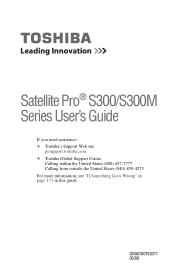
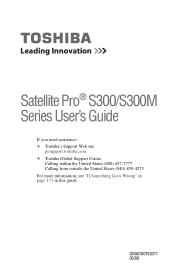
GMAD00182011 06/08 Satellite Pro® S300/S300M Series User's Guide
If you need assistance: ❖ Toshiba's Support Web site
pcsupport.toshiba.com ❖ Toshiba Global Support Centre
Calling within the United States (800) 457-7777 Calling from outside the United States (949) 859-4273 For more information, see "If Something Goes Wrong" on page 173 in this guide.
Toshiba User's Guide for Satellite S300/S300M (Windows Vista) - Page 2
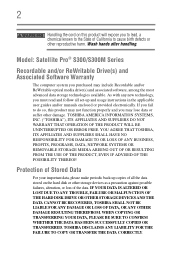
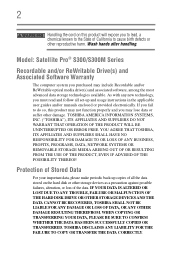
...TOSHIBA DISCLAIMS ANY LIABILITY FOR THE FAILURE TO COPY OR TRANSFER THE DATA CORRECTLY. Protection of Stored Data
For your important data, please make periodic back-up copies of all set-up and usage instructions in the applicable user guides and/or manuals... DATA HAS BEEN SUCCESSFULLY COPIED OR TRANSFERRED. Model: Satellite Pro® S300/S300M Series
Recordable and/or ReWritable Drive(s) and ...
Toshiba User's Guide for Satellite S300/S300M (Windows Vista) - Page 5
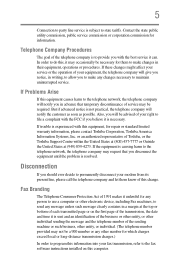
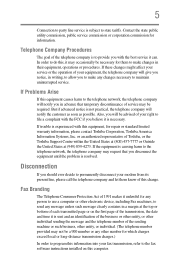
... fax software instructions installed on this computer. Telephone Company Procedures
The goal of the telephone company is sent and an identification of the business or other entity, or other individual sending the message and the telephone number of service may not be necessary for repair or standard limited warranty information, please contact Toshiba Corporation, Toshiba America...
Toshiba User's Guide for Satellite S300/S300M (Windows Vista) - Page 27
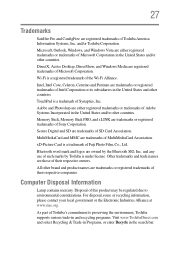
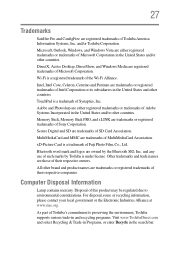
....
Memory Stick, Memory Stick PRO, and i.LINK are registered trademarks of Toshiba America Information Systems, Inc.
and/or Toshiba Corporation.
27
Trademarks
Satellite Pro and ConfigFree are trademarks or registered trademarks of Sony Corporation. Wi-Fi is a trademark of this product may be regulated due to preserving the environment, Toshiba supports various trade-in and...
Toshiba User's Guide for Satellite S300/S300M (Windows Vista) - Page 49


... main battery has discharged, the battery is not charging, or the AC adaptor is not plugged into an AC power source with the computer turned off for information on replacing the main battery.
After that reduces the power required for system operation and will be used to select a power level setting that , the battery will allow the battery to...
Toshiba User's Guide for Satellite S300/S300M (Windows Vista) - Page 80


80
Getting Started
Turning off the computer
3 Click Change advanced power settings.
NOTE
These options can be set separately for how they operate while the computer is running on battery power or while connected to AC power.
❖ Lid close action Set this option to Shut down if you want the computer to shut down when...
Toshiba User's Guide for Satellite S300/S300M (Windows Vista) - Page 82


....
5 Select Hibernate for how they operate while the computer is running on battery power or while connected to AC power.
❖ Lid close the display panel.
The Power Options window appears.
2 Click Change plan settings under the power plan to be set separately for the options you first need to enable them using the...
Toshiba User's Guide for Satellite S300/S300M (Windows Vista) - Page 85


... option to Sleep if you want .
NOTE
These options can be set separately for how they operate while the computer is running on battery power or while connected to AC power.
❖ Lid close action Set this option to Sleep if you want the computer to go into Sleep mode when you want the...
Toshiba User's Guide for Satellite S300/S300M (Windows Vista) - Page 108


... of the system should use the preset configuration. However, for both AC power and battery modes.
Users who are not completely familiar with setup changes, contact Toshiba's Global Support Centre. This may shorten the life of the battery, and may cause the battery meter to these settings may only charge while the computer is turned on. NOTE
For...
Toshiba User's Guide for Satellite S300/S300M (Windows Vista) - Page 111


... malfunctioning, or it is low, the real-time clock and calendar may vary, depending upon power management settings, applications and features used while the RTC battery is time to recharge the main battery or plug in the AC adaptor.
Mobile Computing
Monitoring main battery power
111
NOTE
It is seldom necessary to charge the RTC...
Toshiba User's Guide for Satellite S300/S300M (Windows Vista) - Page 112


....
When the on the computer before trying to monitor the remaining battery power.
Power button
System Indicator Lights
AC power light
On/off light
Battery light
Internal storage light Bridge Media Adapter light
Wireless indicator light
(Sample Illustration) Power and battery light locations
Determining remaining battery power
NOTE
Wait at least 16 seconds after turning on...
Toshiba User's Guide for Satellite S300/S300M (Windows Vista) - Page 149
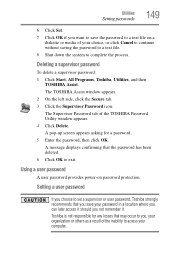
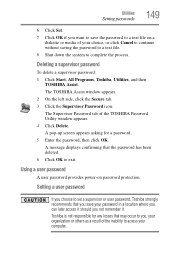
.... A message displays confirming that may occur to you, your organization or others as a result of the TOSHIBA Password Utility window appears. 4 Click Delete. The Supervisor Password tab of the inability to access your computer. Utilities
Setting passwords
149
6 Click Set. 7 Click OK if you want to save your choice, or click Cancel to continue without saving...
Toshiba User's Guide for Satellite S300/S300M (Windows Vista) - Page 150
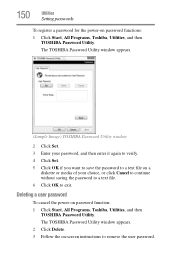
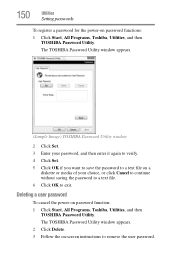
... continue without saving the password to a text file. 6 Click OK to remove the user password. The TOSHIBA Password Utility window appears. 2 Click Delete. 3 Follow the on a
diskette or media of your password, and then enter it again to verify. 4 Click Set. 5 Click OK if you want to save the password to a text file on -screen instructions to exit.
Toshiba User's Guide for Satellite S300/S300M (Windows Vista) - Page 177
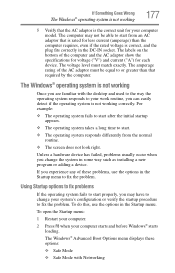
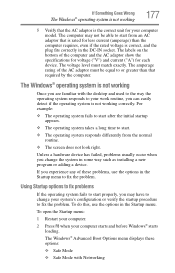
...menu displays these problems, use the options in some way such as installing a new program or adding a device. The amperage rating of the computer and the AC adaptor show the specifications for voltage ("V")...may have to fix the problem. The Windows® operating system is not working
Once you change your computer model.
The labels on the bottom of the AC adaptor must match exactly....
Toshiba User's Guide for Satellite S300/S300M (Windows Vista) - Page 239


... 101 removing 104 optical drive problems 188 troubleshooting 188 using 99 optical media recording 103 other documentation 40
overlay keys 93
P
password deleting a supervisor 149 disabling a user 150 setting a user 149 supervisor set up 148 types 147
passwords instant, using 147 setting 147
PC Card checklist 190 computer stops working 190 configuring 136 errors 191 hot swapping fails...
Toshiba S300M EZ2401 Reviews
Do you have an experience with the Toshiba S300M EZ2401 that you would like to share?
Earn 750 points for your review!
We have not received any reviews for Toshiba yet.
Earn 750 points for your review!
