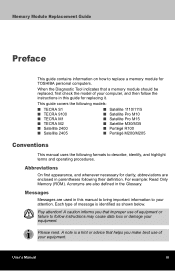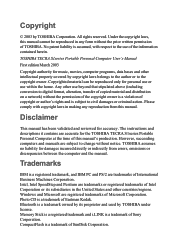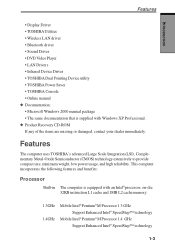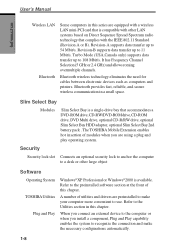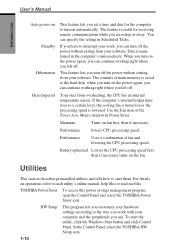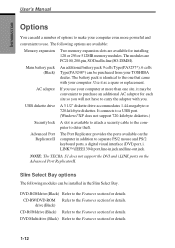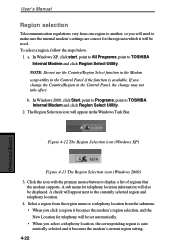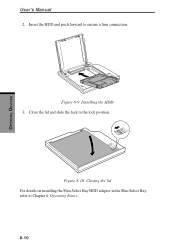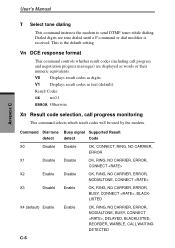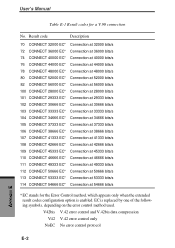Toshiba S1 Support and Manuals
Get Help and Manuals for this Toshiba item

Toshiba S1 Videos

Narrative, Fitbit Charge HR, Toshiba Chromebook, Philips Fidelio S1 preview
Duration: 13:16
Total Views: 316
Duration: 13:16
Total Views: 316
Popular Toshiba S1 Manual Pages
Toshiba S1 Reviews
We have not received any reviews for Toshiba yet.