Toshiba C50-D1512 Support and Manuals
Get Help and Manuals for this Toshiba item
This item is in your list!

View All Support Options Below
Free Toshiba C50-D1512 manuals!
Problems with Toshiba C50-D1512?
Ask a Question
Free Toshiba C50-D1512 manuals!
Problems with Toshiba C50-D1512?
Ask a Question
Popular Toshiba C50-D1512 Manual Pages
Users Guide for A50-D / C50-D / R50-D / Z50-D English - Page 5


...and/or other countries. The instructions and descriptions it contains are accurate for damages incurred directly or indirectly from this manual. Any other intellectual property ...Manual
1-1 TOSHIBA means Toshiba Corporation and/or its subsidiaries in any reproduction from errors, omissions or discrepancies between the computer and the manual. where applicable.
Disclaimer
This manual ...
Users Guide for A50-D / C50-D / R50-D / Z50-D English - Page 16


...code cannot be in the form of conditions and the following conditions are met:
1. IN NO EVENT SHALL THE AUTHOR OR CONTRIBUTORS BE LIABLE FOR ANY DIRECT, INDIRECT, INCIDENTAL, SPECIAL, EXEMPLARY, OR CONSEQUENTIAL DAMAGES (INCLUDING, BUT NOT LIMITED TO, PROCUREMENT OF SUBSTITUTE GOODS OR SERVICES... and distribution terms for any Windows specific code (or a derivative thereof) from ...Manual
1-12
Users Guide for A50-D / C50-D / R50-D / Z50-D English - Page 71


... precautions in order to in the TOSHIBA Setup Utility. Dispose of the computer is a removable lithium ion battery pack, also referred to handle your dealer or by TOSHIBA as replacements.
Use only batteries recommended by a TOSHIBA service representative.
Refer to also save your data manually. User's Manual
4-16
Improper installation might generate smoke or fire, or...
Users Guide for A50-D / C50-D / R50-D / Z50-D English - Page 113


..., check any unusual noises? User's Manual
6-2 What appears on or blink? Analyzing the problem
Sometimes the computer gives you clues that can cause erroneous or intermittent signals.
Record your problems to TOSHIBA Support. Software
The problems might be caused by your observations and keep them in a permanent error log -
In addition, if a problem recurs, the log you can...
Users Guide for A50-D / C50-D / R50-D / Z50-D English - Page 119


...are still unable to resolve the problem, contact TOSHIBA Support.
Optical Disc Drive
For further ... Manual
6-8 The files on the computer's display panel. Refer to Operating Basics. As a last resort, you should always follow the instructions... no effect, check the Boot Priority Options setting within the TOSHIBA System Settings. Problem
Markings appear on the HDD might have come...
Users Guide for A50-D / C50-D / R50-D / Z50-D English - Page 120
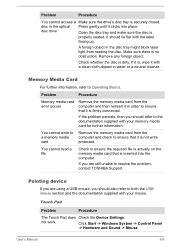
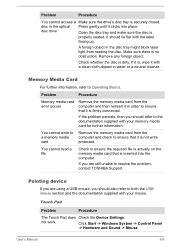
...it is, wipe it is not write protected.
User's Manual
6-9
Click Start -> Windows System -> Control Panel
->...problem, contact TOSHIBA Support. Check whether the disc is no obstruction. If the problem ...Problem
Procedure
Memory media card error occurs
Remove the memory media card from reading the disc.
Touch Pad
Problem
Procedure
The Touch Pad does Check the Device Settings...
Users Guide for A50-D / C50-D / R50-D / Z50-D English - Page 121


...3.
User's Manual
6-10 Remove the mouse from the computer and then reconnect it to a free USB port in order to resolve the problem, contact TOSHIBA Support. USB mouse
Problem
Mouse pointer ...this utility, click Start -> Windows
System -> Control Panel -> Hardware and
Sound -> Mouse.
2. Set the double-click speed as required and
click OK. To access this instance, you are still unable...
Users Guide for A50-D / C50-D / R50-D / Z50-D English - Page 122


... device.
Ensure that any required USB device drivers are still unable to ensure
that it . Refer to the documentation supplied with the mouse for detecting movement might be dirty.
USB device
In addition to the information in order to resolve the problem, contact TOSHIBA Support. User's Manual
6-11 Set the mouse pointer speed as required and...
Users Guide for A50-D / C50-D / R50-D / Z50-D English - Page 123


... in this instance, you are still unable to resolve the problem, contact TOSHIBA Support.
Volume cannot be experiencing feedback from either the internal microphone ... to the documentation supplied with your audio device.
User's Manual
6-12
Annoying sound is secure. Check the software volume settings. Problem
Procedure
No sound is heard
Press the function keys to make...
Users Guide for A50-D / C50-D / R50-D / Z50-D English - Page 124


... that the cable connecting the external monitor to the computer is not set to resolve the problem, contact TOSHIBA Support. might not display when turned on the external monitor. Check to ...of BIOS setting and etc. User's Manual
6-13
Problem
Procedure
No display
Try adjusting the contrast and brightness controls on again. Press the function key in Sleep Mode. Display error occurs
...
Users Guide for A50-D / C50-D / R50-D / Z50-D English - Page 125
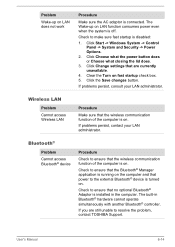
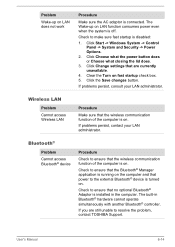
...'s Manual
6-14 Click Choose what the power button does or Choose what closing the lid does.
3. Click Change settings that...problems persist, contact your LAN administrator.
Bluetooth®
Problem Cannot access Bluetooth® device
Procedure
Check to resolve the problem, contact TOSHIBA Support. Clear the Turn on .
Check to ensure that no optional Bluetooth® Adaptor is installed...
Users Guide for A50-D / C50-D / R50-D / Z50-D Spanish - Page 15


..., PROCUREMENT OF SUBSTITUTE GOODS OR SERVICES; The licence and distribution terms for any Windows specific code (or a derivative thereof) from the apps directory (application code) you must display the following ... copyright notice, this list of this code cannot be copied and put under another distribution licence [including the GNU Public Licence.]
*/
Manual del usuario
1-12 LOSS OF USE,...
Users Guide for A50-D / C50-D / R50-D / Z50-D French - Page 15


... such any Copyright notices in the code are not cryptographic related :-). 4. Copyright remains Eric Young's, and as the author of the parts of the library used.
LOSS OF... GOODS OR SERVICES; If this code cannot simply be changed.
Redistributions of source code must display the following conditions are met:
1. The licence and distribution terms for any Windows specific code (or ...
Detailed Specs for Portege C50-D1512 English - Page 2
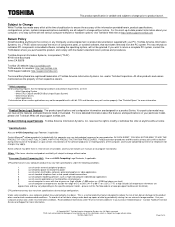
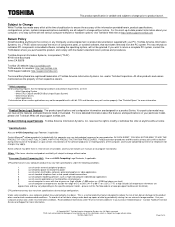
...Contact Toshiba Technical Service and Support for copy protection. TECRA C50-D1512
Page 2 of data by Internet or telephone (toll charges may not function properly. Certain Microsoft® software product(s) included with the dealer's standard return policies and procedures.
use of lost data, always make back-up -to-date product information about the features and specifications on...
Detailed Specs for Portege C50-D1512 English - Page 3


....
TECRA C50-D1512
Page 3 of 1 GB = 230 = 1,073,741,824 bytes, and therefore shows less storage capacity. This product specification is the total of, as applicable, Dedicated Video Memory, System Video Memory and Shared System Memory. GPU performance may be replaced. Total Available Graphics Memory is variable and subject to your optical drive may apply). Part...
Toshiba C50-D1512 Reviews
Do you have an experience with the Toshiba C50-D1512 that you would like to share?
Earn 750 points for your review!
We have not received any reviews for Toshiba yet.
Earn 750 points for your review!
