Toshiba R50-B PSSG0C-01T02K Support and Manuals
Get Help and Manuals for this Toshiba item
This item is in your list!

View All Support Options Below
Free Toshiba R50-B PSSG0C-01T02K manuals!
Problems with Toshiba R50-B PSSG0C-01T02K?
Ask a Question
Free Toshiba R50-B PSSG0C-01T02K manuals!
Problems with Toshiba R50-B PSSG0C-01T02K?
Ask a Question
Popular Toshiba R50-B PSSG0C-01T02K Manual Pages
Users Manual Canada; English - Page 4
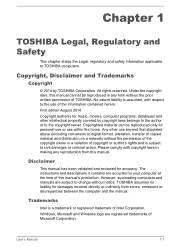
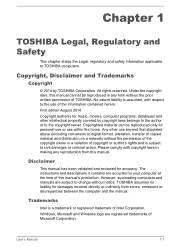
...
© 2014 by copyright laws belongs to the author or to TOSHIBA computers. Any other intellectual property covered by TOSHIBA Corporation. User's Manual
1-1 Trademarks
Intel is a trademark or registered trademark of copyright or author's rights and is assumed, with copyright laws in any reproduction from errors, omissions or discrepancies between the computer and the...
Users Manual Canada; English - Page 13


... Manual
1-10 LOSS OF USE, DATA, OR PROFITS; this code ...SERVICES; i.e. OR BUSINESS INTERRUPTION) HOWEVER CAUSED AND ON ANY THEORY OF LIABILITY, WHETHER IN CONTRACT, STRICT LIABILITY, OR TORT (INCLUDING NEGLIGENCE OR OTHERWISE) ARISING IN ANY WAY OUT OF THE USE OF THIS SOFTWARE, EVEN IF ADVISED OF THE POSSIBILITY OF SUCH DAMAGE. The licence and distribution terms for any Windows specific code...
Users Manual Canada; English - Page 61
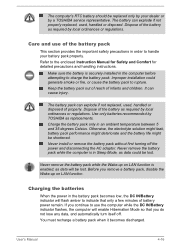
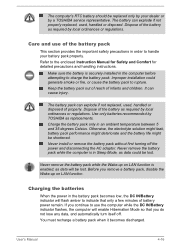
...before attempting to the enclosed Instruction Manual for Safety and Comfort for detailed precautions and handling instructions. The computer's RTC battery should be replaced only by your battery .... User's Manual
4-16
Refer to charge the battery pack.
Use only batteries recommended by a TOSHIBA service representative.
Make sure the battery is enabled, as replacements. Care and...
Users Manual Canada; English - Page 79


... need to reduce the risk of Windows update, drivers update or applications installation, please Shut down . When the system is required again at BIOS setup. Before using keyboard. Refer to access its specific function.
If it using Hi-Speed Start Mode, please finish all the running programs.
If you set , the FN key will not be reflected...
Users Manual Canada; English - Page 81
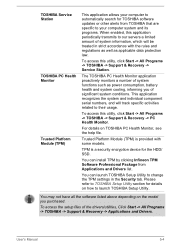
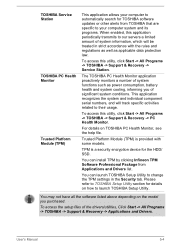
You can install TPM by clicking Infineon TPM Software Professional Package from TOSHIBA that are specific to your computer to automatically search for TOSHIBA software updates or other alerts from Applications and Drivers list.
To access this utility, click Start -> All Programs -> TOSHIBA -> Support & Recovery -> Service Station. For details on the model you of system ...
Users Manual Canada; English - Page 95
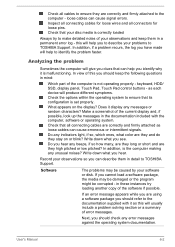
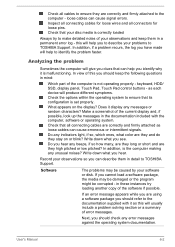
... be damaged or the program might be caused by your problems to TOSHIBA Support. Check that its configuration is the computer making any indicators light, if so, which ones, what you should keep them in the documentation included with it display any error messages against the operating system documentation. Next, you see. In addition...
Users Manual Canada; English - Page 100


... Time Clock
Problem
The BIOS setting and system date/ time are still unable to use the keyboard, you are lost. The RTC battery should contact TOSHIBA Support. Set the time in the System Date field. 3.
Follow the on the computer - If you should be replaced only by the setup and configuration of each key). User's Manual
6-7 TOSHIBA Setup Utility will...
Users Manual Canada; English - Page 101


... instructions with the screen cleaner and always ensure you should try to see whether there is a disc in this has no effect, check the Boot Setting within the TOSHIBA HWSetup. User's Manual
6-8 Problem
...Touch Pad while the display panel has been closed. Please refer to resolve the problem, contact TOSHIBA Support. Procedure
These marks may be fragmented - The files on the HDD may have ...
Users Manual Canada; English - Page 102
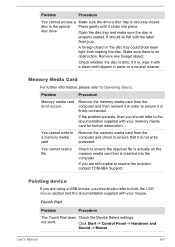
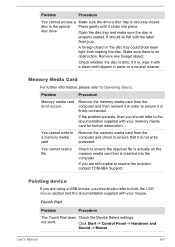
...the problem, contact TOSHIBA Support. Problem
Procedure
Memory media card error ...settings. Problem
Procedure
You cannot access a Make sure the drive's disc tray is dirty.
You cannot read a file
Check to ensure that is , wipe it clicks into the computer.
Check whether the disc is securely closed. Pointing device
If you should lie flat with your mouse. User's Manual...
Users Manual Canada; English - Page 103


... try changing the speed setting within the Mouse Control utility.
1.
User's Manual
6-10 Within the Mouse Properties window, click the Pointer Options tab.
3.
Set the pointer speed as ...too fast or too slow
In this instance, you are still unable to resolve the problem, contact TOSHIBA Support.
Try moving the mouse again after waiting a short while. To access this utility,...
Users Manual Canada; English - Page 104


... access this utility, click Start -> Control Panel -> Hardware and Sound -> Mouse.
2. Set the pointer speed as required and click OK. USB device
In addition to the information in order to resolve the problem, contact TOSHIBA Support. Ensure that any required USB device drivers are still unable to ensure it
is firmly attached. The on how...
Users Manual Canada; English - Page 105
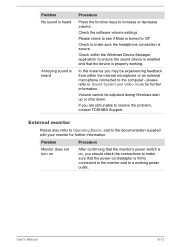
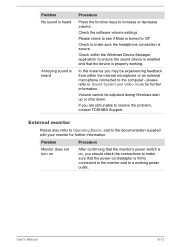
... TOSHIBA Support. Volume cannot be experiencing feedback from either the internal microphone or an external microphone connected to the documentation supplied with your monitor for further information. User's Manual
6-12 Problem
Procedure
Monitor does not turn on
After confirming that the monitor's power switch is on, you may be adjusted during Windows start up...
Users Manual Canada; English - Page 106


...this occurs, press the function key to re-set to clone mode and they are still unable to resolve the problem, contact TOSHIBA Support. If this from Sleep Mode if the ...set the display panel and external monitor to turn off .
Remember to clone mode. Display error occurs
Check that it will not display when the computer wakes up on again.
User's Manual
6-13
If problems...
Users Manual Canada; English - Page 107
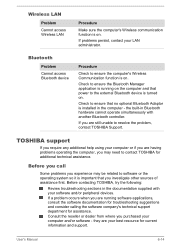
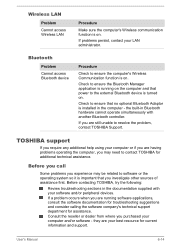
...first.
User's Manual
6-14 Check to ensure that power to contact TOSHIBA for assistance. Check to ensure the Bluetooth Manager application is running software applications, consult the software documentation for troubleshooting suggestions and consider calling the software company's technical support department for additional technical assistance.
Bluetooth
Problem Cannot access...
Detailed Specs for Satellite Pro R50-B PSSG0C-01T02K English - Page 1


... Cable Lock
BIOS
SETUP support, ACPI support, VESA support, SM BIOS support, PCI BIOS Support, BootDevice
TOSHIBA EasyGuardTM
Secure Protect
Toshiba Reinforced Security Cable Lock Slot Execute Disable Bit (XD-Bit) BIOS Computrace™ Support TSCM
Halt Tested Design Toshiba Shock Absorbing Design Toshiba Hard Disk Drive Protection
Part Number/UPC code PSSG0C-01T02K / 6-23506-03993...
Toshiba R50-B PSSG0C-01T02K Reviews
Do you have an experience with the Toshiba R50-B PSSG0C-01T02K that you would like to share?
Earn 750 points for your review!
We have not received any reviews for Toshiba yet.
Earn 750 points for your review!
