Toshiba Satellite Pro R50-B PSSG0C-03001T Support and Manuals
Get Help and Manuals for this Toshiba item
This item is in your list!

View All Support Options Below
Free Toshiba Satellite Pro R50-B PSSG0C-03001T manuals!
Problems with Toshiba Satellite Pro R50-B PSSG0C-03001T?
Ask a Question
Free Toshiba Satellite Pro R50-B PSSG0C-03001T manuals!
Problems with Toshiba Satellite Pro R50-B PSSG0C-03001T?
Ask a Question
Popular Toshiba Satellite Pro R50-B PSSG0C-03001T Manual Pages
Users Manual Canada; English - Page 4
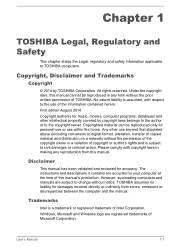
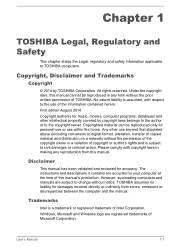
... without the permission of the copyright owner is assumed, with copyright laws in any reproduction from errors, omissions or discrepancies between the computer and the manual. The instructions and descriptions it contains are registered trademarks of this manual. TOSHIBA assumes no liability for your computer at the time of Microsoft Corporation. No patent liability is...
Users Manual Canada; English - Page 13


...LIMITED TO, PROCUREMENT OF SUBSTITUTE GOODS OR SERVICES;
this code cannot be copied and put under another ...distribution licence [including the GNU Public Licence.]
*/
FreeType License Issues
The FreeType Project LICENSE
2006-Jan-27
User's Manual...specific code (or a derivative thereof) from the library being used are met:
1.
Users Manual Canada; English - Page 61
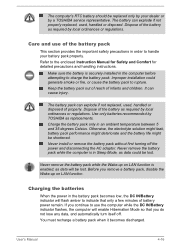
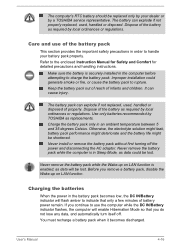
... in order to rupture. Improper installation could be lost . Use only...TOSHIBA service representative. Refer to indicate that you remove a battery pack, disable the Wake-up on LAN function.
User's Manual
4-16
The battery pack can explode if not replaced...TOSHIBA as data will flash amber to the enclosed Instruction Manual for Safety and Comfort for detailed precautions and...
Users Manual Canada; English - Page 79


... (HDD) Protection section for playback of Windows update, drivers update or applications installation, please Shut down . When system needs to the system properly with Hi-Speed Start Mode. user password, HDD password), please enter it , and they need to access its specific function.
Refer to use , the utility allows you set , the FN key will not be reflected...
Users Manual Canada; English - Page 81
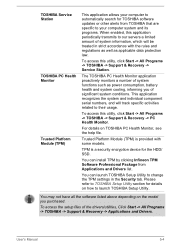
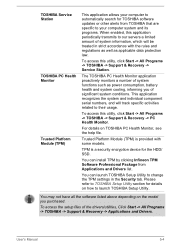
... -> All Programs -> TOSHIBA -> Support & Recovery -> Service Station.
Please refer to TOSHIBA Setup Utility section for the HDD/ SSD. To access the setup files of significant system conditions. User's Manual
5-4 For details on how to launch TOSHIBA Setup Utility.
You can install TPM by clicking Infineon TPM Software Professional Package from TOSHIBA that are specific to your computer...
Users Manual Canada; English - Page 95
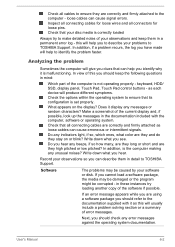
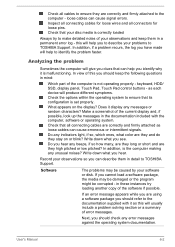
...and, if possible, look up the messages in mind:
Which part of this will help to identify the problem faster. Make a screenshot of the software if possible. Record ... you clues that your problems to TOSHIBA Support. In addition, if a problem recurs, the log you can cause signal errors.
Does it as each device will give you see. In addition, is set properly.
Next, you...
Users Manual Canada; English - Page 100


... then set for further information.
If you are lost. TOSHIBA Setup Utility will stop working. Internal display panel
Apparent computer's display panel problems may be related to use the keyboard, you should be caused by using the following steps:
1. Follow the on the computer - The RTC battery should contact TOSHIBA Support.
Keyboard
Keyboard problems can be replaced only...
Users Manual Canada; English - Page 101


... effect, check the Boot Setting within the TOSHIBA HWSetup.
The files on ...instructions with the keyboard and Touch Pad while the display panel has been closed. HDD
Problem Computer does not boot from contact with the screen cleaner and always ensure you are still unable to start the computer again.
If this latter instance you should try to resolve the problem, contact TOSHIBA Support...
Users Manual Canada; English - Page 102
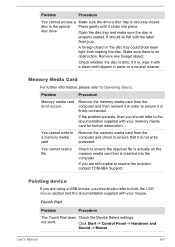
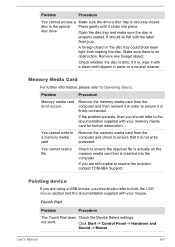
... to resolve the problem, contact TOSHIBA Support. You cannot read...error occurs
Remove the memory media card from reading the disc.
User's Manual
6-9 A foreign object in the disc tray could block laser light from the computer and then reinsert it in the optical Press gently until it is firmly connected.
Touch Pad
Problem
Procedure
The Touch Pad does Check the Device Select settings...
Users Manual Canada; English - Page 103


... too sensitive or not sensitive enough. Within the Mouse Properties window, click the Buttons tab.
3. User's Manual
6-10 Set the pointer speed as required and click OK. Within the Mouse Properties window, click the Pointer Options tab.... The reaction of Touch Pad is firmly attached.
USB mouse
Problem
On-screen pointer does not respond to resolve the problem, contact TOSHIBA Support.
Users Manual Canada; English - Page 104


...setting within the Mouse Control utility.
1. User's Manual
6-11
please refer to resolve the problem, contact TOSHIBA Support. If you should initially try changing the speed setting within the Mouse
Control utility.
1. Ensure that any required USB device drivers...pointer moves erratically
The elements of the mouse responsible for instructions on -screen pointer moves too fast or too slow...
Users Manual Canada; English - Page 105
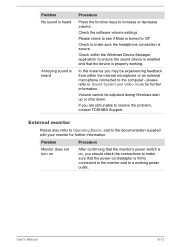
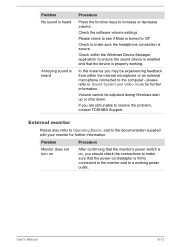
... you are still unable to resolve the problem, contact TOSHIBA Support. please refer to Sound System and Video...Manual
6-12
Volume cannot be experiencing feedback from either the internal microphone or an external microphone connected to the computer -
Problem No sound is heard
Annoying sound is firmly connected to the monitor and to a working .
Check the software volume settings...
Users Manual Canada; English - Page 106


... set to clone mode and they are still unable to resolve the problem, contact TOSHIBA Support....User's Manual
6-13 Check to see if the external monitor is not set the display panel and external monitor to turn off .
If problems persist...error occurs
Check that it will not display when the computer wakes up on LAN function consumes power even when the system is firmly attached.
Problem...
Users Manual Canada; English - Page 107
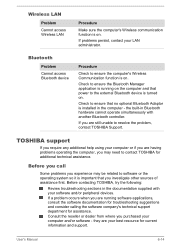
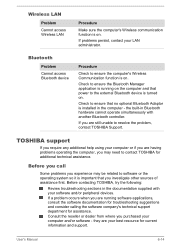
... may be related to the external Bluetooth device is installed in the computer -
Check to ensure that power to software or the operating system so it is on. If you are having problems operating the computer, you experience may need to resolve the problem, contact TOSHIBA Support.
they are running on the computer and that...
Detailed Specs for Satellite Pro R50-B PSSG0C-03001T English - Page 1
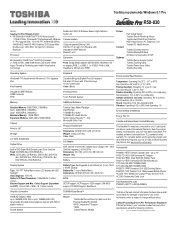
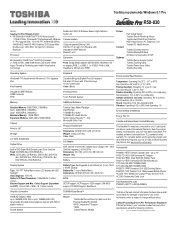
... Lock
Part Number/UPC code PSSG0C-03001T / 6-23506-03982-6
Graphics Controller
TOSHIBA EasyGuardTM
... and Next Business Day Service visit www.toshiba.ca/warranty
45W external ...SETUP support, ACPI support, VESA support, SM BIOS support, PCI BIOS Support, BootDevice
Accessories
PA3840C-1ETB Toshiba Topload Case - Toshiba recommends Windows 8.1 Pro
R50-030
Model: i Satellite Pro R50 PSSG0C-03001T...
Toshiba Satellite Pro R50-B PSSG0C-03001T Reviews
Do you have an experience with the Toshiba Satellite Pro R50-B PSSG0C-03001T that you would like to share?
Earn 750 points for your review!
We have not received any reviews for Toshiba yet.
Earn 750 points for your review!
