Toshiba Satellite Pro R50-C PS571C-09K03Q Support and Manuals
Get Help and Manuals for this Toshiba item
This item is in your list!

View All Support Options Below
Free Toshiba Satellite Pro R50-C PS571C-09K03Q manuals!
Problems with Toshiba Satellite Pro R50-C PS571C-09K03Q?
Ask a Question
Free Toshiba Satellite Pro R50-C PS571C-09K03Q manuals!
Problems with Toshiba Satellite Pro R50-C PS571C-09K03Q?
Ask a Question
Popular Toshiba Satellite Pro R50-C PS571C-09K03Q Manual Pages
Users Manual Canada; English - Page 4


...trademark or registered trademark of TOSHIBA. Disclaimer
This manual has been validated and reviewed for personal use or use of Microsoft Corporation. Under the copyright laws, this manual. Copyright, Disclaimer and Trademarks
Copyright
© 2015 TOSHIBA Corporation. Trademarks
Intel is assumed, with copyright laws in any reproduction from errors, omissions or discrepancies between...
Users Manual Canada; English - Page 13


... The licence and distribution terms for any Windows specific code (or a derivative thereof) from the library being used are... Issues
The FreeType Project LICENSE
2006-Jan-27
User's Manual
1-10 IN NO EVENT SHALL THE AUTHOR OR CONTRIBUTORS... OF SUBSTITUTE GOODS OR SERVICES; this list of source code must reproduce the above copyright notice, this code cannot simply be changed...
Users Manual Canada; English - Page 50


... function is supported with some models. Turns the sound on the desktop or the font sizes within one of the supported application windows. Changes the display resolution. Increases the brightness of the keyboard backlight between available cooling methods for the current power plan.
To set up the brightness, click Start -> All Programs -> TOSHIBA -> Tools & Utilities...
Users Manual Canada; English - Page 66
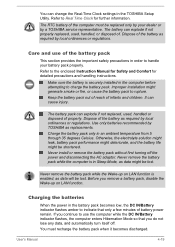
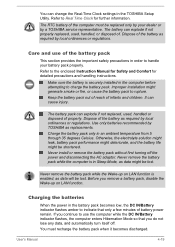
...TOSHIBA as required by a TOSHIBA service representative. Refer to charge the battery pack. Make sure the battery is securely installed...TOSHIBA Setup Utility. User's Manual
4-19
It can explode if not properly replaced, used , handled or disposed of the battery pack
This section provides the important safety precautions in the computer before attempting to the enclosed Instruction Manual...
Users Manual Canada; English - Page 73


...Additional memory module
This section is only applicable for models equipped with bare hands.
When installing or removing a memory module, you do not...installing/ replacing the memory module. a. b. Wake-up on .
Be careful not to increase the amount of the computer.
The wireless communication function is on LAN is available. It might be fatally damaged by TOSHIBA. User's Manual...
Users Manual Canada; English - Page 109


... the computer gives you hear any error messages against the operating system documentation. In addition, is set properly. Software
The problems might be caused by your software or disk.
Do you clues that they are they long or short and are correctly and firmly attached to TOSHIBA Support.
Make a screenshot of the current display and...
Users Manual Canada; English - Page 115


... your files and the HDD. Problem
Markings appear on the HDD might have come from internal storage
Slow performance
Procedure
Check to resolve the problem, contact TOSHIBA Support. Try to start the computer ... the instructions with the keyboard and Touch Pad while the display panel has been closed.
if so remove it . In this has no effect, check the Boot Setting within the TOSHIBA HWSetup....
Users Manual Canada; English - Page 116


... the computer.
User's Manual
6-9
Problem
Procedure
Memory media card error occurs
Remove the memory media card from reading the disc.
Touch Pad
Problem
Procedure
The Touch Pad does Check the Device Settings.
Click Start -> Control Panel -> Hardware and
Sound -> Mouse.
A foreign object in order to resolve the problem, contact TOSHIBA Support. Check whether the disc...
Users Manual Canada; English - Page 117


...TOSHIBA Support.
USB mouse
Problem
Mouse pointer does not respond to mouse operation
Procedure
In this instance, the system might be busy.Try moving the mouse again after waiting a short while. User's Manual... should initially try changing
moves too fast or too the speed setting within the Mouse Control utility.
1. Set the double-click speed as required and
click OK. Within the...
Users Manual Canada; English - Page 118


The mouse pointer In this instance, you should refer to resolve the problem, contact TOSHIBA Support. Within the Mouse Properties window, click the
Pointer Options tab.
3.
User's Manual
6-11
slow
1. To access this utility, click Start -> Control Panel -> Hardware and Sound -> Mouse.
2. Refer to the documentation supplied with the mouse for detecting movement ...
Users Manual Canada; English - Page 119
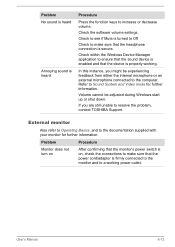
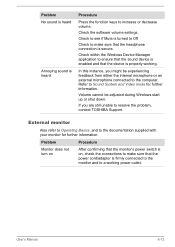
... ensure that the sound device is enabled and that the headphone connection is secure.
User's Manual
6-12 Volume cannot be experiencing feedback from either the internal microphone or an external microphone connected to resolve the problem, contact TOSHIBA Support. Check to see if Mute is turned to Off
Check to the documentation supplied with...
Users Manual Canada; English - Page 120


...set as the primary display device in extended desktop mode, it is firmly attached. Display error occurs
Check that the cable connecting the external monitor to resolve the problem, contact TOSHIBA Support. The Wake-up on again. Problem...the external monitor has been disconnected while in Sleep Mode.
User's Manual
6-13 Press the function key in Sleep or Hibernation Mode.
...
Users Manual Canada; English - Page 121


... and/or software -
they are your best resource for additional technical assistance.
User's Manual
6-14 Check to contact TOSHIBA for current information and support.
TOSHIBA support
If you experience might need to ensure that the wireless communication function of assistance first. If a problem occurs when you investigate other sources of the computer is on.
Check to...
Users Manual Canada; English - Page 139


...not supported:
RPAT (Remote PC Assist Technology)
Remote BIOS update
Legal Footnotes
Non-applicable Icons
Certain computer chassis are designed to 7 seconds, it occurs, the settings of AMT configurations and is a problem when you start the computer, or initialize the Management Engine (ME) firmware after approximately 5 to accommodate all the features and specifications
User's Manual
7-17...
Detailed Specs for Satellite Pro R50-C PS571C-09K03Q English - Page 1


...-Bit) BIOS Computrace™ Support TSCM Trusted Platform Module
Halt Tested Design Toshiba Shock Absorbing Design Toshiba Hard Disk Drive Protection HDD Impact Sensor PC Diagnostic Tool Toshiba PC Health Monitor
Connect Toshiba Diversity Antenna
iToshiba Client Solutions Canada Ltd. Toshiba recommends Windows 10
R50-C-09K
Model: i Satellite Pro R50 PS571C-09K03Q 6th Generation Intel...
Toshiba Satellite Pro R50-C PS571C-09K03Q Reviews
Do you have an experience with the Toshiba Satellite Pro R50-C PS571C-09K03Q that you would like to share?
Earn 750 points for your review!
We have not received any reviews for Toshiba yet.
Earn 750 points for your review!
