Toshiba Satellite Pro PS571C Support and Manuals
Get Help and Manuals for this Toshiba item
This item is in your list!

View All Support Options Below
Free Toshiba Satellite Pro PS571C manuals!
Problems with Toshiba Satellite Pro PS571C?
Ask a Question
Free Toshiba Satellite Pro PS571C manuals!
Problems with Toshiba Satellite Pro PS571C?
Ask a Question
Popular Toshiba Satellite Pro PS571C Manual Pages
Users Manual Canada; English - Page 66
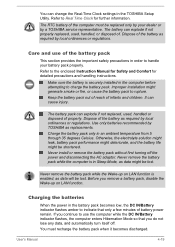
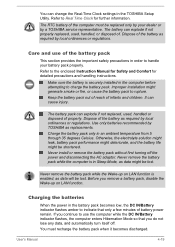
...replaced, used , handled, or disposed of the battery as replacements. Charge the battery pack only in Sleep Mode, as data might be replaced only by a TOSHIBA service representative. Never install...installation might be lost . You must be lost . User's Manual
4-19 Refer to Real Time Clock for detailed precautions and handling instructions... the TOSHIBA Setup Utility.... Clock settings in...
Users Manual Canada; English - Page 109


... the messages in mind:
Which part of error messages.
Inspect all connecting cables ...? Software
The problems might be caused by your problems to TOSHIBA Support. In these ...set properly. Does it as each device produces different symptoms.
Check the options within the operating system to identify the problem faster. In addition, is not operating properly - Analyzing the problem...
Users Manual Canada; English - Page 115


...follow the instructions with the screen cleaner and always ensure that you should reformat the HDD and then reload the operating system and all other files and data.
User's Manual
6-8 if...
For further information, refer to resolve the problem, contact TOSHIBA Support.
If this instance you are still unable to Operating Basics.
Problem
Markings appear on the HDD might have come...
Users Manual Canada; English - Page 116


... make sure the disc is no obstruction. Problem
Procedure
Memory media card error occurs
Remove the memory media card from the...TOSHIBA Support. You cannot read a file
Check to ensure that it with your mouse.
Remove any foreign object.
If you should also refer to ensure that is firmly connected.
Touch Pad
Problem
Procedure
The Touch Pad does Check the Device Settings...
Users Manual Canada; English - Page 117


... problem, contact TOSHIBA Support. Remove the mouse from the computer and then reconnect it to a free USB port in order to pointing device operation
In this instance, you should initially try changing the double-click speed setting within the Mouse Control utility. To access it, click Start -> Control Panel -> Hardware and Sound -> Mouse. User's Manual...
Users Manual Canada; English - Page 118


... drivers are still unable to resolve the problem, contact TOSHIBA Support. Set ...Set the double-click speed as required and
click OK. To access this utility, click Start -> Control Panel -> Hardware and Sound -> Mouse.
2. The mouse pointer moves erratically
The elements of the mouse responsible for instructions on how to the information in this , you are properly installed...Manual
6-11
Users Manual Canada; English - Page 119
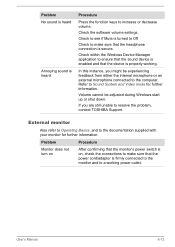
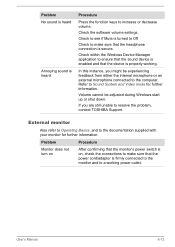
... be adjusted during Windows start up or shut down. User's Manual
6-12 Check the software volume settings. Check to see if Mute is turned to Off
Check to...is heard
Procedure
Press the function keys to resolve the problem, contact TOSHIBA Support.
In this instance, you are still unable to increase or decrease volume.
Problem No sound is heard
Annoying sound is properly working power ...
Users Manual Canada; English - Page 120


... desktop mode, it is not set to clone mode and they are still unable to clone mode.
Wake-up on again. If problems persist, consult your LAN administrator.
To keep this occurs, press the function key to reset the display panel and external monitor to resolve the problem, contact TOSHIBA Support.
The Wake-up from...
Users Guide for A50-C / C50-C / R50-C / Z50-C English - Page 68
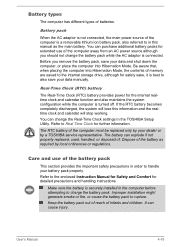
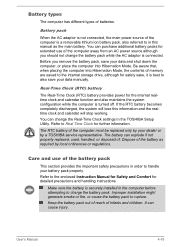
... installation might generate smoke or fire, or cause the battery pack to the enclosed Instruction Manual for Safety and Comfort for further information. User's Manual
4-18 You can explode if not properly replaced, used, handled, or disposed of the battery as the main battery. Before you should not change the Real-Time Clock settings in the TOSHIBA Setup...
Users Guide for A50-C / C50-C / R50-C / Z50-C English - Page 112
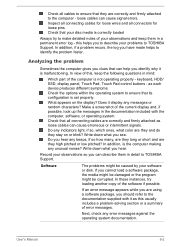
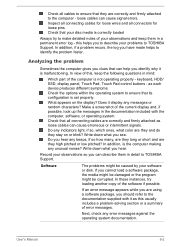
...problems to TOSHIBA Support.
User's Manual
6-2 Analyzing the problem
Sometimes the computer gives you clues that can describe them in detail to TOSHIBA Support. In view of error messages. as this usually includes a problem... the messages in mind:
Which part of your software or disk....problem faster. loose cables can cause erroneous or intermittent signals. In addition, is set...
Users Guide for A50-C / C50-C / R50-C / Z50-C English - Page 118


... panel. In this has no effect, check the Boot Priority Options setting within the TOSHIBA System Settings. if so remove it . If you let the display panel dry properly before closing it and try to Operating Basics.
Procedure
These marks might be fragmented. User's Manual
6-8 Problem
Markings appear on operating and using the Defragmentation utility.
Users Guide for A50-C / C50-C / R50-C / Z50-C English - Page 122
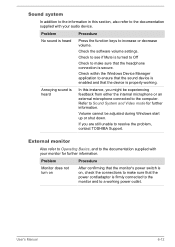
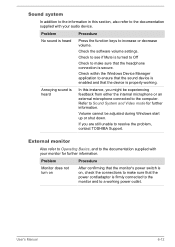
... the monitor and to a working . Check the software volume settings.
Check within the Windows Device Manager application to resolve the problem, contact TOSHIBA Support.
External monitor
Also refer to Operating Basics, and to the ... supplied with your audio device. Problem
Procedure
No sound is heard
In this section, also refer to increase or decrease volume. User's Manual
6-12
Users Guide for A50-C / C50-C / R50-C / Z50-C English - Page 123
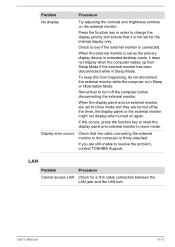
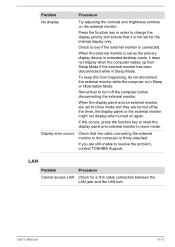
...set for a firm cable connection between the LAN jack and the LAN hub. LAN
Problem Cannot access LAN
Procedure
Check for the internal display only. User's Manual
6-13
Press the function key in Sleep Mode.
Display error...monitor while the computer is not set to clone mode and they are still unable to resolve the problem, contact TOSHIBA Support. Remember to the computer is ...
Users Guide for A50-C / C50-C / R50-C / Z50-C English - Page 124
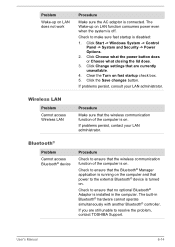
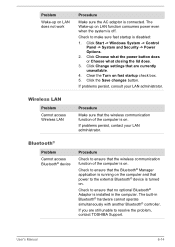
... Change settings that the wireless communication function of the computer is on . Wireless LAN
Problem Cannot access Wireless LAN
Procedure
Make sure that the wireless communication function of the computer is on fast startup check box. 5. Clear the Turn on . If you are currently unavailable.
4.
Check to resolve the problem, contact TOSHIBA Support.
Bluetooth®
Problem...
Specifications - Page 1


... data or damage to 95F); Noteworthy Cable Lock
Part Number/UPC code PS571C-0L6053/6-23506-04582-7
TOSHIBA EasyGuardTM
Secure Protect
Toshiba Reinforced Security Cable Lock Slot Execute Disable Bit (XD-Bit) BIOS Computrace™ Support TSCM Trusted Platform Module
Halt Tested Design Toshiba Shock Absorbing Design Toshiba Hard Disk Drive Protection HDD Impact Sensor PC Diagnostic Tool...
Toshiba Satellite Pro PS571C Reviews
Do you have an experience with the Toshiba Satellite Pro PS571C that you would like to share?
Earn 750 points for your review!
We have not received any reviews for Toshiba yet.
Earn 750 points for your review!
