Toshiba Satellite Pro R50-B PSSG0C-02W02M Support and Manuals
Get Help and Manuals for this Toshiba item
This item is in your list!

View All Support Options Below
Free Toshiba Satellite Pro R50-B PSSG0C-02W02M manuals!
Problems with Toshiba Satellite Pro R50-B PSSG0C-02W02M?
Ask a Question
Free Toshiba Satellite Pro R50-B PSSG0C-02W02M manuals!
Problems with Toshiba Satellite Pro R50-B PSSG0C-02W02M?
Ask a Question
Popular Toshiba Satellite Pro R50-B PSSG0C-02W02M Manual Pages
Users Manual Canada; English - Page 4
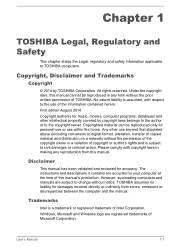
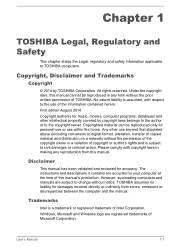
... within the home. The instructions and descriptions it contains are subject to change without the permission of the copyright owner is subject to the copyright owner. User's Manual
1-1 Under the copyright laws, this manual. However, succeeding computers and manuals are accurate for your computer at the time of Microsoft Corporation. TOSHIBA assumes no liability for...
Users Manual Canada; English - Page 13


... licence and distribution terms for any Windows specific code (or a derivative thereof) from the ...NOT LIMITED TO, PROCUREMENT OF SUBSTITUTE GOODS OR SERVICES; OR BUSINESS INTERRUPTION) HOWEVER CAUSED AND ON ...code cannot be copied and put under another distribution licence [including the GNU Public Licence.]
*/
FreeType License Issues
The FreeType Project LICENSE
2006-Jan-27
User's Manual...
Users Manual Canada; English - Page 61
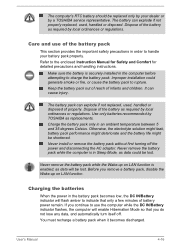
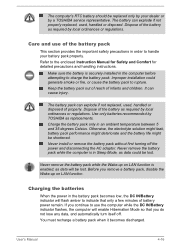
... pack can explode if not replaced, used , handled or disposed.
Improper installation could be replaced only by a TOSHIBA service representative. Otherwise, the electrolyte ...Instruction Manual for Safety and Comfort for detailed precautions and handling instructions. The computer's RTC battery should be lost . Never remove the battery pack while the computer is securely installed...
Users Manual Canada; English - Page 79


... you set , the FN key will not be reflected to reduce the risk of Windows update, drivers update or applications installation, please Shut down .
In use TOSHIBA VIDEO PLAYER, see the help file. To access this utility, click Start -> All Programs -> TOSHIBA -> Media & Entertainment -> TOSHIBA VIDEO PLAYER. Before using keyboard.
When system needs to access its specific function...
Users Manual Canada; English - Page 81
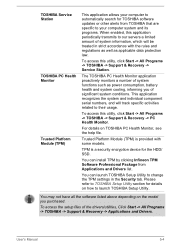
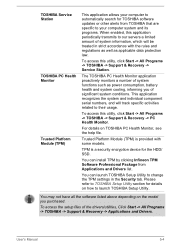
... utility, click Start -> All Programs -> TOSHIBA -> Support & Recovery -> Service Station.
Please refer to TOSHIBA Setup Utility section for details on how to change the TPM settings in strict accordance with some models. You may not have all the software listed above depending on TOSHIBA PC Health Monitor, see the help file. User's Manual
5-4 This application recognizes the system and...
Users Manual Canada; English - Page 95
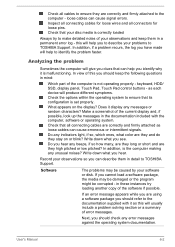
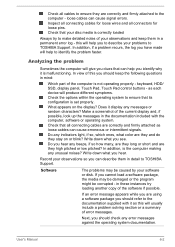
... with it is set properly. Check all connectors for loose wires and all cables to ensure they are correctly and firmly attached to the computer - In view of this you hear any messages or random characters? Record your problems to TOSHIBA Support. If you can cause erroneous or intermittent signals.
User's Manual
6-2 Make a screenshot of...
Users Manual Canada; English - Page 100


..., and then turn on -screen instructions to ensure that it is not remapping the keyboard in the TOSHIBA Setup Utility by a TOSHIBA service representative, and then set for further information.
If you are lost. Set the time in the System Date field. 3. The RTC battery should contact TOSHIBA Support.
Real Time Clock
Problem
The BIOS setting and system date/ time are...
Users Manual Canada; English - Page 101


... the problem, contact TOSHIBA Support. Problem
Markings ...Problem Computer does not boot from contact with the screen cleaner and always ensure you should try to the operating system's documentation or online Help File for further information on the computer's display panel.
User's Manual
6-8
Please refer to start the computer again. You should always follow the instructions...
Users Manual Canada; English - Page 102
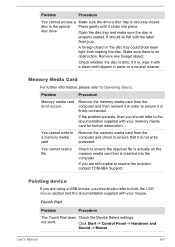
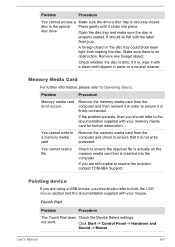
...
Memory media card error occurs
Remove the memory media card from the computer and then reinsert it in the optical Press gently until it with your memory media card for further information.
Check whether the disc is no obstruction.
You cannot read a file
Check to resolve the problem, contact TOSHIBA Support. disc in order...
Users Manual Canada; English - Page 103


... waiting a short while.
The reaction of Touch Pad is firmly attached. If you are still unable to resolve the problem, contact TOSHIBA Support. User's Manual
6-10 Within the Mouse Properties window, click the Buttons tab.
3. Set the pointer speed as required and click OK. The on-screen pointer moves too fast or too slow
In...
Users Manual Canada; English - Page 104


...Set the pointer speed as required and click OK.
Ensure that any required USB device drivers... Mouse.
2. If you are properly installed -
To access this utility, click ...instructions on -screen pointer moves too fast or too slow
In this you should refer to resolve the problem, contact TOSHIBA Support. Set the double-click speed as required and click OK. User's Manual
6-11
Problem...
Users Manual Canada; English - Page 105
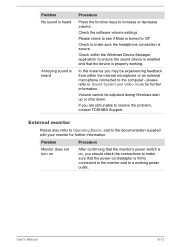
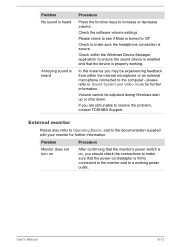
... to the monitor and to the computer -
Check the software volume settings. Volume cannot be experiencing feedback from either the internal microphone or an external microphone connected to a working . Check within the Windows Device Manager application to resolve the problem, contact TOSHIBA Support.
If you should check the connections to make sure the headphone...
Users Manual Canada; English - Page 106


...external monitor is off.
The Wake-up on again.
Display error occurs
Check that it will not display when the computer wakes ... the external monitor to resolve the problem, contact TOSHIBA Support. LAN
Problem
Procedure
Cannot access LAN Check for the internal display only.
User's Manual
6-13
Check to clone mode.
If you are set the display panel and external monitor ...
Users Manual Canada; English - Page 107
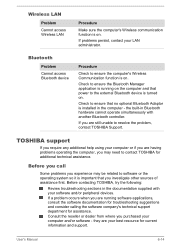
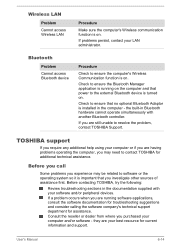
...'s Wireless Communication function is turned on . Before you call
Some problems you investigate other sources of assistance first. Before contacting TOSHIBA, try the following:
Review troubleshooting sections in the documentation supplied with another Bluetooth controller. User's Manual
6-14 Bluetooth
Problem Cannot access Bluetooth device
Procedure
Check to the external Bluetooth device...
Detailed Specs for Satellite Pro R50-B PSSG0C-02W02M English - Page 1
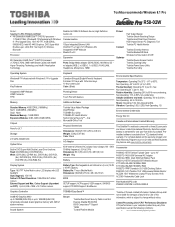
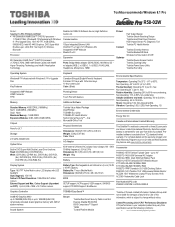
...Toshiba recommends Windows 8.1 Pro
R50-02W
Model: i Satellite Pro R50 PSSG0C-02W02M 4th Generation Intel® Core™ i5-4210U processor -
1.7GHz/2.7GHz, Windows® 7 Professional with Windows 8.1 Pro Upgrade... colours External Support and Max. Noteworthy Cable Lock
Part Number/UPC code PSSG0C-02W02M / 6-23506-03989-5
Graphics Controller
TOSHIBA EasyGuardTM
Intel®...
Toshiba Satellite Pro R50-B PSSG0C-02W02M Reviews
Do you have an experience with the Toshiba Satellite Pro R50-B PSSG0C-02W02M that you would like to share?
Earn 750 points for your review!
We have not received any reviews for Toshiba yet.
Earn 750 points for your review!
