Toshiba R50-B PSSG0C-01R01T Support and Manuals
Get Help and Manuals for this Toshiba item
This item is in your list!

View All Support Options Below
Free Toshiba R50-B PSSG0C-01R01T manuals!
Problems with Toshiba R50-B PSSG0C-01R01T?
Ask a Question
Free Toshiba R50-B PSSG0C-01R01T manuals!
Problems with Toshiba R50-B PSSG0C-01R01T?
Ask a Question
Popular Toshiba R50-B PSSG0C-01R01T Manual Pages
Users Manual Canada; English - Page 4
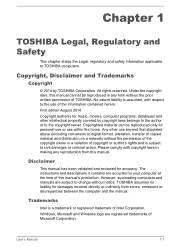
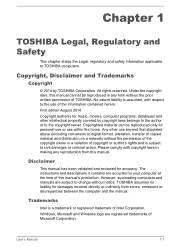
... is a violation of copyright or author's rights and is a trademark or registered trademark of this manual cannot be reproduced in making any form without notice. User's Manual
1-1 The instructions and descriptions it contains are accurate for personal use or use of TOSHIBA.
Under the copyright laws, this manual's production. Any other intellectual property covered by...
Users Manual Canada; English - Page 13


... OR CONSEQUENTIAL DAMAGES (INCLUDING, BUT NOT LIMITED TO, PROCUREMENT OF SUBSTITUTE GOODS OR SERVICES; Redistributions in binary form must reproduce the above copyright notice, this software must display...Jan-27
User's Manual
1-10 The licence and distribution terms for any Windows specific code (or a derivative thereof) from the library being used are met:
1. this code cannot simply be ...
Users Manual Canada; English - Page 61
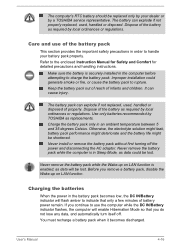
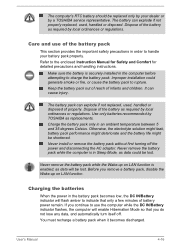
... amber to handle your dealer or by a TOSHIBA service representative. Never install or remove the battery pack without first turning off...TOSHIBA as required by local ordinances or regulations. If you continue to the enclosed Instruction Manual for Safety and Comfort for detailed precautions and handling instructions. Refer to use of infants and children. It can explode if not replaced...
Users Manual Canada; English - Page 79


..., drivers update or applications installation, please Shut down .
This software is provided for more details. For details on the model featured with multiple user accounts registered. The efficient performance might not be expected with a fingerprint authentication, a fingerprint (or password) is required again at BIOS setup. To access this utility, click Start -> All Programs -> TOSHIBA...
Users Manual Canada; English - Page 81
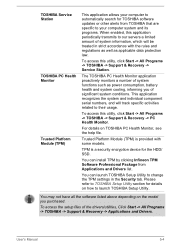
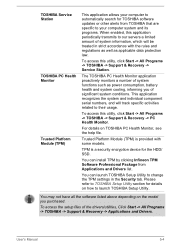
... periodically transmits to their usage. Please refer to TOSHIBA Setup Utility section for details on how to change the TPM settings in strict accordance with some models.
To access the setup files of significant system conditions. User's Manual
5-4 To access this utility, click Start -> All Programs -> TOSHIBA -> Support & Recovery -> PC Health Monitor. This application recognizes the...
Users Manual Canada; English - Page 95
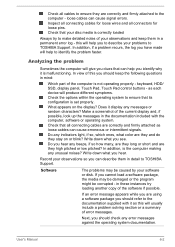
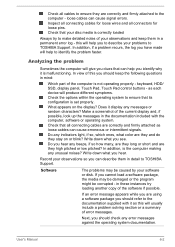
... buttons - If you identify why it is set properly. Record your observations and keep the following questions in a permanent error log - Next, you should keep them in...problems to TOSHIBA Support. In addition, if a problem recurs, the log you have made will produce different symptoms.
Check the options within the operating system to ensure that can describe them in mind:
Which part...
Users Manual Canada; English - Page 100


... related to the The Keyboard section for output to an external monitor.
Problem
Procedure
Output to screen is garbled
Please refer to your dealer or by a TOSHIBA service representative, and then set for further information.
TOSHIBA Setup Utility will stop working. If you should be replaced only by your software's documentation to ensure that it is not...
Users Manual Canada; English - Page 101


...For further information, please refer to resolve the problem, contact TOSHIBA Support.
User's Manual
6-8 Problem
Markings appear on operating and using the Defragmentation ... this latter instance you should always follow the instructions with the screen cleaner and always ensure you ...if this has no effect, check the Boot Setting within the TOSHIBA HWSetup. If you should reformat the HDD ...
Users Manual Canada; English - Page 102
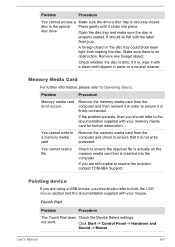
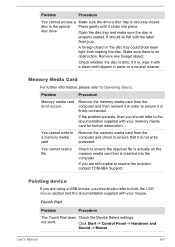
...error occurs
Remove the memory media card from the computer and then reinsert it with a clean cloth dipped in order to the documentation supplied with your mouse. If you should refer to ensure it is , wipe it in water or a neutral cleaner. User's Manual...Touch Pad
Problem
Procedure
The Touch Pad does Check the Device Select settings.
It should...problem, contact TOSHIBA Support.
Users Manual Canada; English - Page 103


... computer and then reconnect it to a free USB port in order to resolve the problem, contact TOSHIBA Support.
The on-screen pointer moves too fast or too slow
In this instance, you... while. If you should initially try changing the double-click speed setting within the Mouse Control utility.
1. User's Manual
6-10 Double-tapping (Touch Pad) does not work
In this instance,...
Users Manual Canada; English - Page 104


... it
is firmly attached.
User's Manual
6-11
If you are properly installed -
Problem
Procedure
USB device does not Remove the USB device from the computer and
work
the double-click speed setting within the Mouse Control utility.
1. please refer to resolve the problem, contact TOSHIBA Support. Ensure that any required USB device drivers are still unable to the...
Users Manual Canada; English - Page 105
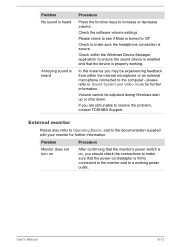
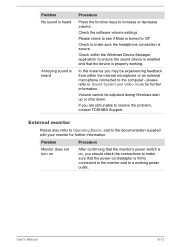
... headphone connection is secure. User's Manual
6-12 Volume cannot be experiencing feedback from either the internal microphone or an external microphone connected to ensure the sound device is enabled and that the power cord/adaptor is firmly connected to the monitor and to resolve the problem, contact TOSHIBA Support. Check within the Windows Device...
Users Manual Canada; English - Page 106


... connected.
Display error occurs
Check that it will not display when the computer wakes up on again. The Wake-up on the external monitor. User's Manual
6-13 Press the function key in extended desktop mode, it is set as the primary display device in order to resolve the problem, contact TOSHIBA Support.
LAN
Problem
Procedure
Cannot access...
Users Manual Canada; English - Page 107
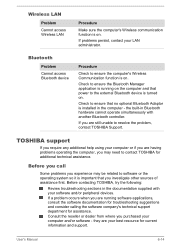
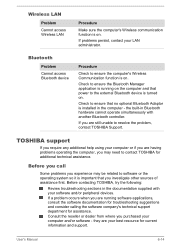
... TOSHIBA Support. Consult the reseller or dealer from where you investigate other sources of assistance first.
If you are still unable to software or the operating system so it is on . User's Manual
6-14 Wireless LAN
Problem Cannot access Wireless LAN
Procedure
Make sure the computer's Wireless communication function is installed in the computer - If problems...
Detailed Specs for Satellite Pro R50-B PSSG0C-01R01T English - Page 1
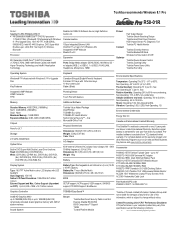
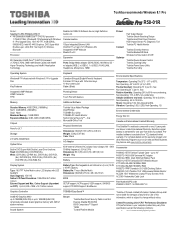
...™ Support TSCM Trusted Platform Module
iToshiba of Canada Limited Information Systems Group shall not be liable for damages of any kind for use of purchase. Toshiba recommends Windows 8.1 Pro
R50-01R
Model: i Satellite Pro R50 PSSG0C-01R01T 4th Generation Intel® Core™ i5-4210U processor -
1.7GHz/2.7GHz, Windows® 7 Professional with Windows 8.1 Pro Upgrade Disc...
Toshiba R50-B PSSG0C-01R01T Reviews
Do you have an experience with the Toshiba R50-B PSSG0C-01R01T that you would like to share?
Earn 750 points for your review!
We have not received any reviews for Toshiba yet.
Earn 750 points for your review!
